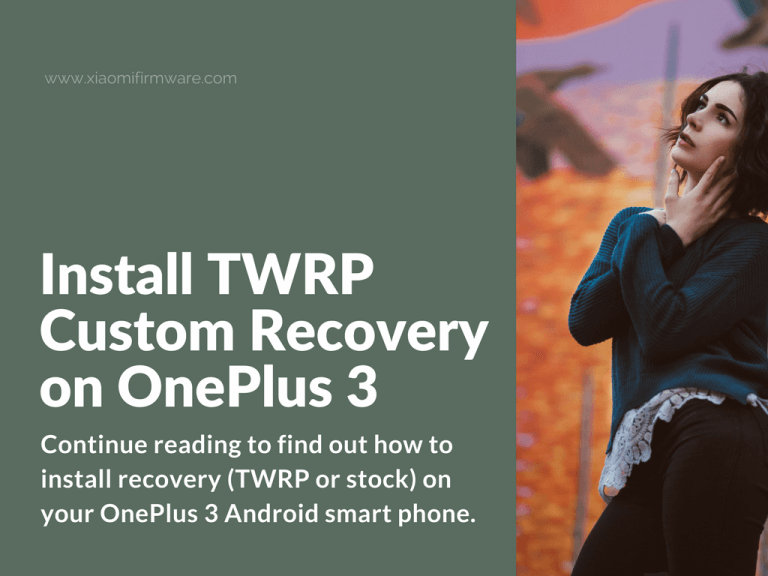Continue reading to find out how to install recovery (TWRP or stock) on your OnePlus 3 Android smart phone. Before installing recovery you must have unlocked bootloader. If you haven’t yet unlocked your device check out this post for a full guide.
Advertisement
Flash TWRP or Stock Recovery on OnePlus 3 / 3T
- Before installing recovery, you must have unlocked bootloader and know how to use fastboot.
- Download required recovery version and rename the downloaded file into recovery.img
- Go to the folder with unpacked ADB / fastboot tools. Hold “Shift” key and right mouse click, select “Open command window here”.
- In the opened command window enter the following command, to check if device connected successfully:
Fastboot devices
- Now we will be flashing recovery by typing this command:
fastboot flash recovery recovery.img
- After flashing process is completed, disconnect your device from PC and turn off completely. To manually start in recovery mode, turn on and select “recovery” in the five second menu.