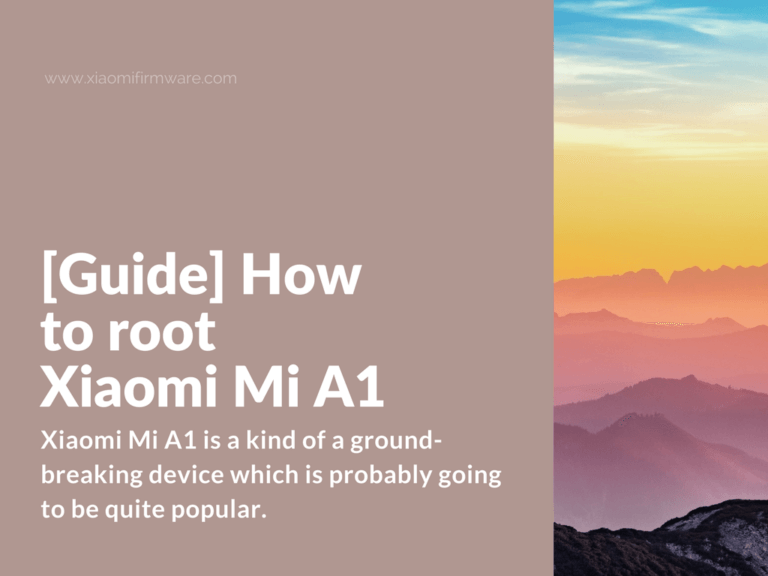Xiaomi Mi A1 is a kind of a ground-breaking device which is probably going to be quite popular. Because of this we’re trying to catch a wave and make all required tutorials as soon as possible! Below you’ll find a working method on how you can easily enable root access on your beautiful and amazing Mi A1 Android OS smartphone.
Advertisement
Rooting Xiaomi Mi A1 (tissot) with CF-Auto-Root
- First you’ll need to unlock bootloader on your Xiaomi Mi A1 device. Please follow this post to find the complete unlocking tutorial.
- Download one of the CF-Auto-Root archives and unpack download archive on your PC.
- Reboot your phone in fastboot mode.
- Start the “root.bat” file from the previously downloaded and unpacked archive.
- The root process should now start on your phone.
- After the reboot, you should have root enabled.
- Now you can manually install SuperSU to get advanced permissions. Also you can install Suhide app, in case you need to hide root and enable SBIN mode.
- Download SuperSU 2.82: SuperSU-v2.82-SR5.apk
- Download SuHide 1.09: suhide-v1.09.apk
How to root Mi A1 with Magisk
- Unlock the bootloader.
- Download Magisk app: Magisk-v14.5(1456).zip
- Temporary boot into TWRP.
- In TWRP main menu press on “Install” and locate the downloaded archive with Magisk app.
- Reboot into system after installation is completed.