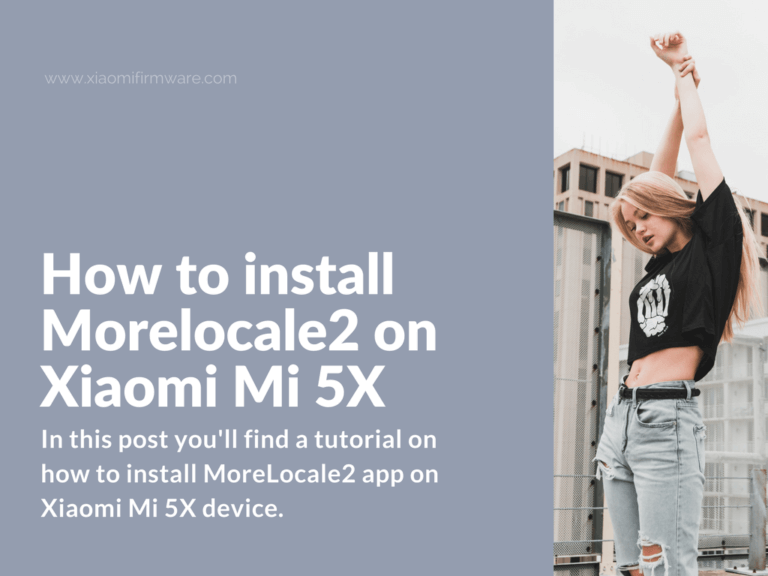Here’s a short tutorial on how to install MoreLocal 2 application on Mi 5X device with locked bootloader and China Developer ROM installed.
Advertisement
Tutorial on how to install MoreLocale 2 app on Xiaomi Mi 5X
First of all you’ll need to download MoreLocale 2 from Google Play Market and install it. Next we’ll start preparing our device for installation.
- Activate “Developer Options” on your device.
- Now go to “Settings > Additional Settings > Developer Options” and enable “Developer options”, “USB Debugging” and “USB Debugging (Security settings)”.
- Disable WiFi and connect to mobile network.
- Install ADB drivers if you’ve haven’t got them installed on your PC.
- Go to the folder with ADB and fastboot tools, hold “Shift” button and right mouse click on the empty space, then select “Open command window here”.
- Start your device in fastboot mode and connect to PC via USB cable. Use the following command to check the connection:
adb devices
- If your device is connected successfully, then proceed with the following line:
pm list packages morelocale
- Next command:
pm grant jp.co.c_lis.ccl.morelocale android.permission.CHANGE_CONFIGURATION
- If everything was done correctly, you can now reboot your device and select the required language in MoreLocale 2 app.
You can download the latest version of Morelocale2 in this post.