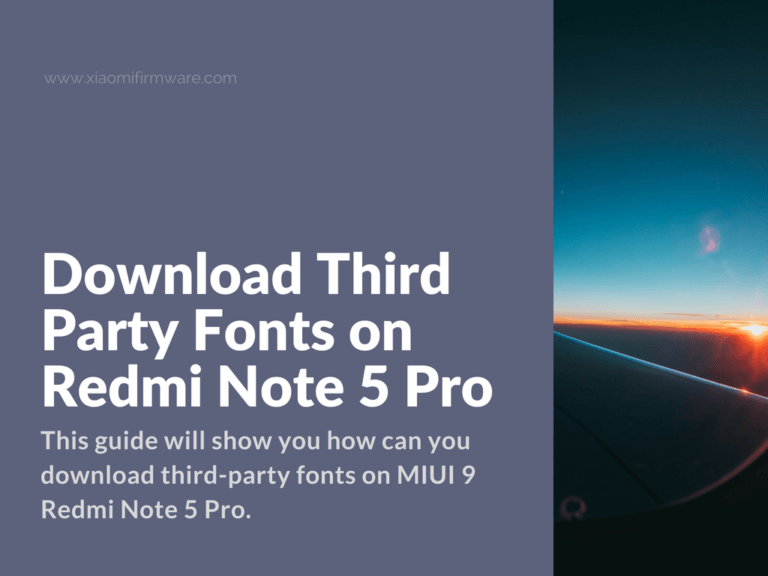The Android operating system is known for its customizability and personalization. But, in some aspects, it still has some limitations. For example, it has a limited number of fonts we can use. However, since it is an open platform, developers found ways to add third-party fonts on android devices.
Advertisement
This guide will show you how can you download third-party fonts on MIUI 9 Redmi Note 5 Pro. And, what is the most important it doesn’t require a rooted device. Additionally, you can use this method on all Xiaomi Phones that run MIUI 9. Let’s begin.
Download and install fonts on Redmi Note 5 Pro MIUI9 without root
The Downloading Procedure
- Download and install MI Theme Editor and ifont apps on your device.
- After you install these apps, open the ifont app, and you can see many fonts on the app.
- Select the fonts you want to download and tap the Download button.
- Once you download the fonts, click on the Theme download button. It is located in the top right corner. Now select OK and OK once again.
The Installing Procedure
- Launch the MI Theme Editor on your device. You will be able to see options like Start and Browse.
- Click the Browse button to chose previously downloaded font.
- When the file manager loads up on your screen, go to the MIUI Theme folder and choose the font that you saved on your device.
- Tap on the Start button in the MI Theme editor, to create the font theme. When redirected on the next page, do not select anything, and just tap on the NEXT button.
- Next, check the “Edit file name or path” and rename the fonts. Make sure you name the theme, so you will know which theme you created.
- Once you create the theme, open the Theme app on your device and tap the user button located in the bottom right corner.
- When redirected to the next screen, tap on the Themes option.
- Next, choose the Import Option.
- Once again, go to the MIUI Theme folder and select the new fonts that you created using the MI Theme editor. Then tap OK (it is located below).
- The last thing you need to do in this procedure is to tap on the green Apply button and reboot your device.
- Once your phone boots up, you have the new fonts installed on it.
I hope you found your favorite fonts and made your device beautiful and unique.