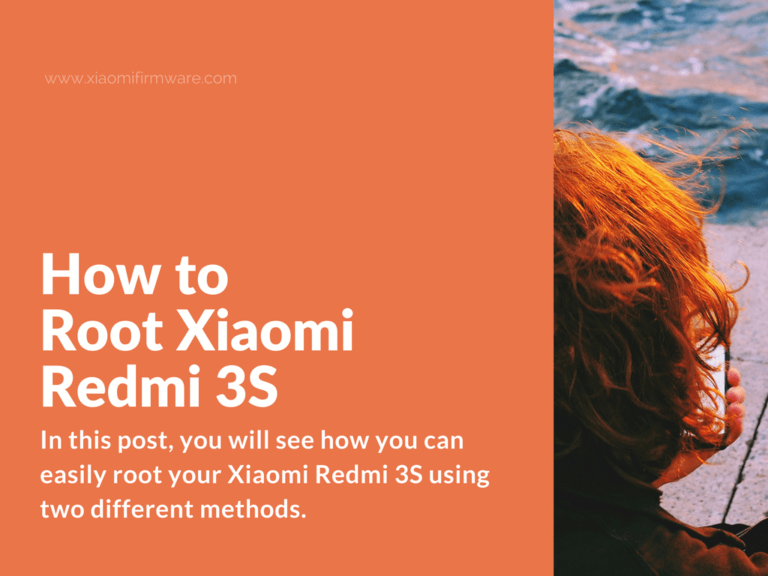Hello! This post is about learning some important functions of your Xiaomi in the simplest manner. In this post, you will see how you can root your Xiaomi Redmi 3S. The same steps apply for Prime MIUI 7 and 8 users too. Before you begin reading the steps, let us share a few benefits of owning a Xiaomi Redmi 3S. Its amazing features will drive you crazy! The phone has a 5″ inch display screen.
The phone accepts both – Micro-SIM and Nano-SIM. Enjoy a range of services like OTG, USB, FM, 3G, and 4G. More additional features include, compass, proximity sensor, ambient sensor, and more. Selfie lovers will fall in love with the 5 MP camera in the rear and 13 MP camera in front. While there is so much to explore in Xiaomi Redmi 3S, let get back to its main element of rooting.
Steps on how you can root Redmi 3S:
 Method 1: Using KingoRoot app
Method 1: Using KingoRoot app
Root your Redmi 3S by installing a simply app – KingoRoot. Go to the app store and get this app installed. Once you launch the app on your smartphone, your mobile will be rooted. Don’t forget to restart your phone for the function to work properly. (You will also find the download link for KingoRoot from the web.)
Method 2: Using TWRP & SuperSU
Flash TWRP Recovery method is another simple way to root your Redmi smartphone. All you need is a driver. Before you follow the method, your phone needs to be unlocked from the bootloader. It is simple to unlock bootloader of most Redmi phones. After the process of unlocking, you can use flash TWRP recovery step.
Perform the follow steps:
- Windows 7
- USB Cable
- TWRP recovery file installer
- Charged battery on the phone
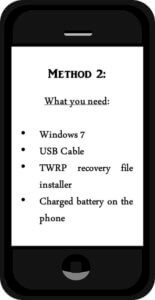 Steps to use Flash TWRP recovery option on your Redmi 3S:
Steps to use Flash TWRP recovery option on your Redmi 3S:
- Download and extract the TWRP installer from the link on web
- Open the fastboot.exe file to install essential drivers
- Connect your phone to USB cable (ensure your phone is switched off when you perform this step)
- Switch on the phone; the moment you do this, it will run the fastboot mode
- Click on the twrp-installer.bat
- Your phone will automatically reboot in its safe mode
- Select the ‘disable dm-verity’ from advanced setting
- Reboot your device
- Viola! Its done
Steps to Root Redmi 3S:
- Download the SuperSu zip file from web and store it in your phone’s device memory
- Restart your Xiaomi Redmi 3S phone once again
- Go to recovery
- Select the install option from TWRP menu
- Direct the path to supersu.zip file
- Swipe your phone to confirm the flash option
- Let the process complete
- You will find the reboot option
- Reboot your phone
- It done!
It would be wise to check and confirm whether your Redmi 3S phone is rooted. You can confirm it with the support of root checker app. You can easily find this app on the app store.