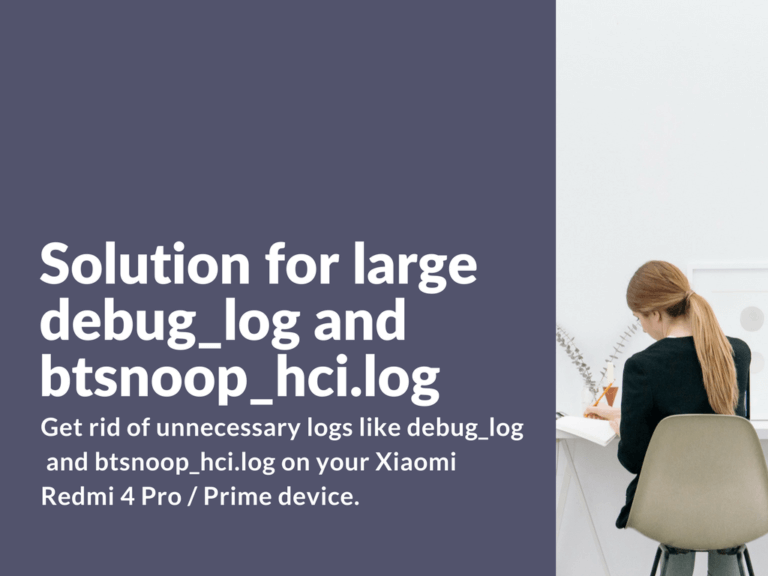Follow the simple steps below to get rid of unnecessary logs like debug_log and btsnoop_hci.log on your Xiaomi Redmi 4 Pro device. This solution is written for Global ROM.
How to fix large debug_log and btsnoop_hci.log on Xiaomi Redmi 4 Pro / Prime
Large btsnoop_hci.log solution
After using the Bluetooth the log file btsnoop_hci.log is created in user partition. Everything that being transferred by Bluetooth is written into this log. In some cases btsnoop_hci.log size is calculated in gigabytes (especially if you’re listening to music via Bluetooth).
The solution is simple (root is required):
- Open /etc/bluetooth/bt_stack.conf
- Search for these two lines and change them both to “false”. Should look like this:
BtSnoopLogOutput=false BtSnoopExtDump=false
- Reboot your device. Nothing will be written into bt_stack.conf anymore.
Large debug_log folder
In user partition, inside the MIUI folder the debug_log is created and it keeps growing in size and constantly writes some logs.
The solution is to create an empty file (root is not required):
- Inside MIUI folder, delete debug_log folder.
- Now instead of debug_log folder create empty file with the same name “debug_log”.
- The issue is solved. No useless and large logs anymore.