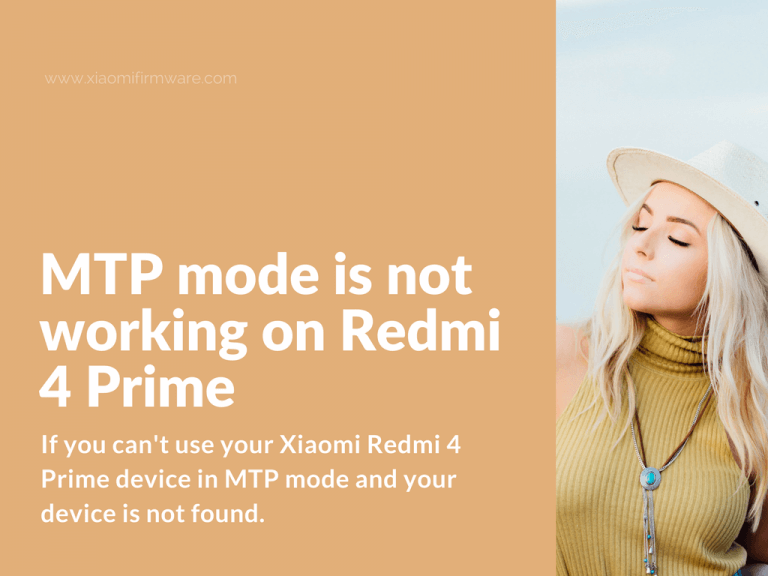If you can’t use your Xiaomi Redmi 4 Prime device in MTP mode and your device is not found when connected to PC, then try following the tutorial below.
Advertisement
How to fix MTP mode on Xiaomi Redmi 4 Prime
Here’s what you need to do. Open “system/build.prop” file and add these lines and enable USB debugging:
persist.service.adb.enable=1 persist.sys.usb.config=mtp,adb
More detailed guide:
- Download and install BuildProp Editor from Play Market.
- Press the “pencil” icon on the top. Text Editor should open.
- Scroll down and add these lines:
persist.service.adb.enable=1 persist.sys.usb.config=mtp,adb
- Leave one empty line in the bottom of the file.
- Save & Exit
- You should see SuperSU popup, confirm root access.
- Go to “Settings” > “About device” > tap 7 times on “MIUI Version” until you see “You’re now a developer!”.
- Go back to “Settings” > “Additional Settings” > “Developer options” > Enable “Developer mode” and “USB Debugging”.
- Reboot yout device.