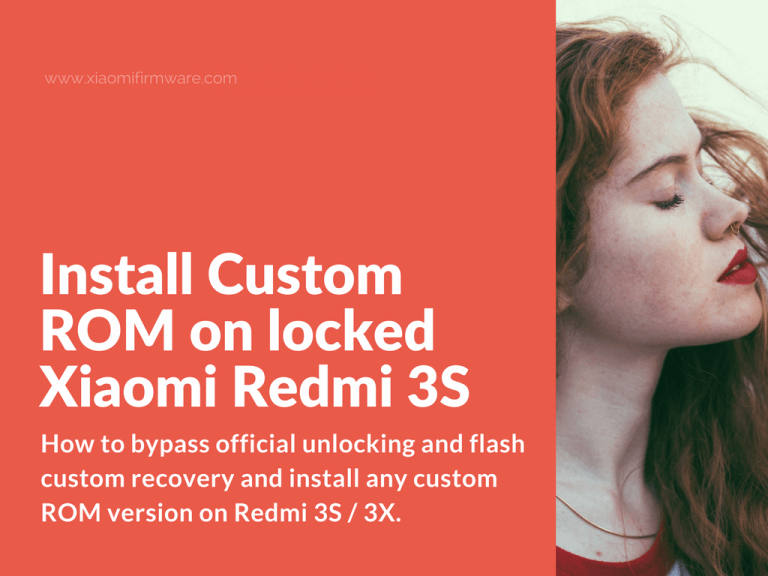In this post you are going to find out how to bypass official unlocking and flash custom recovery and install any custom ROM version on your Xiaomi Redmi 3S or Redmi 3X device. All this without unlocking the bootloader!
How to install TWRP and flash Redmi 3S with locked bootloader
Before doing anything from this guide remember to make backup of your device. Make sure you’re completely understand on how to boot your Redmi 3S / 3X device in EDL and fastboot mode and you know how to use MiFlash. You take all responsibility for your actions!
So what’s the main point of this guide? Just to make things easier! Bypassing official MIUI unlocking is generally much easier than getting the official unlock. You don’t need to request and wait to get unlock permission and the process itself isn’t really complicated than the official unlock. The only thing is that you can’t reinstall TWRP version, that you will flash during this guide.
Required drivers for Redmi 3S and Redmi 3X
Basically all you need is to install the latest version of MiFlash. If you can’t install drivers for different modes, then you can try install them separately:
- EDL mode drivers for Redmi 3S: QDLoader+HS-USB+Driver_32-64bit_Setup.zip
- Fastboot drivers for Redmi 3S: Android_adb-USB_UnifL_Driver_v1.17.exe
How to enter EDL (download mode) on Redmi 3S and Redmi 3X
When you boot your Redmi 3S device in EDL mode device screen is rather black or turned off. There are two methods on how to boot in EDL mode:
- First way is to hold both volume buttons and connect your device to PC.
- If your device is in bootloop or hardbricked then try to hold all three buttons for a long time (around 60-90 seconds). First this will lead to reboot, you will get vibration signal, and then device reboot again, now it will be booted in EDL mode.
- Another way is to use fastboot mode. Boot your Redmi 3S in fastboot and then type “fastboot oem edl”. Your device will be identified as “Qualcomm HSUSB-Qloader 9008”.
- To exit EDL mode just hold the power button for a few seconds.
How to use fastboot mode on Redmi 3S and Redmi 3X
To boot into fastboot mode you need to hold down the volume button and press “Power” to turn your Redmi 3S device. In device manager your phone will be identified as “Android” or “Redmi3S”. You can use fastboot commands to reboot your device in different modes. If you press “Power” button for some time, your device will reboot back into the system.
How to use MiFlash to flash Redmi 3S device
Unpack downloaded ROM in any folder. For example “C:\rom”. In extracted MiFlash ROM version you’ll see “images” directory. Launch MiFlash tool, press “Browse” and select folder with ROM files. Then click “Refresh”, you’ll see COM port of your device. Select “flash all/clean all” mode. Don’t forget about backups! Press “Flash” to start flashing and wait until installation process is completed.
Flash Xiaomi.EU 7.5.1 ROM with pre-installed TWRP Recovery on locked bootloader Redmi 3S
This is a test version, feel free to leave your results in the comments section below. Below you’ll find short tutorial on how you can flash Xiaomi.EU multi lingual 7.5.1 ROM with custom recovery on locked Redmi 3S or Redmi 3X device.
Download here: RedMi3S_MiFlash_xiaomi.eu_7.5.1.zip
How to flash Xiaomi.EU ROM on locked bootloader
Follow these simple steps:
- Download Xiaomi.EU 7.5.1 ROM version with pre-installed TWRP Custom Recovery.
- Right after you’ve flashed this ROM via MiFlash, turn off your device, then enter the fastboot mode and run UNLOCK.bat from the archive with ROM files.
- Congratulations! You’ve successfully flashed Xiaomi.EU 7.5.1 ROM with TWRP recovery on your locked Redmi 3S.
How to flash TWRP Custom Recovery on locked bootloader Redmi 3S
First you must enable the developer options and OEM-unlock in the settings. Then download and flash bootloader patch via MiFlash: RedMi3S_MiFlash_PatchLockedBL.zip (449.6 Kb).
Then boot your device in fastboot mode and execute these two files: doit1.bat and doit2.bat. Download here: RedMi3S_Fastboot_UnlockPatchedBL_specTWRP.zip (21.7 Mb). By doing this you’ll get device with custom TWRP installed. After this you can flash any custom ROMs (including OTA) without unlocking the bootloader on your Xiaomi Redmi 3s device.
Here’s additional information for you:
- Go to “Settings” > “About device” and tap several times on MIUI version. Developer options will be enabled now. Open “Developer options” and enable OEM-Unlock.
- Start your Redmi 3S in EDL mode.
- Flash RedMi3S_MiFlash_PatchLockedBL.zip using MiFlash tool.
- Turn off your device and start again in fastboot mode. Attention! You need to start your device in fastboot without booting into the system.
- Unpack RedMi3S_Fastboot_UnlockPatchedBL_specTWRP.zip and run doit1.bat. Your phone will reboot, first startup will take around 10-15 minutes.
- After the reboot, turn off the phone again, go to fastboot mode again and run doit2.bat.
- TWRP Custom Recovery should start. Swipe to allow changes to system partition.
- Now to flash any custom ROM connect your device to PC, download required ROM and copy to SD card or device internal memory. On the phone press “Install” and select downloaded ROM file.
- With this TWRP version you can install other custom ROMS and upgrades without officially unlocking the bootloader.
How to root locked bootloader Redmi 3S
- Download SuperSU Stable.
- Reboot in patched TWRP version.
- Install downloaded SuperSU.
- Wipe “Dalvik” and “Cache”.