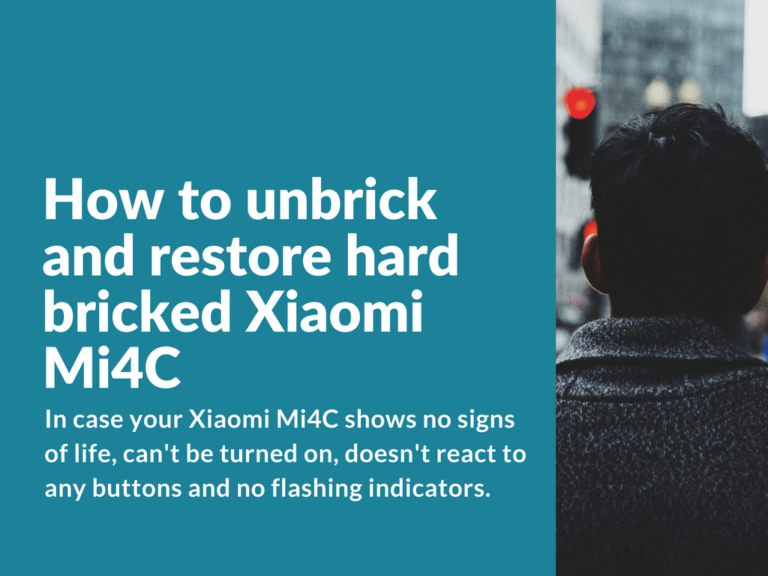In case your Xiaomi Mi4C shows no signs of life, can’t be turned on, doesn’t react to any buttons and no flashing indicators. While device is found and identified as 9008 in device manager and can be flashed with MiFlash Tool but still not working, here’s a solution that might work for you.
Fix hard brick and unbrick Xiaomi Mi4C
What’s required?
- Download QFIL (can be downloaded here https://androidmtk.com/download-qualcomm-flash-image-loader-qfil)
- Download Official 6.1.7 ROM image for Mi4C.
- Download this patch prog_emmc_firehose_8992_ddr_mbn.rar
- It’s recommended to have 0% charge battery (not required).
Steps to unbrick Xiaomi Mi4C
- Connect your device to PC. It should be identified as 9008 (if device is not found, then hold volume down button + power button for 30 seconds).
- Open QFIL.
- Select port. 9008 in this case.
- Select “Flat Build”.
- In “Programmer Path” field select previously downloaded patch file prog_emmc_firehose_8992_ddr.mbn (it is located in Mi4C folder).
- In the “Load Xml” field find and select rawprogramm0.xml and patch0.xml files from unpacked Official 6.1.7 ROM image.
- Press “Download”.
- Wait around 3-5 minutes and ROM should be installed.
- Now you’ve got working Mi4C!
In QFIL you should see a successful message. On your Mi4C battery charge indicator should appear. Now wait around 10 minutes for device first startup and then disconnect in from PC. Hope this method helps you!