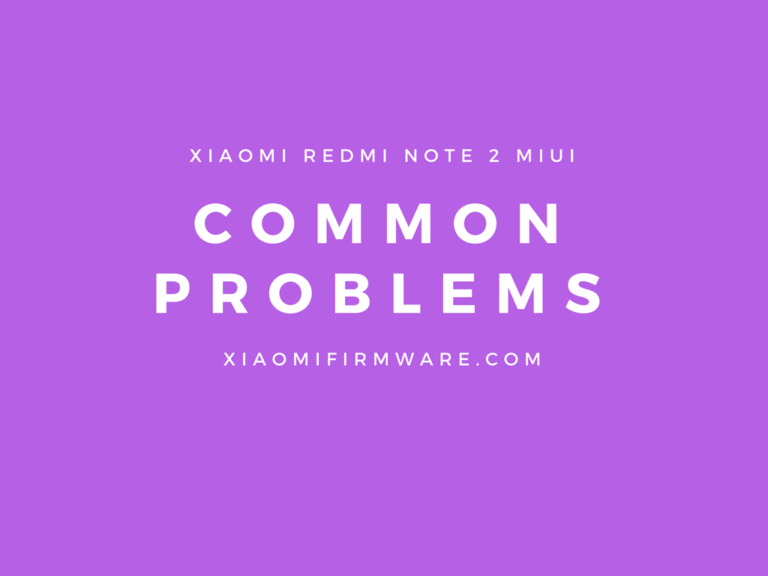Here’s a list of a few most common Xiaomi Redmi Note 2 problems and their solutions.
Xiaomi Redmi Note 2 FAQ
Custom Recovery is broken after firmware upgrade.
The solution is quite simple. Open (or extract) firmware file and delete recovery folder. Now you can make firmware upgrade.
After firmware upgrade my screen start to blink.
Go to the “Setting” > “Screen” > “Tone and Contrast” > Make contrast as “Default”
Here you can also remove the yellowing screen.
I can’t download apps from Google Play using 3G/4G.
Look for “Load” icon > Tap the 3 dots near top bar (…) > Settings > “Mobile Data” > Set “No restrictions”.
How to boot your phone in Recovery mode.
- First method: Hold power button & volume up at the same time. As soon as logo appears, release power button while keep holding volume up. Recovery mode should start.
- Second method: “Update” > Find and tap three dots icon at the top > Select “Reboot in Recovery”
Windows XP can’t recognize and find my device.
Read the full post here.
Download link : MTP USB Driver for Windows XP
It often happens that on the second time you connect your device Win XP can’t correctly recognize it. Then you need to make some changes in regedit. Just delete the parameter “UpperFilters” in [HKEY_LOCAL_MACHINE\SYSTEM\CurrentControlSet\Control\Class\{EEC5AD98-8080-425F-922A-DABF3DE3F69A}] thread.
I’ve just bought Xiaomi Redmi Note 2 with 16/32 GB, but it only shows 2GB.
Most likely you’ve got stock firmware. You need to upgrade your device to a fresh firmware.
Can I setup screen unlock with double tap?
No, there’s no such option in current firmware. It is perhaps would be added with future updates.
What is the maximum SD card size Xiaomi Redmi Note 2 supports?
It works fine with SD cards up to 64GB, but it should be formatted in FAT32, even if you connect device through OTG.
I’ve lost IMEI / IMEI is missing, what to do?
There are two ways to restore your IMEI. The first method is easy but it only works until next firmware upgrade. The second method is a little bit harder, but more reliable. You can read about both methods here.