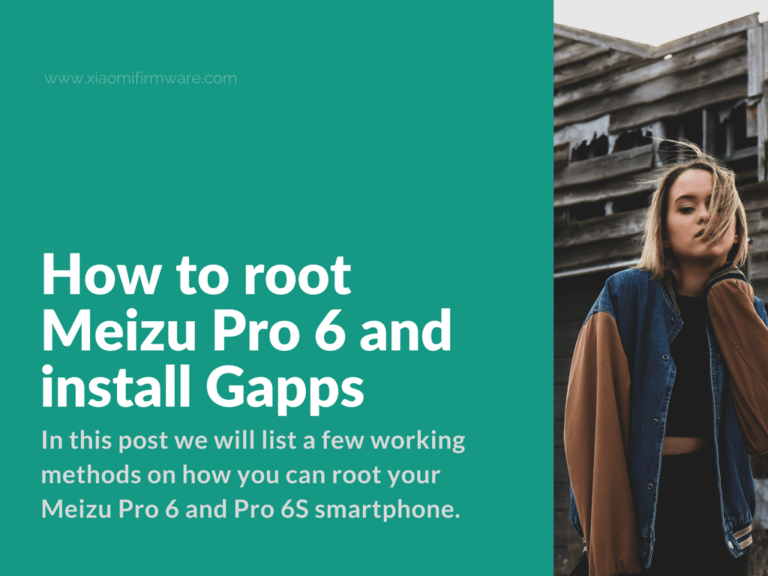In this post we will list a few working methods on how you can root your Meizu Pro 6 and Pro 6S Android smartphone. Continue reading and learn how to root Meizu Pro 6 with Flyme account, how to enable root on Android 7.1.1 firmware, how to get root access on “A” and “Beta” firmware versions, fix binary file update and short tutorial on how to unroot your phone after the above manipulations.
Advertisement
Tutorial on how to root Meizu Pro 6/6S and flash Google Apps
Enable Root on Meizu Pro 6 though Flyme account
- Download and install Terminal Emulator from Play Market.
- Now download two required patches copy these to phone internal memory:
- pro.sh
- pro1.sh
- Now start Terminal Emulator and type the following commands:
su sush /sdcard/pro.sh sh /sdcard/pro1.sh
- Reboot
How to enable root on Android 7.1.1 version
- Set “System privileges” to “Open”.
- Install SuperSU 2.79 apk file, update the binary file and press “OK!”. Do not reboot your device at this step, otherwise you’ll get bootloop!
- Enter SuperSU, “grant” access for root.
- Download and install “BusyBox” and “Mobile Odin / Flash Fire”
- After you’ve installed all the tools above, you’ll need to install the same SuperSU version for recovery via Flash Fire.
- Reboot your phone and enjoy root.
How to root “A” and “Beta” firmware versions?
- Sign in into your Flyme account.
- Then go to “Security” menu (could be also named as “Fingerprint and security”).
- Then tap on “Root permissions” and confirm root access.
Binary file in superSU isn’t updating
Here’s a solution in case you’ve got an error while trying to update the superSU binary file:
- Delete currently install SuperSU version from your phone.
- Download the same ROM version which you have right now on your phone.
- Now reinstall ROM without any wipes.
- Reboot your phone, go to “Settings” > “Security” > “Root” > “Enable”.
- After your phone reboot, go straight to Google Play and install SuperSu.
- Start SuperSU, confirm binary file update, enable root access for it and select “Normal/TWRP”, wait until installation is completed.
How to install Opengapps on Meizu Pro 6
This method works with a fresh ROM installation.
- Enable root with Flyme account.
- Install SuperSU 2.79.
- Download and install BusyBox.
- Install FlashFire Pro 0.55.1.
- Download the latest version on Gapps from OpenGapps. You’ll need the following OpenGAPPS version: ARM64, 6.0, Pico. Copy downloaded archive with Gapps to phone root memory.
- Open FlashFire and give root access to it. In FlashFire press “Flash ZIP via OTA” > Select open_gapps .zip archive > Continue to flashing.
- After flashing is completed, the phone will automatically reboots.