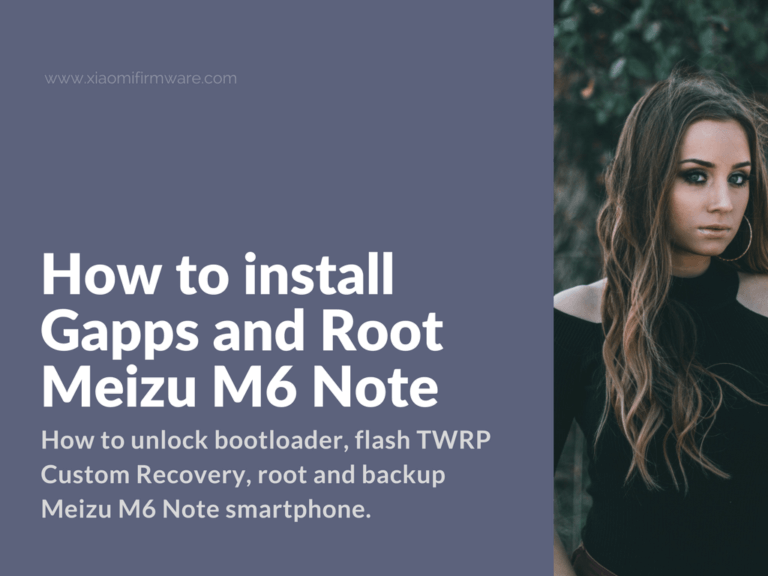Let’s digress a bit from Xiaomi smartphones and talk a bit about other Android devices which were released recently. We’ll start with Meizu M6 Note smartphone and try to cover all the crucial topics like how to unlock the bootloader and then flash TWRP Custom Recovery. If you’re looking for Meizu M6 Note Custom ROMs you can find these in the bottom of this post.
How to unlock, root and backup Meizu M6 Note
Unlock bootloader on Meizu M6 Note
Before unlocking the bootloader you should pay attention that you’re responsible for all possible issues. Don’t forget to backup personal data to SD card.
- Update TWRP application.
- Reinstall TWRP Custom Recovery.
- Boot into TWRP and backup “devinfo” partition.
- Go back to system, download “devinfo” backup with unlocked bootloader and move it to the folder with system backups (you can download unlocked bootloader “devinfo” backup from the link above).
- Boot into TWRP and restore the “devinfo” you’ve just downloaded.
- Reboot into system.
Download: bootl_meizum6note.rar
If you stuck on the screen with this message: “To start Android, enter your password”, then you’ll need to format “Data” partition. Check out the next paragraph and find the solution for this issue.
How to fix “To start Android, enter your password” issue
The solution is simple, all you need to do is to format “Data” partition. Just follow these 5 steps and you’ll be fine:
- Boot into TWRP Custom Recovery.
- Go to “Wipe” menu.
- Select “Format Data”.
- Confirm partition format by typing “yes”.
- Reboot into system.
Download TWRP for Meizu M6 Note
Developer by Chinese developers.
Meizu M6 Note TWRP 3.2.1: M6_Note_TWRP_0.9_beta_3_new.apk
How to flash TWRP Custom Recovery on Meizu M6 Note?
- Download TWRP .apk file from the link above.
- Enable “root” access for it.
- Press on “Install TWRP”.
How to root and install SuperSU on Meizu M6 Note
- Download all required files from the links below.
- Boot into recovery mode.
- Flash both archives in the right order, firstly SuperSU 2.82 and then flash VerifiedBootSigner patch.
Download SuperSU: UPDATE-SuperSU-v2.82-20170528234214.zip
Download VerifiedBootSigner v8: VerifiedBootSigner-v8.zip
How to backup Meizu M6 Note with TWRP?
- Flash TWRP Custom Recovery on your phone.
- Boot into TWRP through the application interface or by pressing “Volume Up” and “Power” buttons at the same time (your phone should be turned off first).
- Swipe to allow modifications.
- Press “Backup” in the main menu.
- Select partitions you want to backup (except from “System Image”, otherwise you’ll get an error).
- Press “Select Storage” and select MicroSD.
- Swipe to confirm backup.
Download Custom ROMs for Meizu M6 Note
Below we’ve listed all currently released custom firmware for Meizu M6 Note.
How to flash Custom ROM on Meizu M6 Note?
- Backup all data from /sdcard/
- Download Custom ROM you want to flash and copy .zip archive to SDcard.
- Flash TWRP Custom Recovery.
- Boot into TWRP and wipe all partitions: System, Data, Dalvik-cache, Cache, Internal Storage.
- Reboot into recovery again, go to “Wipe” menu, select “Format Data” and type “yes” to proceed.
- Go to “Install”, locate downloaded ROM and wait until installation is completed.
- Reboot into system.
We’ll try to update this post as soon as new custom ROM version is released.