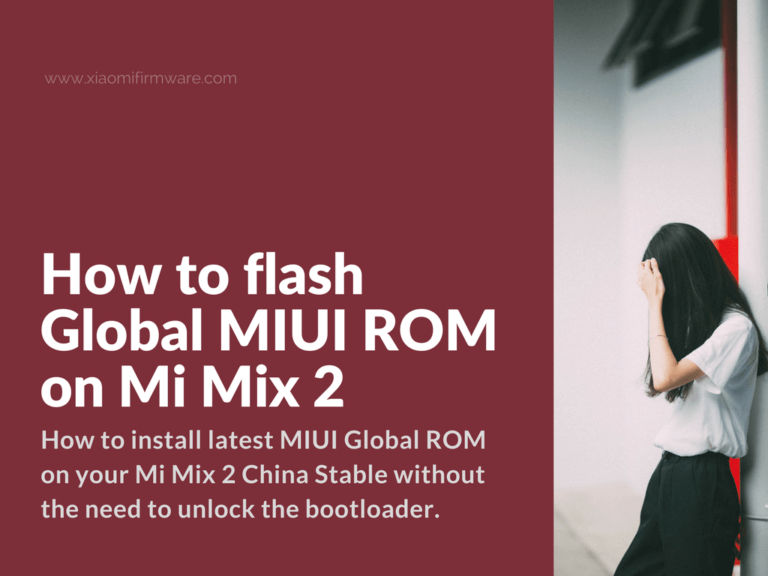In this post I’m going to show you the most easiest way on how to install latest MIUI Global ROM on your Xiaomi Mi Mix 2 China Stable without the need to unlock the bootloader. I’m pretty sure this is a working method, which required you to download Mi PC Suite and use MiAssistant. Let’s get straight to the tutorial.
Flash Global ROM on Xiaomi Mi Mix 2 with locked booloader
- Charge your device to 100%.
- Then OTA update your device to latest China MIUI ROM version using the “Updater” application.
- Enable “Developer options”, then go to “Settings” > “Additional settings” > “Developer options” and enable “USB Debugging”.
- Download the latest MIUI Global ROM for Xiaomi Mi Mix 2 to your PC.
- Install Chinese version of Mi PC Suite and update it to the latest version.
- Now we will flash the MIUI Global ROM:
- Boot your phone in recovery mode. Turn your phone off, then press “Volume Up” and “Power” buttons at the same time, hold both buttons until Mi logo shows on the screen, then release “Power” button and keep holding “Volume Up”.
- In the recovery menu select “Connect with MiAssistant”.
- Connect your phone to PC via USB-cable.
- In the Mi PC Suite the new window should appear, press the first button and locate previously downloaded Global ROM.
- Progress bar will be displayed on the phone screen. Flashing usually takes around 15-20 minutes. After installation is completed, your phone will automatically reboot.
If you phone stuck on Mi logo and system can’t be loaded, then boot into recovery mode once again (*Turn your phone off, then press “Volume Up” and “Power” buttons at the same time, hold both buttons until Mi logo shows on the screen, then release “Power” button and keep holding “Volume Up”.) Select “Connect with MiAssistant” once again and connect your phone to PC. In the Mi PC Suite press the second button and then select the button with orange hieroglyphs, this will wipe phone internal memory. Wait until installation is completed and phone reboots into system. You can now proceed using the Global MIUI ROM on your Mi Mix 2 device.
Download TWRP Custom Recovery for Mi Mix 2 (Chiron)
TWRP 3.2.1 for Chiron (Mi Mix 2): twrp.img
Source link: http://www.miui.com/thread-11787147-1-1.html
Custom ROMs for Xiaomi Mi Mix 2
- MoKee ROM (Official): https://download.mokeedev.com/?device=chiron
- Resurrection Remix ROM (Official): https://sourceforge.net/projects/resurrectionremix/files/chiron/Nougat/ | XDA Thread
- Xenon HD (Unofficial): https://androidfilehost.com/?fid=673791459329071426 | XDA Thread
- Lineage 14.1 (Unofficial): https://androidfilehost.com/?fid=745849072291680509 | XDA Thread
If you want to try Android custom firmware on your Mi Mix 2, you can check the links above. Make sure you’ve unlocked bootloader and TWRP Custom Recovery installed on your device (you can download the corresponding version of TWRP from the link above). Don’t forget to check the source links for custom ROMs and carefully check for installation tutorials.