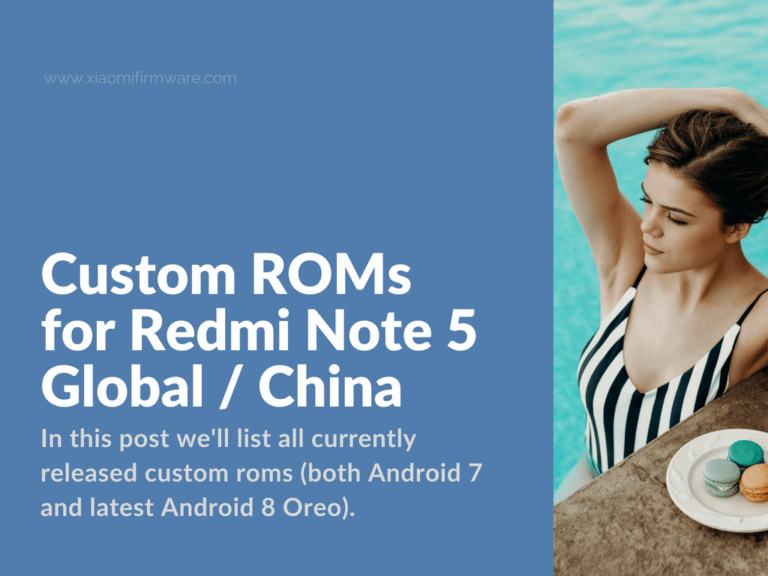In this post we’ll list all currently released custom roms (both Android 7 and latest Android 8 Oreo) for Redmi Note 5 Global / China versions (HMN5P / whyred). Besides download links we’ll include tutorials on how to backup, install TWRP and flash any custom ROM version on your smartphone. Let’s get started.
Android 7 & 8 Custom Firmware for Redmi Note 5 (whyred)
LineageOS [N] (14.1) for Redmi Note 5
Android 7.x / Developer by: vasishath, shahan_mik3 / XDA Thread / Android Filehost
AospExtended [AEX] 5.6 STABLE (O) for Redmi Note 5
Android 8.x.x / Developer by: AEX official team / XDA Thread / Android Filehost
AOSIP Official for Redmi Note 5
Android 8.x.x / Developer by: akhilnarang / XDA Thread / Download
Bootleggers ROM OFFICIAL for Redmi Note 5
Android 8.x.x / Developer by: taranhora, Keerten, Thanks To #TeamWhyred, Shekhawat & Mdeejay / XDA Thread / Download
DroidOnTimeOS [DotOS] 2.3 STABLE for Redmi Note 5
Android 8.x.x / Developer by: Simrat singh / XDA Thread / Download
Pixel Experience OFFICIAL ROM for Redmi Note 5
Android 8.x.x / Developer by: jhenrique09 / XDA Thread / Download
POSP OFFICIAL for Redmi Note 5
Android 8.x.x / Developer by: devansh21 / XDA Thread / Download
Cardinal-AOSP for Redmi Note 5
Android 8.x.x / Developer by: Rajahmundry / XDA Thread / Download
CypherOS 6.0.0 Unofficial for Redmi Note 5
Android 8.x.x / Developer by: MIguelNdeCarvalho / XDA Thread / Download
Liquid Remix Unofficial for Redmi Note 5
Android 8.x.x / Developer by: AnkitGourav / XDA Thread / Download
AICP 8.1 ROM for Redmi Note 5
Quality ROM from the old and well-known team of developers. This ROM definitely have it’s own unique style and features. There are a lot of additional settings, it’s translated to many different languages.
Android 8.x.x / Developer by: Shahan_mik3, vasishath / XDA Thread / Download
MoKee Oreo 8.1 ROM for Redmi Note 5
Firmware from the old famous team, is based on Los. The first assembly. For downloading, disable ad blockers. Gaps, root (preferably Magisk) – separately.
Android Oreo Custom ROM build on LOS by a great team of developers. Gapps and Magisk needs to be downloaded.
Android 8.x.x / Developer by: MoKee Team / Changelog / Download
LineageOS 15.1 8.1 OFFICIAL ROM for Redmi Note 5
Download from official website: https://download.lineageos.org/whyred
LineageOS 15.1 UNOFFICIAL 8.1.0 for RN5P / RN5 China
Android 8.x.x / Developer by: vasishath / XDA Thread / Download
AOKP Unofficial ROM for Redmi Note 5
Android 8.x.x / Developer by: felix-development / XDA Thread / Download
Resurrection Remix ROM for Redmi Note 5
Official | Oreo v6.1.0 | Latest update: 06.07.2018
Download from official source: https://sourceforge.net/projects/resurrectionremix-oreo/files/whyred/
How to install Resurrection Remix on Whyred?
- You must have TWRP Custom Recovery installed.
- Download Gapps (ARM64, 8.1 Nano / Pico for Oreo).
- Download Magisk if you need to enable root.
- Copy Gapps and downloaded ROM archive to phone memory.
- Boot into TWRP and go to Wipe menu.
- Select the following partitions: Data, system, cache and Dalvik Cache.
- Confirm wipe.
- Go back to main menu and tap on “Install”.
- Install ROM .zip archive, then .zip with Gapps and Magisk.
- Reboot your device.
Additional files and patches for Resurrection Remix:
- Gapps: Download
- Magisk: Download
- TWRP Official 3.2.1.0 for Whyred: Download
- Gcam Mod by Arnova: Download
- Gcam Mod by BSG: Download
crDroid Official ROM for Redmi Note 5
Android 8.x.x / Developer by: Ruturaj Kadam / XDA Thread / Download
Nuclea ROM for Redmi Note 5
Android 8.1.0 / Developer by: Simrat singh / XDA Thread / Download
Havoc OS OFFICIAL ROM for Redmi Note 5
Android 8.x.x / Developer by: Ruturaj Kadam / XDA Thread / Download
XenonHD 8.1 UNOFFICIAL for Redmi Note 5
Android 8.1.0 / Developer by: ramesh1686 / XDA Thread / Download
FireHound v4.7 UNOFFICIAL ROM for Whyred
Android 8.1.0 / Developer by: riteshm321 / XDA Thread / Download
Drivers and Tools for Redmi Note 5 (Whyred)
Below we’ve listed all required files if you want to flash custom ROM, backup or restore your Xiaomi MIUI device.
Mi Flash or MIUI ROM Flashing Tool – 2016.08.30.0 | Download
QDLoader HS-USB Driver | 32/64-bit | Download
Platform-tools (adb/fastboot) | r.25.0.4 | Windows | Download
Minimal ADB and Fastboot | 1.4.2 | Download
15 seconds ADB Installer | 1.4.3 | Download
Download TWRP Custom Recovery for Redmi Note 5 (Whyred)
Official TWRP can be downloaded here: https://dl.twrp.me/whyred/
Official Red Wolf Recovery Project (or RWRP) for Whyred can be downloaded here: https://forum.xda-developers.com/redmi-note-5-pro/development/recovery-red-wolf-recovery-project-t3766997
TWRP Dark Recovery project also can be found on XDA: https://forum.xda-developers.com/redmi-note-5-pro/development/recovery-dark-recovery-project-redmi-t3805791
Just in case here’s the link to different firmware versions for Whyred.
How to flash Custom ROM on Xiaomi Redmi Note 5 (Whyred)
Here’s a guide on how you can install custom ROM on Whyred, this exact tutorial works if you’ve got MIUI official ROM on your device and you want to try Lineage or AOSP-based ROMs. Please pay attention that custom ROMs doesn’t have it’s own firmware and because of that it doesn’t make any changes to ARB or modem files. Less chance to get a bricked device.
- When you flash Custom ROM all personal data will be deleted, so if you need to save something to save, then use ® Titanium Backup or any other similar app. If you want to do backup in TWRP, make sure you’ve removed all passwords and screen locks.
- Download the ROM you want to install, Gapps (according to the Android version you’ll be installing).
- Now we’ll boot into TWRP Custom Recovery and make complete wipes of the system (system, data, internal memory, cache’s), after wipe reboot into TWRP and make data format (we’ll do this to decrypt data, because by default it is encrypted), reboot once again. If you’re installing Custom ROM version which is built on LOS, then you don’t need to do data formatting.
- After all the actions above we’ll have a completely clear device and now we can proceed with Custom ROM, Gapps installations etc.
- First of all you’ll need to install Custom ROM. In the TWRP main menu tap on “Install”, add .zip archive with ROM files, then include root patches and Gapps if necessary. Confirm installation with swipe.
- Now we wait 5-10 minutes until the installation is completed. Your device will automatically reboots into new system.
Additional information for LOS based Custom ROMs
In regarding with new Google requests and LineageOS team, the LOS based ROMs can now be installed only on encrypted data partition. If you updating from official MIUI ROM, then simply install LOS based ROM without data partition decryption.
If you already have data partition with decryption, then you can try installing official MIUI ROM on your device or encrypt it in settings if you can, just go to “Settings” > “Security” > “Encrypt data”.