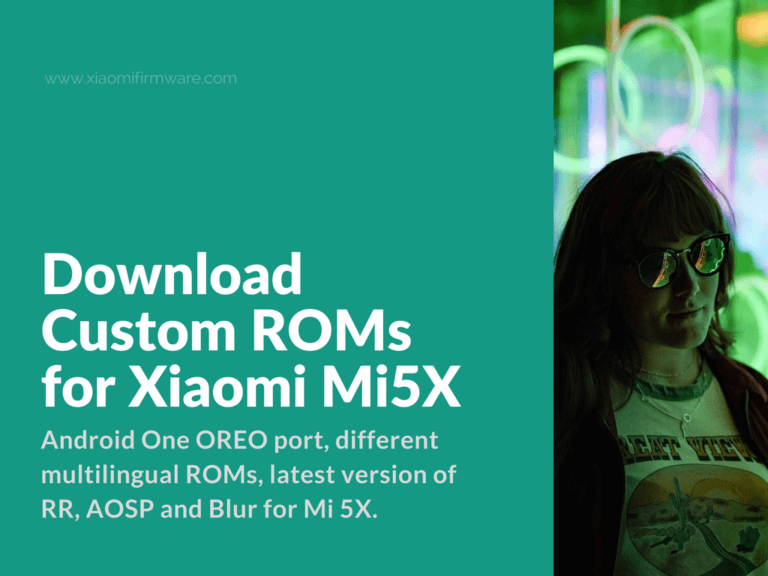Below you’ll find download links for currently available Xiaomi Mi5X Custom ROMs, which include Android One OREO port, different multilingual ROM versions, latest version of RR, AOSP Extended and Blur for Mi 5X. Make sure to check your device exact version (Tiffany, Oxygen or Tissot) before installing Custom ROM.
Android Custom Firmware for Mi 5X (Tiffany, Oxygen, Tissot)
Android OREO (Android 8) Port for Xiaomi Mi5X
Tiffany version | XDA Thread | Developed by: Alex12 | Android 8.0
Port of the official Android One firmware extracted from Mi A1 (OPR1.170623.026.8.1.10). Everything works. You’ll need to flash A1 Oreo Firmware to fix the fingerprint scanner.
Also recommended to install Google Camera and Pixel 2 Experience Magisk module.
How to flash Android Mi A1 ROM on Mi 5x?
- Make sure you’ve Tiffany Mi5X version before installing this ROM and unlock the bootloader.
- Backup EFS partition in TWRP Custom Recovery and flash A1 Oreo Firmware via fastboot.
- Install Oreo TWRP: tiffany-oreo-modded-twrp-3.2.1.img
- Boot into TWRP and wipe “Data”, “Cache” and “Dalvik” partitions.
- Flash downloaded ROM.
- Reboot into system.
In case you want to flash other ROM version you are required to install the corresponding firmware and TWRP version.
Download link: Mega / Google Drive
Another version of Mi A1 port for Mi5X can be found here: Mi 5X Android One Port ROM 7.1 N2G47H 7.8.23
Resurrection Remix v6.0.0 for Xiaomi Mi5X
Tiffany version | XDA Thread | Developed by: ghpranav | Android 8.1.0
Unofficial port of Resurrection Remix Oreo v6.0.0 for Xiaomi Mi 5X. Seems like a pretty stable ROM. We didn’t noticed any crucial bugs. If you’re going to test this ROM, please share your experience in the commends.
Download from Android Filehost: RR-O-v6.0.0-20180322-tiffany-Unofficial.zip
How to flash Resurrection Remix on Mi 5x?
- Make sure you’ve Tiffany Mi5X version before installing this ROM and unlock the bootloader.
- Install Oreo TWRP: tiffany-oreo-modded-twrp-3.2.1.img
- Boot into TWRP, make full backup of your system and wipe “System”, “Data”, “Cache” and “Dalvik” partitions.
- Flash downloaded ROM and OpenGapps.
- Wipe Cache in TWRP.
- Reboot into system.
Download AospExtended V5.3 for Xiaomi Mi5X
Tiffany version | XDA Thread | Developed by: Park_Jun | Android 8.1.0
The unofficial port of AospExtended V5.3 (8.1.0_r15) for Xiaomi Mi 5X. Visit official XDA thread to find more information and installation tutorials.
Download from Android Filehost: AospExtended-v5.3-tiffany-20180325-1020-UNOFFICIAL.zip