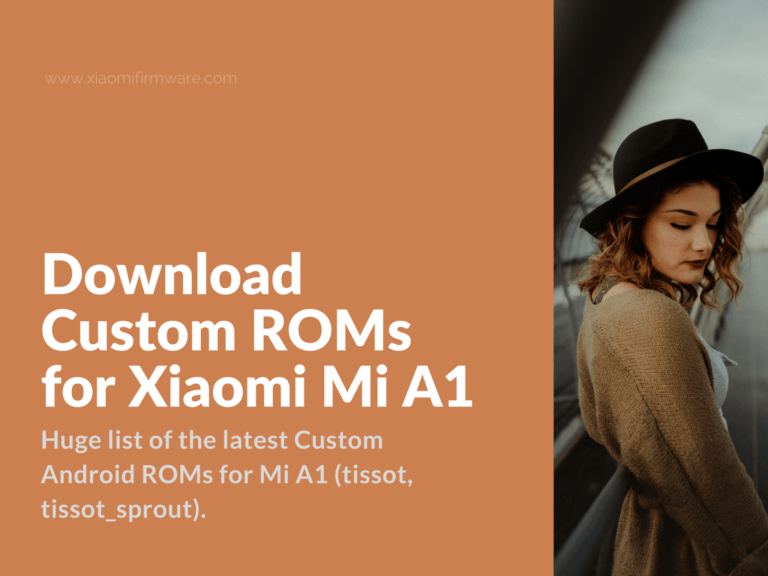I’m glad to welcome all Mi A1 owners here! This post is completely dedicated to Xiaomi Mi A1 unofficial firmware and custom ROMs. I really hope that you’ll find here all required information, download links and installation guides. Let’s also continue with discussion in the comments below. Feel free to share any ROMs that we’ve unfairly missed and tell us what is the best ROM in your opinion.
Latest Custom Android ROMs for Mi A1 (tissot, tissot_sprout)
MiA1 Android 9 Pie Custom Firmware
AEX v.6.0 – AospExtended ROM
Stable | Official | Android: 9.0 | Kernel: 3.18 | Developed by Harvey_Spectar | XDA Thread
Download links: Source
ArrowOS ROM
Stable / Official | Android: 9.0 | Kernel: 4.9.x | Developed by mdeejay | XDA Thread
Download links: Source | Firmware
BeastROMs v 1.0 BETA for Mi A1
Stable / Official | Android: 9.0 | Kernel: 4.9.x | Developed by mdeejay | XDA Thread
Download links: ROM | Firmware
Bootleggers ROM for Mi A1
Stable / Official | Android: 9.0 | Kernel: 3.18 | Developed by abhinavagrd_1129 | XDA Thread
Download links: ROM
Havoc OS ROM for Mi A1
Stable / Official | Android: 9.0 | Kernel: 4.9 | Developed by Mountaser Halac | XDA Thread
Download links: ROM
Liquid Remix ROM for Mi A1
Weekly / Official | Android: 9.0 | Developed by VenkatVV | XDA Thread
Download links: ROM
Nitrogen OS ROM for Mi A1
Beta | Unofficial | Android: 9.0 |Kernel: 4.9 | Developed by Xyyx | XDA Thread
Download links: ROM
Pixel Experience ROM for Mi A1
Beta | Unofficial | Android: 9.0 | Developed by abhinavagrd_1129 | XDA Thread
Download links: ROM
Revenge OS ROM for Mi A1
Stable | Official | Android: 9.0 | Kernel: 3.18 | Developed by Doom_94 | XDA Thread
Download links: ROM
Pixys OS ROM for Mi A1
Android: 9.0 | XDA Thread
Download links: ROM
Simplix Blue Beta 2.0 ROM for Mi A1
Stable | Official | Android: 9.0 | Developed by saksham_033, Murtaza Piplod, abhishek987 | XDA Thread
Download links: ROM
Superior OS ROM for Mi A1
Stable | Official | Android: 9.0 | Kernel: 3.18 | Developed by nicolasmart & abhinavagrd_1129 | XDA Thread
Download links: ROM
Syberia OS ROM for Mi A1
Weekly | Stable / Official | Android: 9.0 | Kernel: 4.9 | Developed by mdeejay | XDA Thread
Download links: ROM
crDroid 5.0 Extended ROM for Mi A1
Weekly | Stable / Official | Lineage OS Based | Android: 9.0 | Developed by mdeejay
Download links: ROM | Firmware
LineageOS 16.0 ROM for Mi A1
Unofficial | Lineage OS Based | Android: 9.0 | Developed by Flex1911 | XDA Thread
Download links: ROM
MiA1 Android 8 Oreo Custom Firmware
AospExtended ROM for Xiaomi Mi A1
Official | Android 8.x Oreo | Developed by Harvey_Spectar | XDA Thread
Download links: Source
BootleggersROM 2.1
Official | Android 8.x Oreo | Developed by IamJoker03 | XDA Thread
Download links: Android Filehost link
Candy Rom
Unofficial | Android 8.x Oreo | Developed by ramesh1686 | XDA Thread
Download links: Android Filehost link
Cardinal AOSP for Mi A1
Unofficial / Stable | Android 8.1.0 | Developed by VenkatVV | XDA Thread
Cardinal AOSP is a custom ROM which is based on AOSP, the main features are improved stability, performance and battery life.
Download links: Google Drive
Cosmic OS ROM
Official | Android 8.x.x Oreo | Developed by Prince Abhinav Gupta | XDA Thread
Download links: Source Forge
dotOS for Xiaomi Mi A1
Official | Android 8.x.x Oreo | Developed by mohancm | XDA Thread
dotOS is a custom ROM which was developed to provide the maximum performance and stability. Everything about this ROM is perfect and every small detail is polished. This ROM version is pretty similar with AospExtended.
Download links: Source Forge
Nitrogen OS ROM for Mi A1
Unofficial | Android 8.1.0 | Developed by Prince Abhinav Gupta | XDA Thread
Nitrogen OS was originally developer by Russian developer on AOSP base. This ROM will provide you with stability and only most required and important features.
Download links: Android Filehost
Pixel Experience for Mi A1
Unofficial / Stable | Android 8.1.0 | Developed by sooti | XDA Thread
Download links: MEGA
ValidusOS for Mi A1
Unofficial / Stable | Android 8.x Oreo | Developed by HardwareAdictos
Download links: Android Filehost
AOKP ROM for Xiaomi Mi A1
Official | Android 8.1.0 | Developed by ravinder0003 | XDA Thread
Download links: Google Drive
crDroid ROM for Mi A1
Official | Android 8.1.0 | Developed by arunassain | XDA Thread
Quite popular custom ROM with a ton of additional features.
Download links: Android Filehost
FireHound for Mi A1
Official / Stable | Android 8.x Oreo | Developed by Shripal17 | XDA Thread
FireHound ROM is build on LineageOS and provides user with custom features and improved stability.
Download links: XDA Thread
LineageOS 15.1 for Xiaomi Mi A1
Unofficial | Android 8.x Oreo | Developed by abhishek987 | XDA Thread
Download links: Google Drive
Recommended custom kernel: VoidKernel
Resurrection Remix Oreo for Mi A1
Unofficial | Android 8.x Oreo | Developed by mountaser halak | XDA Thread
Download links: Sourceforge
Xenon HD for Mi A1
Unofficial | Android 8.x Oreo | Developed by fosseperme | XDA Thread
Download links: Google Drive
How to flash Custom ROM on Xiaomi Mi A1
Here are a few thing which are required before you’ll start flashing any custom ROM. Before start I will highly recommend you to disable all pin-codes, graphic keys and fingerprint locks. Pay attention, that by installing any custom ROM version on your phone, you take all responsibility for any possible issues!
Next you’ll need to download and move to phone internal memory and internal SD card:
- Required ROM .zip archive
- Platform tools: https://drive.google.com/file/d/1sV2dqzt-c_MMJvQ3r-2bLubIVpZrGZpl/view
- Gapps
- Magisk
- Temporary or permanently installed TWRP Custom Recovery:
- twrp-3.2.1-2-tissot.img (temporary) – Copy “twrp-3.2.1-2-tissot.img” to the “Folder” tools, if you have temporary installed TWRP you can skip this step.
- twrp-3.2.1-2-installer-tissot.zip (installer)
Installing tutorial:
If you have a permanently installed TWRP on your device, then go straight to the step 5.
- Open “Tools” folder, next open terminal window from this folder, boot your device in fastboot mode and connect it to PC.
- Unlock the bootloader with the following command:
fastboot oem unlock
- Next enter the following command to boot your device in TWRP without installing it:
fastboot boot twrp-3.2.1-2-tissot.img
- Your phone will boot into TWRP Custom Recovery.
- In TWRP go to “Wipe” > “Format Data” and type “Yes” to confirm formatting.
- Copy all required files to phone internal memory or SD card (ROM .zip archive, Gapps, TWRP-installer and magisk .zip arhive).
- Go back to TWRP main menu and tap on “Install”.
- Select the ROM .zip archive.
- Press “Add more Zips” and select twrp-3.2.1-2-installer-tissot.zip.
- Swipe right to confirm installation.
- Go back to TWRP main menu and select “Reboot / Recovery”.
- Go to “Install” menu and select Gapps (ARM64, Android 8.1), press “Add more Zips” and add “Magisk.zip”.
- Swipe to confirm.
- Reboot into system.
How to update Custom ROM on Mi A1?
Here’s a short tutorial on how you can upgrade your currently installed ROM version to the new one without loosing your data, settings and installed apps.
You must have permanently installed TWRP Custom Recovery on your phone.
- Download and copy twrp-3.2.1-2-installer-tissot.zip, OpenGapps and Magisk.zip to phone internal memory or SD card.
- Boot into TWRP Custom Recovery.
- In TWRP go to “Wipe” > “Advanced Wipe” > Select “Dalvik” and “System” partitions. Swipe right to confirm.
- Go back to main menu, tap on “Install” and select ROM .zip archive. Press “Add more Zips” and select twrp-3.2.1-2-installer-tissot.zip.
- Swipe right to confirm installation.
- Go back to TWRP main menu and tap on “Reboot / Recovery”.
- Go to “Install” menu and select Gapps (ARM64, Android 8.1), press “Add more Zips” and add “Magisk.zip”.
- Swipe right to confirm, then reboot into system.
How to enable Ok, Google on Xiaomi Mi A1 Custom ROM
Here’s a short step-by-step tutorial on how you can install Google Play app on Mi A1 with Custom ROM installed. If you already have “Google” app installed, then delete the installed app completely (you can use Sd Maid application for removal).
- Download Google.zip, extract and copy files to “/system/app”.
- Set up required permissions for “Google” folder – 755, and for Google.apk – 644.
- Reboot your device.
If the apps crashes, go to the “Google” folder and manually install the .apk file.