The Xiaomi Poco X3 NFC is a phone for enthusiasts on a tight budget. There is no doubt about that, judging from the gorgeous 6.67″ 1080p 120Hz IPS display.
The Poco X3 NFC is an enthusiast-grade phone for only $269.00. One of the best budget gaming phones in 2020.
Official Firmware For Xiaomi POCO X3 NFC
POCO X3 NFC – Global Stable ROM
- V12.5.4.0.RJGMIXM | MIUI 12 | Android 11.0 | Recovery | Fastboot
- V12.5.3.0.RJGMIXM | MIUI 12 | Android 11.0 | Recovery | Fastboot
- V12.5.1.0.RJGMIXM | MIUI 12 | Android 11.0 | Recovery | Fastboot | OTA for V12.0.1.0.RJGMIXM
- V12.0.1.0.RJGMIXM | MIUI 12 | Android 10.0 | Recovery | Fastboot
- V12.0.9.0.QJGMIXM | MIUI 12 | Android 10.0 | Recovery | Fastboot
- V12.0.8.0.QJGMIXM | MIUI 12 | Android 10.0 | Recovery | Fastboot | OTA for V12.0.7.0.QJGMIXM
- V12.0.7.0.QJGMIXM | MIUI 12 | Android 10.0 | Recovery | Fastboot | OTA for V12.0.4.0.QJGMIXM
- V12.0.4.0.QJGMIXM | MIUI 12 | Android 10.0 | Recovery | Fastboot
- V12.0.3.0.QJGMIXM | MIUI 12 | Android 10.0 | Recovery | Fastboot
- V12.0.2.0.QJGMIXM | MIUI 12 | Android 10.0 | Recovery | Fastboot
POCO X3 NFC – EEA Stable ROM
- V12.5.4.0.RJGEUXM | MIUI 12 | Android 11.0 | Recovery | Fastboot
- V12.5.3.0.RJGEUXM | MIUI 12 | Android 11.0 | Recovery | Fastboot
- V12.5.2.0.RJGEUXM | MIUI 12 | Android 11.0 | Recovery | Fastboot
- V12.0.8.0.QJGEUXM | MIUI 12 | Android 11.0 | Recovery | Fastboot
V12.0.6.0.RJGEUXM | MIUI 12 | Android 11.0 | Recovery | Fastboot- V12.0.8.0.QJGEUXM | MIUI 12 | Android 10.0 | Recovery | Fastboot
- V12.0.7.0.QJGEUXM | MIUI 12 | Android 10.0 | Recovery | Fastboot | OTA for V12.0.4.0.QJGEUXM
- V12.0.4.0.QJGEUXM | MIUI 12 | Android 10.0 | Recovery | Fastboot
- V12.0.3.0.QJGEUXM | MIUI 12 | Android 10.0 | Recovery | Fastboot
- V12.0.2.0.QJGEUXM | MIUI 12 | Android 10.0 | Recovery | Fastboot
POCO X3 NFC – Russia Stable ROM
- V12.5.3.0.RJGRUXM | MIUI 12 | Android 11.0 | Recovery | Fastboot
- V12.5.2.0.RJGRUXM | MIUI 12 | Android 11.0 | Recovery | Fastboot
- V12.5.1.0.RJGRUXM | MIUI 12 | Android 11.0 | Recovery | Fastboot
- V12.0.9.0.QJGRUXM | MIUI 12 | Android 10.0 | Recovery | Fastboot
- V12.0.7.0.QJGRUXM | MIUI 12 | Android 10.0 | Recovery | Fastboot
- V12.0.6.0.QJGRUXM | MIUI 12 | Android 10.0 | Recovery | Fastboot | OTA for V12.0.5.0.QJGRUXM
- V12.0.5.0.QJGRUXM | MIUI 12 | Android 10.0 | Recovery | Fastboot | OTA for V12.0.3.0.QJGRUXM
- V12.0.3.0.QJGRUXM | MIUI 12 | Android 10.0 | Recovery | Fastboot
- V12.0.1.0.QJGRUXM | MIUI 12 | Android 10.0 | Recovery | Fastboot
POCO X3 NFC – India Stable ROM
- V12.5.4.0.RJGINXM | MIUI 12 | Android 11.0 | Recovery | Fastboot
- V12.5.3.0.RJGINXM | MIUI 12 | Android 11.0 | Recovery | Fastboot
- V12.5.2.0.RJGINXM | MIUI 12 | Android 11.0 | Recovery | Fastboot
- V12.0.2.0.RJGINXM | MIUI 12 | Android 11.0 | Recovery | Fastboot
- V12.0.10.0.QJGINXM | MIUI 12 | Android 10.0 | Recovery | Fastboot
- V12.0.9.0.QJGINXM | MIUI 12 | Android 10.0 | Recovery | Fastboot
- V12.0.8.0.QJGINXM | MIUI 12 | Android 10.0 | Recovery | Fastboot | OTA for V12.0.5.0.QJGINXM
- V12.0.5.0.QJGINXM | MIUI 12 | Android 10.0 | Recovery | Fastboot
- V12.0.2.0.QJGINXM | MIUI 12 | Android 10.0 | Recovery | Fastboot
POCO X3 NFC – Turkey Stable ROM
- V12.5.3.0.RJGTRXM | MIUI 12 | Android 11.0 | Recovery | Fastboot
- V12.5.2.0.RJGTRXM | MIUI 12 | Android 11.0 | Recovery | Fastboot
- V12.5.1.0.RJGTRXM | MIUI 12 | Android 11.0 | Recovery | Fastboot
- V12.0.7.0.QJGTRXM | MIUI 12 | Android 10.0 | Recovery | Fastboot | OTA for V12.0.6.0.QJGTRXM
- V12.0.6.0.QJGTRXM | MIUI 12 | Android 10.0 | Recovery | Fastboot | OTA for V12.0.5.0.QJGTRXM
- V12.0.5.0.QJGTRXM | MIUI 12 | Android 10.0 | Recovery | Fastboot | OTA for V12.0.3.0.QJGTRXM
- V12.0.3.0.QJGTRXM | MIUI 12 | Android 10.0 | Recovery | Fastboot
- V12.0.2.0.QJGTRXM | MIUI 12 | Android 10.0 | Recovery | Fastboot
- V12.0.1.0.QJGTRXM | MIUI 12 | Android 10.0 | Recovery | Fastboot
POCO X3 NFC – Indonesia Stable ROM
- V12.5.3.0.RJGIDXM | MIUI 12 | Android 11.0 | Recovery | Fastboot
- V12.5.2.0.RJGIDXM | MIUI 12 | Android 11.0 | Recovery | Fastboot
- V12.5.1.0.RJGIDXM | MIUI 12 | Android 11.0 | Recovery | Fastboot
- V12.0.7.0.QJGIDXM | MIUI 12 | Android 10.0 | Recovery | Fastboot
- V12.0.6.0.QJGIDXM | MIUI 12 | Android 10.0 | Recovery | Fastboot
- V12.0.5.0.QJGIDXM | MIUI 12 | Android 10.0 | Recovery | Fastboot | OTA for V12.0.3.0.QJGIDXM
- V12.0.3.0.QJGIDXM | MIUI 12 | Android 10.0 | Recovery | Fastboot
Download Custom ROMs for Xiaomi POCO X3 NFC
MSM Xtended ROM | Android 11R | Status: Unofficial | Based on AOSP | Download from Google Drive
How to flash MSM Xtended ROM?
- Download ROM archive (optionally download latest version of Magisk).
- Copy files to MicroSD card, do not copy to internal memory.
- Flash TWRP Custom Recovery.
- Format partitions.
- Reboot into TWRP.
- Flash ROM
- Reboot into system and install Magisk.
NitrogenOS ROM | Android 11R | Status: Official Alpha | Based on AOSP | Download from Source Forge
How to flash MSM Xtended ROM?
- Download ROM archive & BitGapps (optionally download latest version of Magisk).
- Copy files to MicroSD card, do not copy to internal memory.
- Flash TWRP Custom Recovery.
- Format partitions.
- Reboot into TWRP.
- Flash ROM
- Flash BitGapps.
- Reboot into system and install Magisk.
PixysOS-v4.0.1-R UNOFFICIAL ROM | Android 11R | Status: Unofficial | XDA Thread | Download from Source Forge
How to flash MSM PixysOS ROM?
- Boot into TWRP and format data with “YES” option.
- Reboot into TWRP and copy ROM archive + Magisk (required).
- Reboot into TWRP and wipe all partitions.
- In TWRP go to “Install” menu > select ROM archive and proceed to flashing. This ROM already includes Gapps.
- After flashing is successfully completed, from TWRP reboot into TWRP once again.
- Flash previously copied Magisk archive.
- Boot into system. If everything was good, the first system startup will take around 2-3 minutes.
Download Drivers & Tools for Xiaomi POCO X3 NFC
- QD Loader: QDLoaderHS_USB_Driver_64bit_Setup.exe
- Latest MiFlash 20200314: MiFlash20200314.zip
- XiaoMiTool V2: XMT2_Win_Setup_20.7.28.exe
- Platform-tools (adb/fastboot) r.30.0.4: tools_r30.0.4-windows.zip
- HashTabv6.0.0.34: HashTab_v6.0.0.34_Setup.exe
Specs for Xiaomi POCO X3 NFC
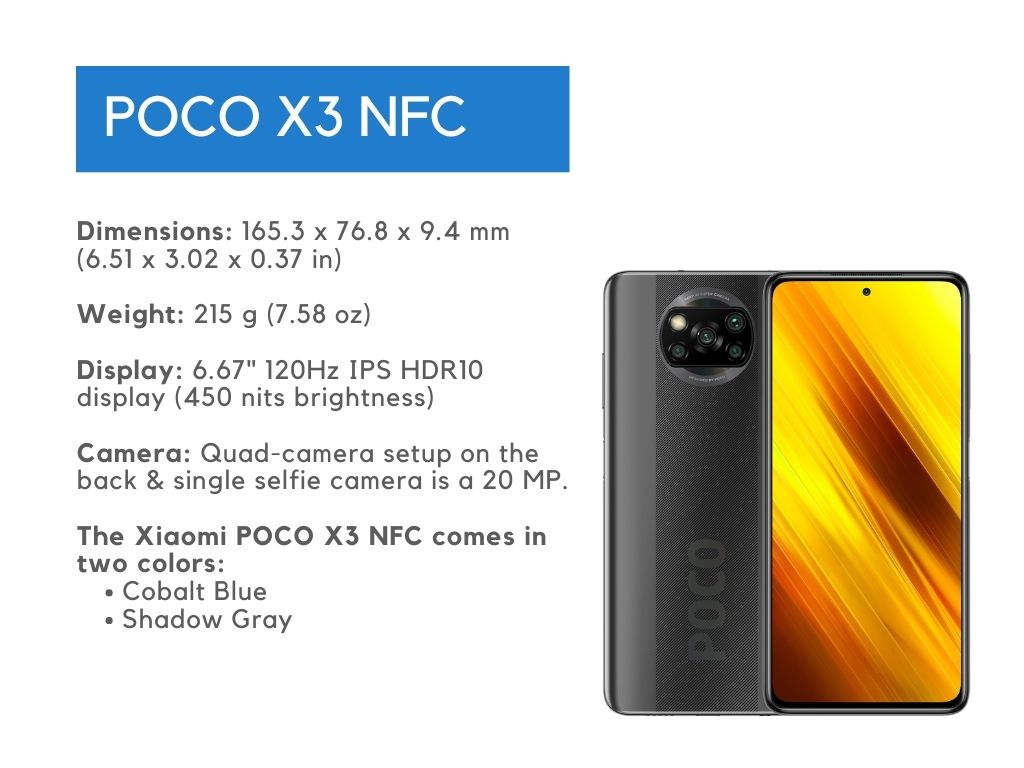
Hardware and Performance
The Xiaomi Poco X3 NFC comes with an octa-core Snapdragon 732G processor (2×2.3 GHz Kryo 470 Gold ; 6×1.8 GHz Kryo 470 Silver). The “G” stands for “gaming” which means that the phone is optimized for HDR gaming. The Antutu benchmark shows a high number – 283750.
Other features include:
- Quad cameras
- Dual-LED flash
- 3.5mm headphone jack
- USB Type-C 2.0
- 120 Hz HDR10 IPS display
- FM radio
- Bluetooth 5.1
- GPS
- Fingerprint (side-mounted)
- Accelerometer
- Gyro
- Proximity
- Compass
- NFC
Software
The Xiaomi Poco X3 NFC runs Android 10 with Xiaomi’s MIUI 12 skin.
Size
Dimensions: 165.3 x 76.8 x 9.4 mm (6.51 x 3.02 x 0.37 in)
Weight: 215 g (7.58 oz)
Display
The phone has a gorgeous 6.67″ 120Hz IPS HDR10 display (450 nits brightness). It has a resolution of 1080 x 2400p with a screen-to-body ratio of 84.6%.
Camera
Here is the quad-camera setup on the back:
- 64 MP main camera
- 13 MP ultrawide
- 2 MP macro
- 2 MP depth
- Dual-LED flash
- HDR
- Panorama
- 4k@30 FPS
- 1080p@up to 120 FPS
- 720p@960 FPS
- Gyro-EIS
The single selfie camera is a 20 MP shooter with support for HDR and 1080p@30 FPS video.
Battery
The phone has a Li-Po 5160 mAh non-removable battery. It also has 33W fast charging (62% in 30 min, advertised 100% in 65 min).
Speakers
The Xiaomi Poco X3 NFC has a single speaker located at the bottom bezel. It also comes equipped with a 3.5mm headphone jack.
Availability and Price
The phone comes in two colors:
- Cobalt Blue
- Shadow Gray
It is available in two memory configurations:
- 64GB/6GB RAM
- 128GB/6GB RAM
The phone is available in most markets. Prices start at $269.00.




