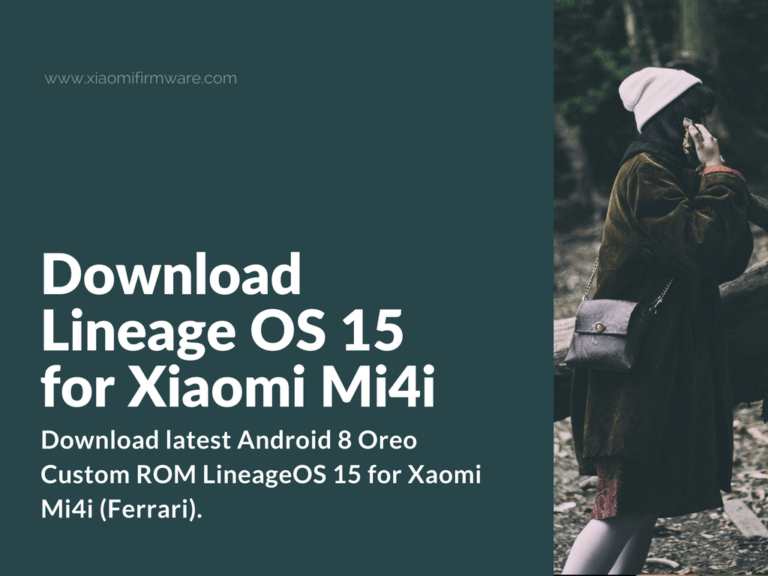If you wanted to try the latest Android 8 Oreo Custom ROM, here’s your chance to download the LineageOS 15 Custom ROM for Xaomi Mi4i (Ferrari).
Advertisement
LineageOS Android 8 Oreo ROM for Xiaomi Mi4i
How to install LineageOS 15 Android 8 on Xiaomi Mi4i
- Download Firmware 8.1.5: firmware-lp-8.1.5.0.zip
- Download the latest ROM version from here.
- Download Gapps for Android 8.
- Reboot into TWRP Custom Recovery.
- Wipe “Cache”, “Dalvik Cache”, “System” and “Data” partitions.
- Go to “Mount” folder and remove the checkmark against “System” partition.
- Next go to “Install zip” and flash the firmware first.
- Next install the downloaded ROM.
- Proceed to installing Gapps.
- And now reboot into system!
Known issues of this version:
- HotSpot is not working.
- SeLinux Permissive not working.
- Probably some issues with MTP.
Download links:
Firmware | Download ROM | Gapps