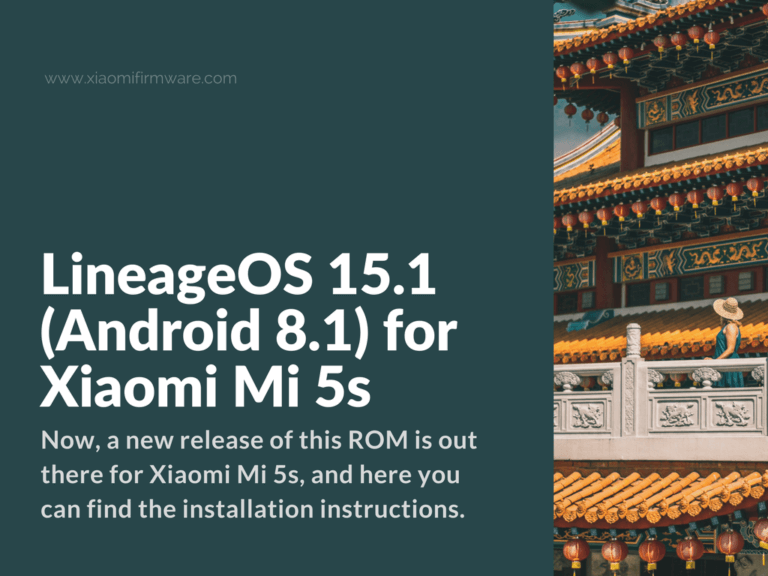LineageOS is a free aftermarket firmware distribution of Android 8.1 (Oreo). The Android community builds this custom ROM as an Android Open Source Project. Mainly, it is designed to increase the reliability and performance of your Android device. Now, a new release of this ROM is out there for Xiaomi Mi 5s, and here you can find the installation instructions.
Note: You can use LineageOS without having a Google application installed on your Xiaomi Mi 5s.
Download LineageOS 15.1 Android 8 ROM for Mi5S (Capricorn)
LineageOS 15.1 Working Features
- Camera (Videos and Photos)
- Audio (Record and Playback)
- Video Playback
- Bluetooth
- Sensor
- Boots
- GPS
- Wi-Fi
How to Install LineageOS 15.1
- The first step is to Download the latest build. Here is the link https://androidfilehost.com/?w=files&flid=234421
- The second step is to Download the newest Gapps. Here is the link http://opengapps.org/
- Now, Reboot your device to recovery.
- Next, Flash the latest build and Gapps
- And finally, Reboot your device.
Help and Tips: In some cases, there is a need to force reboot after the Gapps installation is complete, because the unofficial installer is buggy. You can do this by holding the power button and volume down button at the same time. A couple of users reported issues like “broken buttons backlight.” However, the developers already know about this problem. They announced releasing a fix for that soon.
If your device keeps restarting after you enter your Wi-Fi password, you can do the following steps: Download the latest weekly MIUI Global Beta ROM > Installed through TWRP > Booted to OS > Restart back to recovery > Wipe everything > Install LOS 15.0 + Gapps > Booted to OS > Setup your device.
LineageOS includes various hardware-specific codes, the full source code for LineageOS is available for the public. If you are interested in checking it out, here is the link to the official source code https://github.com/LineageOS
Changelog
This version of LineageOS removes the UI blur overlay and unlocks the GPS. It also does not have the uninitialized PMW mode issue from the previous versions. Button swap and key disabler for dumpling are disabled. Also, the pinner service files are updated.
This version of LineageOS improves the Bluetooth performance of your device. Wi-Fi HIDL version 1.1 is enabled, and a default_normal option is added as well. LineageOS 15.1 fixes the corruption due to double start or stop. It also doesn’t contain the unused configs for Bluetooth from the previous versions. There is an option for enabling hardware keys overlay as well.
How to Report Bugs
If you are experiencing bugs on your Xiaomi Mi 5s, you can use logcat right after the problems has occurred. But, make sure you use logcat before the reboot. A logcat report after the reboot is useless. Also, always provide as much info as possible, the more info you will provide the more likely that the bug will be solved and the solving process will be faster.
Final Words
LineageOS 15.1 is still an unofficial release. So, be aware that it may have a couple of bugs if you are using it as your primary ROM. However, feel free to give it a try and don’t be shy to share your experience in the comment section below.