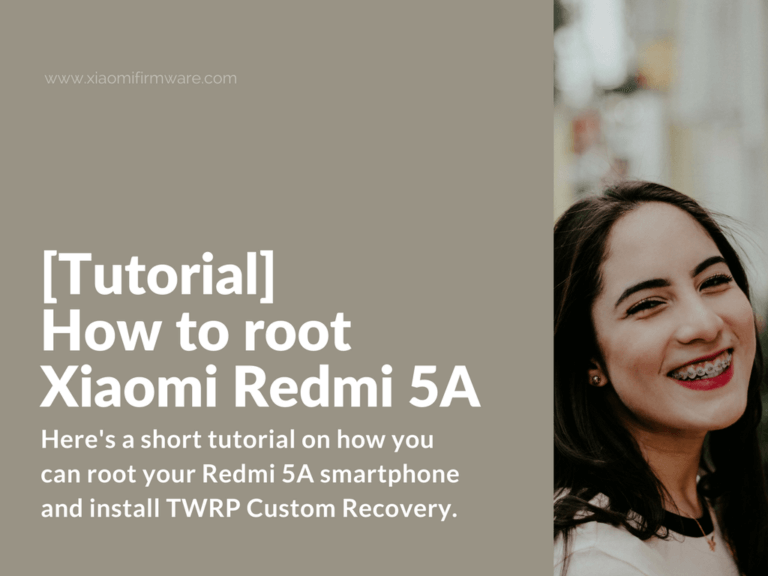Here’s a short tutorial on how you can root your Redmi 5A smartphone and install TWRP Custom Recovery. This method required you to have unlocked bootloader, TWRP Custom Recovery and SuperSU.
How to enable root on Xiaomi Redmi 5A (Riva)
- Download and install drivers for Redmi 5A.
- Download Platform-tools (adb/fastboot) and unpack to “C:\adb”.
- Start your phone in fastboot mode. Turn it off, then press “Volume Down” and “Power” buttons until fastboot logo appears on the screen.
- Connect your phone to PC via USB cable.
- Open command window from the folder with ADB files and TWRP .img file (download TWRP for Redmi 5A here).
- Flash TWRP using the following commands (TWRP .img file should be in the same folder with adb files):
fastboot erase recovery fastboot flash recovery twrp.img fastboot boot twrp.img
- Your phone will reboot into TWRP.
- Download SuperSU 2.82 and copy downloaded archive to phone internal memory or SD card.
- In TWRP press “Install” and select SuperSU archive, swipe to confirm installation.
- After installation is completed, select “Reboot into system”. First startup will take around 5 minutes.
How to unroot Redmi 5A?
To remove root on your Redmi 5A device, open “SuperSU” application, go to “Settings” > “Full unroot”. The second way is to download unroot patch and install it via TWRP Custom Recovery: unSU.zip