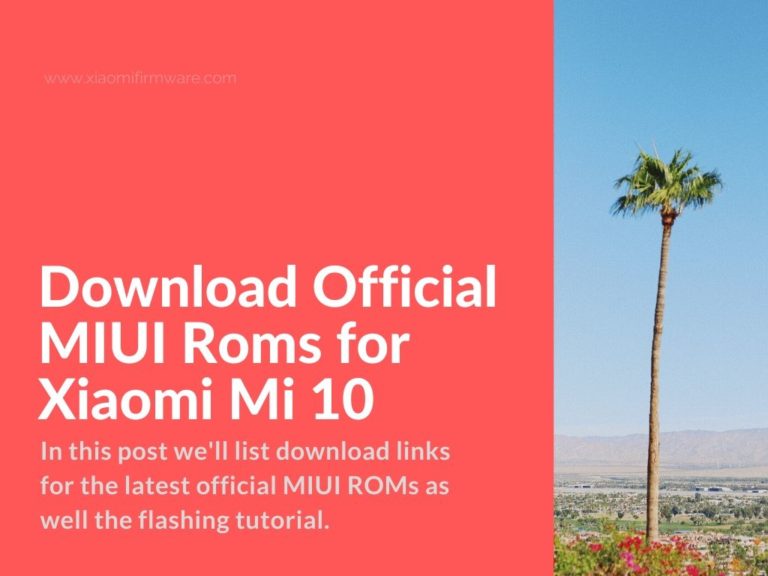One of the first smartphones released by Xiaomi in 2020 was Xiaomi Mi 10. This model already received a positive feedback from its users. Some users praise the perfect built and design, while others criticise camera quality.
In this post we’ll list download links for the latest official MIUI ROMs as well the complete tutorial on how to flash different firmware versions on your device.
Latest MIUI Firmware for Xiaomi Mi10 (umi)
We’ll start with a few download links and drivers, including TWRP Custom Recovery just in case.
- QDLoaderHS_USB_Driver_64bit_Setup.exe
- QDLoaderHS_USB_Driver_32bit_Setup.exe
- List of all MiFlash versions
- tools_r29.0.6-windows.zip
TWRP for Xiaomi Mi 10:
List of Global Stable MIUI ROMs for MI 10
- V12.5.2.0.RJBMIXM | MIUI 12 | Android 11 | Recovery | Fastboot
- V12.0.1.0.QJBMIXM | MIUI 12 | Android 10 | Recovery | Fastboot
- V11.0.5.0.QJBMIXM | MIUI 11 | Android 10 | Recovery | OTA | Fastboot
List of China Stable MIUI ROMs for MI 10
- V12.5.10.0.RJBCNXM | MIUI 12 | Android 11 | Recovery | Fastboot
- V12.5.8.0.RJBCNXM | MIUI 12 | Android 11 | Recovery | Fastboot
- V12.5.7.0.RJBCNXM | MIUI 12 | Android 11 | Recovery | Fastboot
- V12.5.5.0.RJBCNXM | MIUI 12 | Android 11 | Recovery | Fastboot
- V12.5.3.0.RJBCNXM | MIUI 12 | Android 11 | Recovery | Fastboot
- V12.2.10.0.RJBCNXM | MIUI 12 | Android 11 | Recovery | Fastboot
- V12.2.9.0.RJBCNXM | MIUI 12 | Android 11 | Recovery | Fastboot
- V12.2.8.0.RJBCNXM | MIUI 12 | Android 11 | Recovery | Fastboot
- V12.0.11.0.QJBCNXM | MIUI 12 | Android 10 | Recovery | Fastboot
- V12.0.8.0.QJBCNXM | MIUI 12 | Android 10 | Recovery | Fastboot
- V12.0.4.0.QJBCNXM | MIUI 12 | Android 10 | Recovery | Fastboot
- V12.0.1.0.QJBCNXM | MIUI 12 | Android 10 | Recovery | Fastboot
- V11.0.20.0.QJBCNXM | MIUI 11 | Android 10 | Recovery | Fastboot
- V11.0.15.0.QJBCNXM | MIUI 11 | Android 10 | Recovery | Fastboot
- V11.0.10.0.QJBCNXM | MIUI 11 | Android 10 | Recovery | Fastboot
- V11.0.7.0.QJBCNXM | MIUI 11 | Android 10 | Recovery | Fastboot
- V11.0.5.0.QJBCNXM | MIUI 11 | Android 10 | Recovery | Fastboot
List of EEA Stable MIUI ROMs for MI 10
- V12.5.8.0.RJBEUXM | MIUI 12 | Android 11 | Recovery | Fastboot
- V12.5.7.0.RJBEUXM | MIUI 12 | Android 11 | Recovery | Fastboot
- V12.5.6.0.RJBEUXM | MIUI 12 | Android 11 | Recovery | Fastboot
- V12.5.5.0.RJBEUXM | MIUI 12 | Android 11 | Recovery | Fastboot
- V12.5.2.0.RJBEUXM | MIUI 12 | Android 11 | Recovery | Fastboot
- V12.5.1.0.RJBEUXM | MIUI 12 | Android 11 | Recovery | Fastboot
- V12.2.7.0.RJBEUXM | MIUI 12 | Android 11 | Recovery | Fastboot
V12.2.1.0.RJBEUXM | MIUI 12 | Android 11 | Recovery | Fastboot- V12.0.6.0.QJBEUXM | MIUI 12 | Android 10 | Recovery | Fastboot
- V12.0.3.0.QJBEUXM | MIUI 12 | Android 10 | Recovery | Fastboot
- V12.0.2.0.QJBEUXM | MIUI 12 | Android 10 | Recovery | Fastboot
- V12.0.1.0.QJBEUXM | MIUI 12 | Android 10 | Recovery | Fastboot
- V11.0.15.0.QJBEUXM | MIUI 11 | Android 10 | Recovery | Fastboot
- V11.0.14.0.QJBEUXM | MIUI 11 | Android 10 | Recovery | Fastboot
- V11.0.9.0.QJBEUXM | MIUI 11 | Android 10 | Recovery | Fastboot
List of India Stable MIUI ROMs for MI 10
- V12.5.4.0.RJBINXM | MIUI 12 | Android 10 | Recovery | Fastboot
- V12.5.3.0.RJBINXM | MIUI 12 | Android 10 | Recovery | Fastboot
- V12.5.2.0.RJBINXM | MIUI 12 | Android 10 | Recovery | Fastboot
- V12.2.7.0.RJBINXM | MIUI 12 | Android 10 | Recovery | Fastboot
- V12.2.6.0.RJBINXM | MIUI 12 | Android 10 | Recovery | Fastboot
- V12.2.5.0.RJBINXM | MIUI 12 | Android 10 | Recovery | Fastboot
- V12.0.3.0.QJBINXM | MIUI 12 | Android 10 | Recovery | Fastboot
- V12.0.2.0.QJBINXM | MIUI 12 | Android 10 | Recovery | Fastboot
- V11.0.7.0.QJBINXM | MIUI 11 | Android 10 | Recovery | Fastboot
List of Russia Stable MIUI ROMs for MI 10
- V12.5.3.0.RJBRUXM | MIUI 12 | Android 11 | Recovery | Fastboot
- V12.2.5.0.RJBRUXM | MIUI 12 | Android 11 | Recovery | Fastboot
- V12.2.5.0.RJBRUXM | MIUI 12 | Android 10 | Recovery | Fastboot
- V12.0.1.0.QJBRUXM | MIUI 12 | Android 10 | Recovery | Fastboot
List of Indonesia Stable MIUI ROMs for MI 10
- V12.5.2.0.RJBIDXM | MIUI 12 | Android 11 | Recovery | Fastboot
- V12.5.1.0.RJBIDXM | MIUI 12 | Android 11 | Recovery | Fastboot
- V12.2.5.0.RJBIDXM | MIUI 12 | Android 10 | Recovery | Fastboot
- V12.0.1.0.QJBIDXM | MIUI 12 | Android 10 | Recovery | Fastboot
List of Turkey Stable MIUI ROMs for MI 10
- V12.5.3.0.RJBTRXM | MIUI 12 | Android 11 | Recovery | Fastboot
- V12.5.2.0.RJBTRXM | MIUI 12 | Android 11 | Recovery | Fastboot
- V12.2.3.0.RJBTRXM | MIUI 12 | Android 10 | Recovery | Fastboot
- V12.2.2.0.RJBTRXM | MIUI 12 | Android 10 | Recovery | Fastboot
List of Xiaomi.EU ROMs for MI 10
- xiaomi.eu Stable | Download from SourceForge | Android File Host
- xiaomi.eu Weekly | Download from SourceForge | Android File Host
How to flash Xiaomi MI 10 with Fastboot ROM
First of all make sure you’ve unlocked bootloader device before continuing. If you’re not sure, check out website for unlocking guides.
- Download Platform-tools (adb/fastboot) and unpack downloaded archive to the new folder. To make everything easier, simply create “C:\adb”.
- Download Fastboot ROM version you want to flash and unpack downloaded ROM to “C:\adb”.
- Boot your device in fastboot mode.
- In “C:\adb” start the flash_all.bat file.
- NB! Don’t use flash_all_lock.bat if you have Chinese device model and you want to flash Global ROM.
- NB! You can use flash_all_lock.bat if you have EEA/Russia device and you want to flash Global ROM.
- Wait until installation is completed.
- Your device will automatically reboot.
Known issues:
“Missmatching image and device”
In most cases, this error means that the ROM version you’ve downloaded does not match the smartphone model. But if you’re sure that you’ve downloaded the correct one, you can manually edit the .bat file, which I don’t recommend doing.
Antirollback check error / Current device antirollback version is greater than this package”
In case you’ve seeing this error after starting flash_all.bat, indicates that Android security patch version which is currently installed in newer than the one which is included in the ROM being installed. You can fix this by doing the following:
- Open the .bat file with text edit tool.
- Add new line in the begging of the file and add the following:
- fastboot oem ignore_anti
- Save changes and try again.
How to Flash Localized MIUI ROM on Xiaomi Mi 10
In this short tutorial we will show you how to step-by-step flash and update localized MIUI ROM like Xiaomi.EU on your Mi10 device. To follow this tutorial you must have TWRP Custom Recovery installed on your phone.
- Download the ROM you want to flash.
- Check with MD5 to make sure file is downloaded correctly.
- Install TWRP Custom Recovery.
- In the TWRP main menu:
- Go to Wipe > Advanced Wipe > select “Cache” and “Data” partitions.
- After “Wipe” is completed, tap on “Reboot” > “Recovery”.
- In case your device is stuck on MI logo during the startup:
- Press and hold Power and Volume Up buttons.
- After the vibration signal wait until TWRP Recovery starts.
- Setup TWRP Recovery by choosing language and Time Zone.
- Copy downloaded ROM to USB Flash root and connect via OTG-cable or connect your device to PC via USB and copy downloaded ROM archive to internal memory root.
- In TWRP main menu select “Install” and tick “Reboot after install”, wait until installation is completed.
How to update localized ROM on Mi 10?
- Download newer ROM version you want to flash.
- Reboot into TWPR Custom Recovery.
- Proceed to “Wipe” and select “Cache”.
- Reboot > Recovery.
- Connect your device to PC via USB and copy downloaded ROM archive to internal memory.
- In TWRP main menu select “Install” and tick “Reboot after install”, wait until installation is completed.
- Enjoy your updated device.