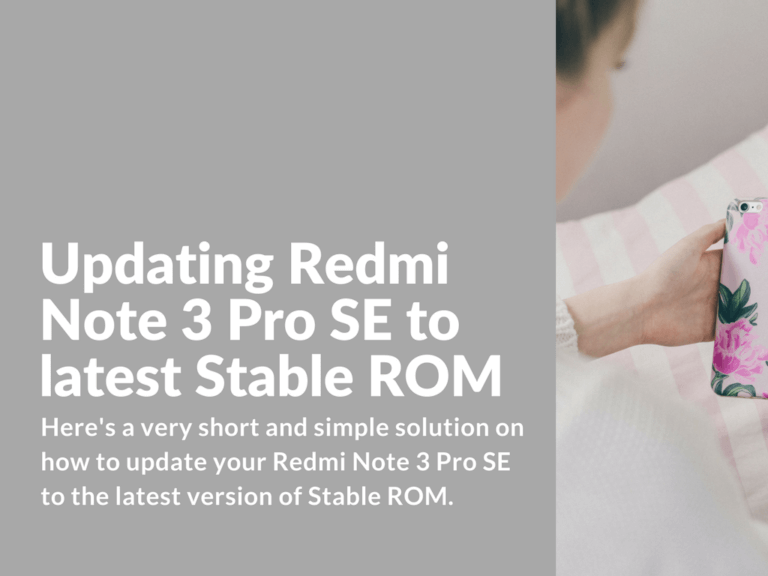Hello, guys! Here’s a very short and simple solution on how to update your Redmi Note 3 Pro SE to the latest version of Stable ROM.
Advertisement
How to update Redmi Note 3 Pro Special Edition to the latest Stable ROM version
To update your device to the latest Stable ROM version do the following steps:
- Enter “Settings”.
- Then “Additional settings”.
- “Region” > and change your region to “Indonesia”.
- Now check for updates.
- Now your device should be able to update to the latest ROM version without any problems.
It’s recommended to make factory reset before and after update. Please note! After factory reset all data, applications and personal settings will be removed. Factory reset will not affect SIM card data and memory card data. You’ll need to setup your settings just like on the first startup. Factory reset reboot will take around 5-15 minutes. Good luck on your updates!