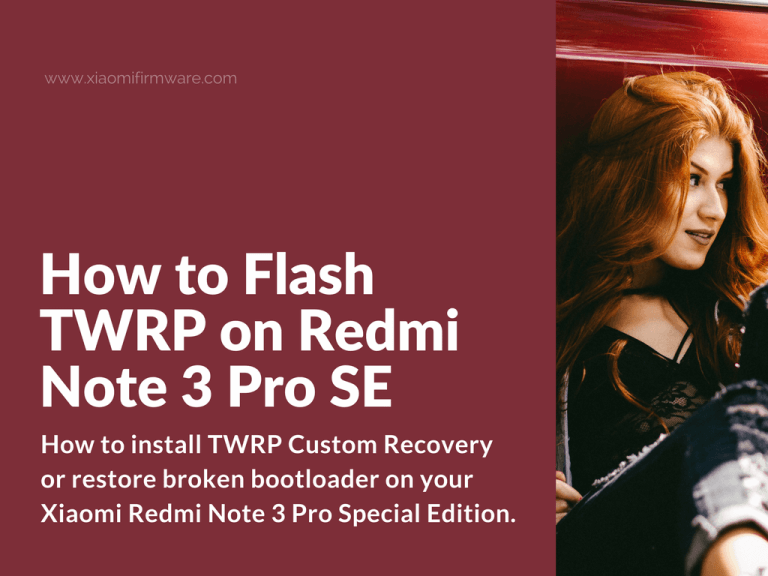In this post we will show you how to install TWRP Custom Recovery or restore broken bootloader on your Xiaomi Redmi Note 3 Pro Special Edition phone.
Advertisement
Flash TWRP Custom Recovery and fix bootloader on Redmi Note 3 Pro Special Edition
- Download kate_aboot_and_recovery.zip
- Unpack “kate” folder from downloaded archive to C:\ drive.
- Download TWRP version you want to flash, rename it to recovery.img and move to “C:\kate\images\”.
- Reboot your phone in EDL mode. Check out this post to find out how to to boot Redmi Note 3 Special Edition.
- Now flash your device with MiFlash tool (check this guide).
- Locate the “kate” folder.
- Select “save user data” option.
- Disconnect your device from PC and reboot in TWRP Custom Recovery (press and hold “Power” and “Volume +” buttons, after Mi logo appeared on the screen, release the “Power” button).
- Format data partition if TWRP asking for a password.