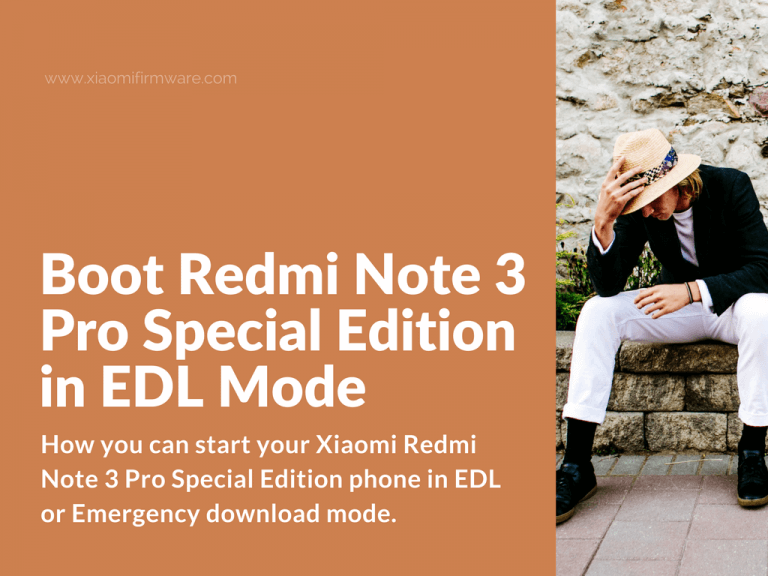Here’s a few working methods on how you can start your Xiaomi Redmi Note 3 Pro Special Edition phone in EDL or Emergency download mode. From Diagnostic 900E to QDLoader 9008.
Advertisement
How to boot in EDL (Download mode) on Redmi Note 3 Pro Special Edition
1: Boot into EDL mode from PC:
- Go to “Developer options” (find tutorials on our website in case you don’t know how to).
- Enable “ADB debug” in developer options.
- Open Minimal ADB and Fastboot.
- Type this command in “Command Prompt” to boot your Redmi Note 3 Special Edition into EDL mode:
adb reboot edl
2. Boot turned off phone in EDL:
Connect your turned off device to PC and press both volume buttons at the same moment.
How to unbrick Redmi Note 3 Pro Special Edition with EDL mode
Here’s a method you can try
- Press all three buttons (Volume Up + Volume Down + Power) at the same time and connect your device to PC.
- Wait until a Mi logo appears on the screen, then release the power button and keep holding both volume buttons.
- In device manager your device should be recognized as “com diagnostic 900e”.
- Keep holding the buttons for more 10-15 seconds and your phone should turn to “loader 9008” mode.
- Now you can proceed with flashing your phone with MiFlash tool.
Boot into EDL Mode (Deep Flash Cable Method)
Check out this YouTube video to find out how you can make a working Deep Flash Cable by yourself: