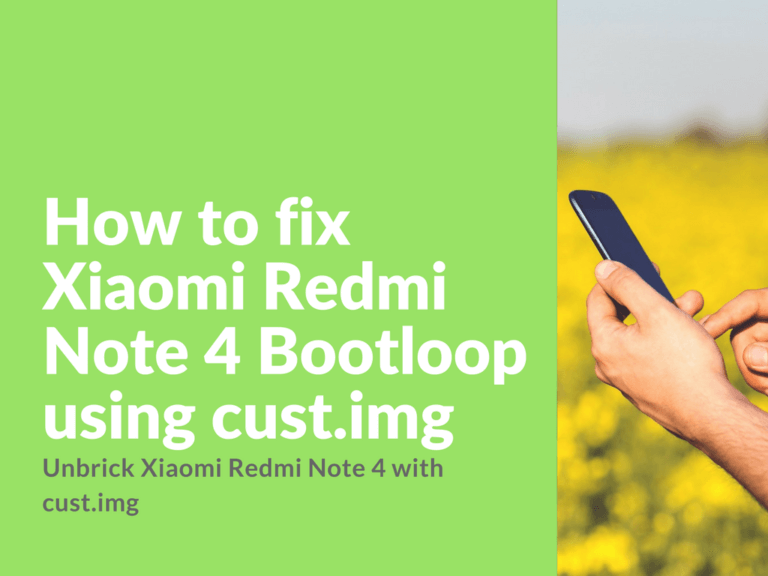How to fix Xiaomi Redmi Note 4 Bootloop using cust.img
First method:
Basically this method is about deleting everything from cust.img file. What’s required?
Advertisement
- Download Latest China Stable or China Developer Version ROM from http://en.miui.com/a-234.html
- Download SP_Flash_Tool
- Download clear cust.rar
- Unpack and replace the original cust.img file (around 500 mb) with the new file (6kb).
- Launch SP flash tools and select MTK_AllInOne_DA.bin
- Press “Download” and connect your device via USB cable
- Wait for the flashing, disconnect your smartphone and then reboot
Second method on how to unbrick with global cust.img:
- Download Latest China Stable or China Developer Version ROM from http://en.miui.com/a-234.html
- Download cust_global.rar (2.9 mb)
- Unpack and replace the original cust.img file (around 500 mb) with the new file (2.9 mb).
- Open Smart Phone Flash Tool
- Go to “Download” section
- Remove the mark against “preloader”
- Press “Download”
- Wait for the flashing, disconnect your smartphone and then reboot