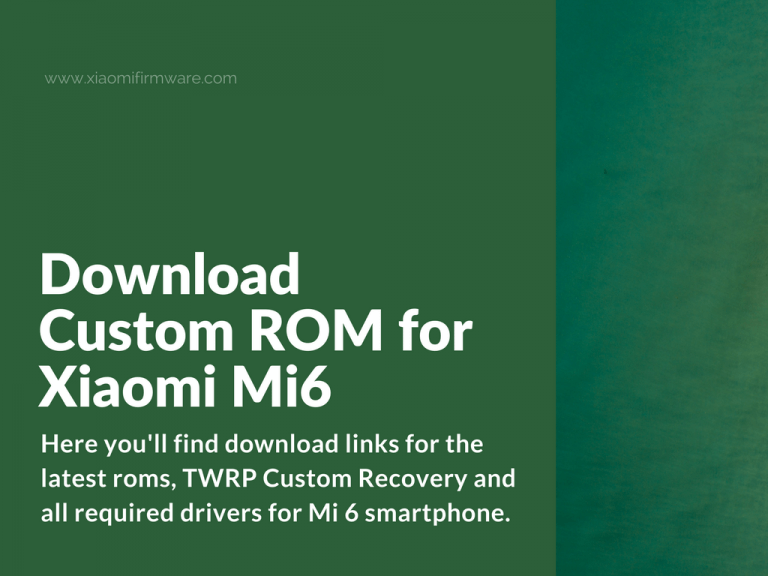Hi, guys! This post is going to be all about Xiaomi Mi6 Custom ROMs. Below you’ll find download links for the latest roms, TWRP Custom Recovery and all required drivers for Mi 6 smartphone.
Download Latest Custom ROMs 7.1 for Xiaomi Mi6
You’ll need TWRP Custom Recovery and unlocked bootloader on your Mi6 phone. Before flashing these custom ROMs, you’ll need to flash this firmware: miui_MI6_7.7.20_Firmware.zip
- AICP-12.1 beta 2 ROM | Xiaomi Mi 6 (Sagit) | by Verevka | Download
- Lineage 14.1 20170722 UNOFFICIAL ROM | Xiaomi Mi 6 (Sagit) | by Verevka | Download
- AOSP-JDC 7.1.2-20170724 Beta | Xiaomi Mi 6 (Sagit) | by Verevka | Download
- Resurrection Remix Beta 3 | Xiaomi Mi 6 (Sagit) | by Verevka | Download
Updated 13.12.2017:
MoKee ROM
MoKee Official ROM for Xiaomi Mi6 | Android 7 | Official website
ResurrectionRemix 5.8.5
Developed by asce1062 | XDA Thread | Firmware 7.11.2
ResurrectionRemix 5.8.5 for Xiaomi Mi6 | Release: 24.11.2017 | Android 7.1.2 | Download
AICP 13.0 [Unofficial]
AICP 3.0 ROM for Xiaomi Mi6 | Release: 12.11.2017 | Android 7 | Download
AICP 12.1 [Unofficial, Stable]
AICP 12.1 for Xiaomi Mi6 | Release: 03.10.2017 | Android 7 | Download
Paranoid Android
Developed by NisseCool | Firmware 7.9.22
Paranoid Android ROM for Xiaomi Mi6 | Release: 30.09.2017 | Android 7 | Download
AospExtended v4.6 [Unofficial]
Developed by Verevka | Firmware 7.9.7
AospExtended v4.6 ROM for Xiaomi Mi6 | Release: 07.10.2017 | Android 7 | Download | MIUI Camera | FPC Fingerprint Scanner FIX
AospExtended v4.6 [Official]
Developed by TingyiChen, dev_harsh1998, FireLord
AospExtended v4.6 Official | Release: 02.10.2017 | Android 7.1.2 | XDA Thread
crDroid
Ported by Verevka | Firmware 7.9.7
crDroid ROM for Xiaomi Mi6 | Release: 14.09.2017 | Android 7.1.2 | Download
How to flash custom ROM on Xiaomi Mi6?
Basically, you install all custom roms via TWRP Custom Recovery. Here you can find a tutorial on how to flash TWRP on Mi6 phone and here’s some additional information. Sometimes after the first TWRP Installation it’s required to make “format data” before flashing, in case TWRP sees the data partition, “format data” is not required. To “Format data” go to “Wipe” menu, in the bottom right corner you’ll see “Format Data”, tap on it and type “yes” to confirm. After formatting data partition on data from your device will be deleted. Now reboot into custom recovery and start flashing a Custom ROM on Mi 6.
- Download firmware, Custom ROMS and Gapps.
- Boot into TWRP Custom Recovery.
- Go to “Wipe” and select “Data, Cache, Dalvik” partitions. Swipe to confirm.
- In TWRP Custom Recovery go to “Install”, flash firmware, then flash downloaded ROM, swipe to confirm. Wipe “Cache/Dalvik”.
- Go back to “Install” menu and flash GAPPS (optionally). Wipe “Cache/Dalvik” after installation.
- Now in the main TWRP Menu press “Reboot” and reboot into system.
How to install GAPPS on Xiaomi Mi6 Custom ROM?
All custom ROMs are comes without pre-installed Google Applications, so you’ll need to flash them separately. Download Gapps package from here http://opengapps.org/
- Download required Gapps package.
- In TWRP Custom Recovery flash the Custom ROM and without booting into system flash the .zip file with Gapps. Do not install Gapps after booting into system!
- After you’ve installed Custom ROM and Gapps you can reboot into system.
Download Drivers and Tools for Xiaomi Mi6
Check out this post for more information on how to install drivers for Xiaomi Mi6.
- Xiaomi USB Driver: xiaomi_usb_driver.rar
- ADB: adb.zip
- ADB Setup: adb-setup-1.4.3.exe
- Qualcomm Drivers: Qualcomm+Drivers.zip
- QDLoader HS-USB Driver: QDLoader+HS-USB+Driver_32-64bit_Setup.7z