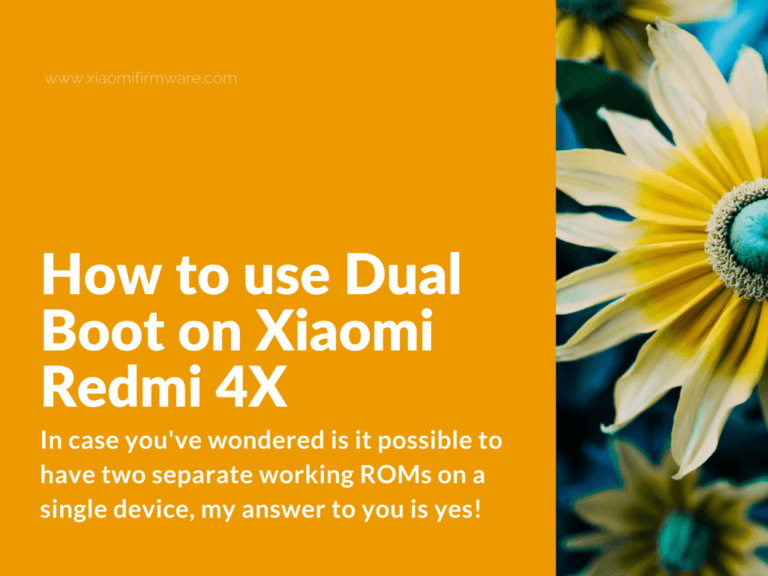In case you’ve wondered is it possible to have two separate working ROMs on a single device, my answer to you is yes! This is possible by using the DualBootPatcher which is currently working perfectly fine on Redmi 4X (santoni) phone.
Advertisement
Original source: XDA link
How to install two different ROMs on Redmi 4X (santoni)
- Download and install DualBootPatcher.
- Download any Custom ROM version you want to flash.
- Open DualBootPatcher and give this app root permissions, also confirm kernel modifications.
- Patch currently installed ROM (don’t forget to select the right device).
- In “ROMs” menu select patched ROM.
- After successful flashing reboot your phone.
Find more information in the official XDA thread. Please note, that you’re doing everything at your own risk and we’re not responsible for any issues or bugs.
Download Dual Boot Patcher for Redmi 4X
Below you can find download links for working DualBootPatcher. The mirror link is available from our high-speed servers.
Download link: Android_GUI-debug.apk