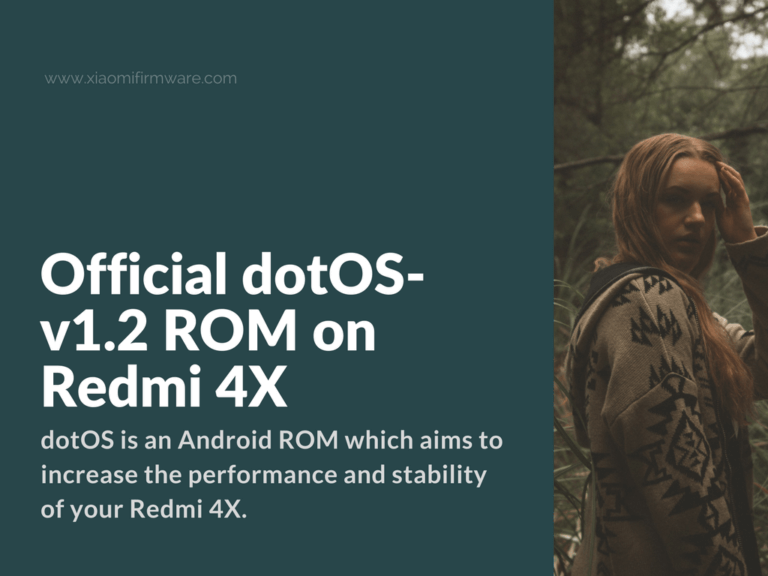dotOS is an Android ROM which aims to increase the performance and stability of your Redmi 4X. The focus of dotOS is to enable users to extract as many features as possible and get most out of the device. Also with this ROM, you will keep up with time itself.
A New Release of the Official dotOS-v1.2 ROM for Redmi 4X
ROM Features
- Lagfree with high-performance results
- Perfect interface for every user
- Stability and performance
- Clutterless UI
- Full OMS support
- Enhanced default apps
- Redesigned settings and QS panel
- Color Engine Support
Additional DotExtras
In the statusbar you have customization for the Clock and the Battery.
In the quick settings, you have an option for quick pulldown, QS tiles customization, as well as advanced quick setting easy toggles.
You can also customize the buttons. For example, you can use the volume keys to move the cursor.
For the display, you can set it to wake on plug, and enable Pocked Detection as well as Accidental Touch.
On the lock screen, you have various fingerprint tweaks, powermenu tweaks, lockscreen media customizations, a blur lockscreen, and double tap 2 sleep functionality.
In the recents window, you will find the clear all button, immersive recents, and an option to show a memory bar.
For the navigation bar you have a variety of tweaks:
- On-screen navigation bar tweaks
- Home buttons tweaks
- Menu Button tweaks
- Back button tweaks
- Power button tweaks
- Volume buttons tweaks
In addition to the previous ones this ROM provides you the following misc functions:
- Camera shutter sound
- Disable force close
- Screenshot tweaks
- Advanced Reboot
How to Install dotOS-1.2 Rom on Your Redmi 4X
Here are the instructions how to Clean Flash dotOS-v1.2 ROM for Redmi 4X
- First of all you will need to download the latest build and Gapps
Download ROM : https://sourceforge.net/projects/dotos-ota/files/
Download Gapps: http://opengapps.org/
Note: Pico or Nano Gapps are recommended. While Stock and Heavy Gapps are not recommended
- Then reboot to recovery
- Next step is to make NAdroid backup ( Not Necessary)
- Wipe System, Data, Cache, Dalvik
- Flash the latest build and GApps
- Next step is to Reboot
Here are the instructions how to Dirt flash dotOS-v1.2 ROM for Redmi 4X
- Download the latest build
Download ROM: https://sourceforge.net/projects/dotos-ota/files/ - Next step is to Reboot to recovery
- Then you Flash the latest build
- Wipe Cache
- And the final step is to Reboot
ROM Information
ROM OS version: 7.x Nougat
ROM Kernel: Linux 3.x
ROM Firmware Required: must be on Nougat or higher. If you are in Marshmallow Firmware then first you will need to update Firmware to Nougat. Here is the link to download Firmware Nougat for Xiaomi Redmi 4x https://androidfilehost.com/?fid=889764386195925068
This ROM is created on 11-09-2017 and is based on LineageOS. The latest update is made on 12-17-2017. The current version (1.2) is a stable one.
Changelog
- Camera2api enabler by default
- Bypass SafetyNet enabled in the ROM
- New System Animations
- Added Magisk preference button in settings / ROM control
- Implemented buttons menu in ROM control
- Added DotExtras quicksetting section
- New dialer, gallery and MusicFX icon
- Fingerprint authentication vibration
- Fixed BT address
- Fixed battery drain
- Flac audio fixed
- Used CAF kernel
- Upstream kernel to 3.18.87
- Enabled fast charge by default
- Improvement in performance
- Source sync on 16/12/2017
What does work
- Volte
- Camera
- Video Recording
- IR Blaster
- Fingerprint
- Recent app switcher key
- Wifi
- Hotspot
- Ril-Data/Calls
- 1Bluetooth
- GPS
- Radio
- All sensor working
- Roaming sim
- Full OMS support
- Google Assistant pre-installed
How to Report Potential Bugs
When the problem happens, the simplest way to solve your question and to fix that problem is to use LogCat . LogCat is for debugging applications. When Application/Android crash the output “explanation” is saved to a log. This log can be saved and used to help developers to solve the crash.
Here are detailed instructions if you want to send bug reports :
- Install your device driver for using adb. Download adb executable for your OS (Download: Windows, Linux or Mac). Paste it somewhere
- Connect your Android Device
- Go to Setting > Developers options > USB debugging and check it
- Open a command prompt on windows : windows + r > enter “cmd” > click enter. On Mac: enter “terminal” into Spotlight and open it
- CD to the location where the adb executable is placed. On Windows : Go to the directory where you have downloaded the adb executable, Shift+Right Click and select “Open Console”. On Linux / Mac: Rightclick in the directory and select “Open Terminal here”
- Type in your cmd/terminal: adb device to verify your device is properly connected
- Reproduce your error on your device
- Right after, paste the whole cmd/terminal window into a paste-service like: https://pastebin.com/ and send it to the developers https://dotos.github.io/index.html