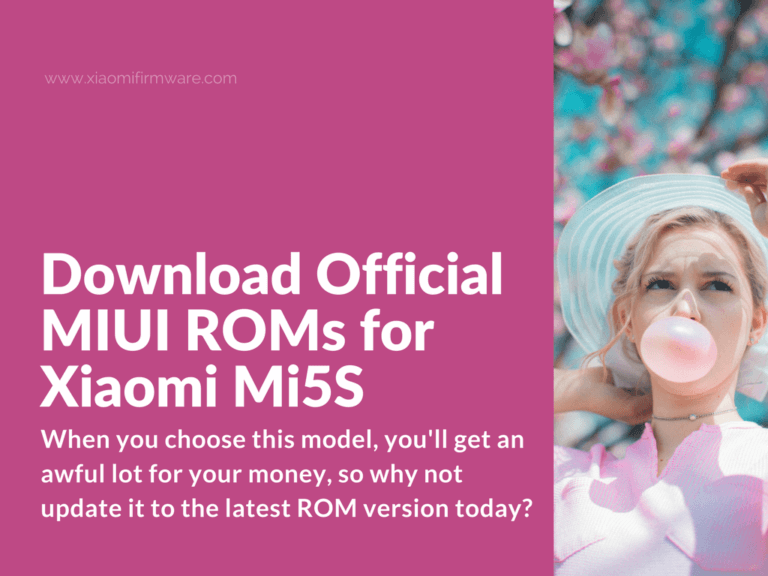This popular smart phone from Chinese manufacturer, Xiaomi, made its debit in October of 2016. It weighs in at one hundred and forty-five grams and it has a thickness of 8.2 millimeters. If you’re looking for an attractive and functional smartphone which runs the Android 6.0 operating system, you should consider choosing the Mi5S. It comes with one hundred and twenty-eight gigabytes of storage and includes a powerful Snapdragon 821 processor, as well as a roomy 3200mAh battery.
One perk of selecting this smart phone is that you’ll be able to enjoy a touchscreen display which measures five and a half inches. The touchscreen is very impressive. It’s an IPS LCD capacitive style with a screen to body ratio of -72.4. It delivers 1080 by 1920 pixels, with a PPI pixel density of -430.
We love the metal shell of this budget smart phone. It’s so durable and it looks costlier than it is. We also love this smart phone’s cameras and its connectivity features. When you choose this model, you’ll get an awful lot for your money, so why not update it to the latest ROM version today?
Latest MIUI ROMs for Xiaomi Mi 5S (Capricorn)
Pay attention that Mi5S and Mi5S are different devices and ROMs are different as well! Always make sure you’re downloading the right ROM version for your device model.
China ROM comes with English & China language and without Gapps. By installing Global ROM version you’ll get Google Applications installed by default and large selection of available languages.
Download Global Stable ROM for Mi5S
Global Stable V10.2.3.0 | MIUI10 | Recovery | Download
Global Stable V10.2.3.0 | MIUI10 | Fastboot | Download
Global Stable V10.2.2.0 | MIUI10 | Recovery | Download
Global Stable V10.2.2.0 | MIUI10 | Fastboot | Download
Global Stable V10.2.1.0 | MIUI10 | Recovery | Download
Global Stable V10.2.1.0 | MIUI10 | Fastboot | Download
Global Stable V10.1.1.0 | MIUI10 | Recovery | Download
Global Stable V10.1.1.0 | MIUI10 | Fastboot | Download
Global Stable V9.6.1.0 | MIUI 9.6 | Recovery | Download
Global Stable V9.6.1.0 | MIUI 9.6 | Fastboot | Download
Global Stable V9.5.2.0 | MIUI 9.1 | Recovery | Download
Global Stable V9.5.2.0 | MIUI 9.1 | Fastboot | Download
Global Stable V9.2.1.0 | MIUI 9 | Recovery | Download
Global Stable V9.2.1.0 | MIUI 9 | Fastboot | Download
Global Stable V9.1.1.0 | MIUI 9 | Recovery | Download
Global Stable V9.1.1.0 | MIUI 9 | Fastboot | Download
Global Stable V8.5.4.0 | MIUI 8 | Recovery | Download
Global Stable V8.5.3.0 | MIUI 8 | Fastboot | Download
Download Global Developer ROM for Mi5S
Global Developer V9.6.20 | MIUI10 | Recovery | Download
Global Developer V9.6.20 | MIUI10 | Fastboot | Download
Global Developer V9.5.16 | MIUI10 | Recovery | Download
Global Developer V9.5.16 | MIUI10 | Fastboot | Download
Global Developer V9.4.25 | MIUI10 | Recovery | Download
Global Developer V9.4.25 | MIUI10 | Fastboot | Download
Global Developer V9.3.14 | MIUI10 | Recovery | Download
Global Developer V9.3.14 | MIUI10 | Fastboot | Download
Global Developer V9.1.24 | MIUI 9 | Recovery | Download
Global Developer V9.1.24 | MIUI 9 | Fastboot | Download
Global Developer V8.12.27 | MIUI 9 | Recovery | Download
Global Developer V8.12.27 | MIUI 9 | Fastboot | Download
Global Developer 8.7.12 | MIUI 9 | Recovery | Download
Global Developer 8.7.12 | MIUI 9 | Fastboot | Download
Global Developer 8.4.19 | MIUI 9 | Recovery | Download
Global Developer 8.4.19 | MIUI 9 | Fastboot | Download
Global Developer 8.3.29 | MIUI 9 | Recovery | Download
Global Developer 8.3.29 | MIUI 9 | Fastboot | Download
Global Developer 8.3.1 | MIUI 9 | Recovery | Download
Global Developer 8.3.1 | MIUI 9 | Fastboot | Download
Global Developer 8.2.8 | MIUI 9 | Recovery | Download
Global Developer 8.2.8 | MIUI 9 | Fastboot | Download
Global Developer 8.1.11 | MIUI 9 | Recovery | Download
Global Developer 8.1.11 | MIUI 9 | Fastboot | Download
Global Developer 7.12.28 | MIUI 9 | Recovery | Download
Global Developer 7.12.28 | MIUI 9 | Fastboot | Download
Global Developer 7.12.14 | MIUI 9 | Recovery | Download
Global Developer 7.12.14 | MIUI 9 | Fastboot | Download
Global Developer 7.12.8 | MIUI 9 | Recovery | Download
Global Developer 7.12.8 | MIUI 9 | Fastboot | Download
Global Developer 7.12.1 | MIUI 9 | Recovery | Download
Global Developer 7.12.1 | MIUI 9 | Fastboot | Download
Global Developer 7.11.16 | MIUI 9 | Recovery | Download
Global Developer 7.11.16 | MIUI 9 | Fastboot | Download
Global Developer 7.11.10 | MIUI 9 | Recovery | Download
Global Developer 7.11.10 | MIUI 9 | Fastboot | Download
Global Developer 7.11.6 | MIUI 9 | Recovery | Download
Global Developer 7.11.6 | MIUI 9 | Fastboot | Download
Download China Stable ROM for Mi5S
China Stable V11.0.2.0 | MIUI 10 | Recovery | Download
China Stable V11.0.2.0 | MIUI 10 | Fastboot | Download
China Stable V10.2.2.0 | MIUI 10 | Recovery | Download
China Stable V10.2.2.0 | MIUI 10 | Fastboot | Download
China Stable V10.2.1.0 | MIUI 10 | Recovery | Download
China Stable V10.2.1.0 | MIUI 10 | Fastboot | Download
China Stable V10.1.2.0 | MIUI 10 | Recovery | Download
China Stable V10.1.2.0 | MIUI 10 | Fastboot | Download
China Stable V9.6.1.0 | MIUI 9.6 | Recovery | Download
China Stable V9.6.1.0 | MIUI 9.6 | Fastboot | Download
China Stable V9.5.2.0 | MIUI 9 | Recovery | Download
China Stable V9.5.2.0 | MIUI 9 | Fastboot | Download
China Stable V9.2.2.0 | MIUI 9 | Recovery | Download
China Stable V9.2.2.0 | MIUI 9 | Fastboot | Download
China Stable V9.1.3.0 | MIUI 9 | Recovery | Download
China Stable V9.1.3.0 | MIUI 9 | Fastboot | Download
China Stable V9.1.2.0 | MIUI 8.2 | Recovery | Download
China Stable V9.1.2.0 | MIUI 8.2 | Fastboot | Download
China Stable V8.5.6.0 | MIUI 8.2 | Recovery | Download
China Stable V8.5.6.0 | MIUI 8.2 | Fastboot | Download
Download China Developer ROM for Mi5S
China Developer 9.8.29 | MIUI 9 | Recovery | Download
China Developer 9.8.29 | MIUI 9 | Fastboot | Download
China Developer 9.6.20 | MIUI 9 | Recovery | Download
China Developer 9.6.20 | MIUI 9 | Fastboot | Download
China Developer 9.5.16 | MIUI 9 | Recovery | Download
China Developer 9.5.16 | MIUI 9 | Fastboot | Download
China Developer 9.4.25 | MIUI 9 | Recovery | Download
China Developer 9.4.25 | MIUI 9 | Fastboot | Download
China Developer 9.3.14 | MIUI 9 | Recovery | Download
China Developer 9.3.14 | MIUI 9 | Fastboot | Download
China Developer 9.1.24 | MIUI 9 | Recovery | Download
China Developer 9.1.24 | MIUI 9 | Fastboot | Download
China Developer V9.1.1 | MIUI 9 | Recovery | Download
China Developer V8.12.13 | MIUI 9 | Fastboot | Download
China Developer 8.4.26 | MIUI 9 | Recovery | Download
China Developer 8.4.26 | MIUI 9 | Fastboot | Download
China Developer 8.3.29 | MIUI 9 | Recovery | Download
China Developer 8.3.29 | MIUI 9 | Fastboot | Download
China Developer 8.3.1 | MIUI 9 | Recovery | Download
China Developer 8.3.1 | MIUI 9 | Fastboot | Download
China Developer 8.2.1 | MIUI 9 | Recovery | Download
China Developer 8.2.1 | MIUI 9 | Fastboot | Download
China Developer 8.1.11 | MIUI 9 | Recovery | Download
China Developer 8.1.11 | MIUI 9 | Fastboot | Download
China Developer 7.12.28 | MIUI 9 | Recovery | Download
China Developer 7.12.28 | MIUI 9 | Fastboot | Download
China Developer 7.12.21 | MIUI 9 | Recovery | Download
China Developer 7.12.21 | MIUI 9 | Fastboot | Download
China Developer 7.12.14 | MIUI 9 | Recovery | Download
China Developer 7.12.14 | MIUI 9 | Fastboot | Download
China Developer 7.12.7 | MIUI 9 | Recovery | Download
China Developer 7.12.7 | MIUI 9 | Fastboot | Download
China Developer 7.11.30 | MIUI 9 | Recovery | Download
China Developer 7.11.30 | MIUI 9 | Fastboot | Download
China Developer 7.11.16 | MIUI 9 | Recovery | Download
China Developer 7.11.16 | MIUI 9 | Fastboot | Download
China Developer 7.11.9 | MIUI 9 | Recovery | Download
China Developer 7.11.9 | MIUI 9 | Fastboot | Download
Xiaomi.eu ROM for Mi 5S (Capricorn)
Official website: https://xiaomi.eu/community/forums/miui-weekly-rom-releases.103/
MIUI 10.1 & 10.2 | Download from SourceForge
Xiaomi.eu Stable ROM V9.2.2.0 (MIUI 8.2) | Install via TWRP: Download
Xiaomi.eu Stable ROM V9.1.3.0 (MIUI 8.2) | Install via TWRP: Download
Xiaomi.eu Stable ROM V8.5.6.0 (MIUI 8.2) | Install via TWRP: Download
Xiaomi.eu Developer ROM V8.4.26 (MIUI 9) | Install via TWRP: Download
Xiaomi.eu Developer ROM V8.3.29 (MIUI 9) | Install via TWRP: Download
Xiaomi.eu Developer ROM V8.1.11 (MIUI 9) | Install via TWRP: Download
Xiaomi.eu Developer ROM V7.12.28 (MIUI 9) | Install via TWRP: Download
Xiaomi.eu Developer ROM V7.11.16 (MIUI 9) | Install via TWRP: Download
How to flash Xiaomi Mi 5S
Below we’ve listed all the available methods on how you can flash your Xiaomi Mi 5S smartphone. Before continuing with out tutorials, make sure you’ve installed all required drivers. Few of the methods required you to have unlocked bootloader device, you can also find unlocking tutorials at our website, simply use the search button.
1. Flashing Mi5S with XiaoMiFlash
This method will work with locked bootloader (using the EDL mode). It’s recommended then you want to clean all previously installed ROMs. Also you can use this method in case you want to upgrade from China to Global and and vice versa, as well as lock the bootloader once again.
- Download required fastboot ROM version from the above links.
- Use WinRar to unpack downloaded ROM. You should see ROM files and “images” folder after unpacking.
- Move unpacked folder to the “C:\” drive.
- Now pay attention to bootloader lock status. Locked device can be flashed only in EDL mode, while unlocked device can be flashed both in fastboot mode and EDL (download mode).
- Make sure your phone is charged on 50% at least. Also don’t forget to backup important data from your device.
- Start MiFlash.exe and press “Refresh” button. If all drivers were previously installed you should see your device COM port.
- Go to “Device Manager” and check if device is recognized correctly.
- In MiFlash press “Select” or “Browse” (depends on MiFlash version) and select the folder with ROM files.
- Select “Clean all” or “Flash all” option (depends on MiFlash version). Select “Clean all and lock” if you need to lock the bootloader after flashing.
- Press “Flash” button to start flashing. The installation process should take around 5-10 minutes. After installation is completed you’ll see “The operation is completed successfully” message.
If you stuck with any issues, check the following points:
- Try using different version of MiFlash tool.
- Make sure the ROM files are unpacked correctly.
- Try reinstalling drivers on your PC.
- If you’re trying to flash locked device in fastboot mode, this will not work. Locked device can be flashed only in EDL mode.
How to flash Xiaomi Mi5S with “Updater” app
Actually, this is the most easiest and convenient way on how to update your Mi 5S phone with fresh ROM version. It doesn’t require you to install any complicated drivers on your PC and it can be used with locked bootloader. The only issue that it’s might not work as it’s supposed to.
Pay attention to the following points, before using “Updater” app:
- If you want to downgrade to the previous version, all personal data will be deleted from your phone.
- Most probably you can’t flash Global ROM from China and vice versa.
- You can’t use “Updater” app to install multilingual ROMs.
Now let’s continue with the flashing tutorial:
- Download official MIUI ROM for recovery and copy to your phone.
- Open “Updater” application and tap on the three dots icon in the top.
- In the opened menu select “Choose update package”.
- Locate downloaded ROM archive on your phone.
- Wait until installation is completed.
- That’s it!
In case you’ve stuck with an error, don’t be sad and try different flashing methods.
How to flash Xiaomi Mi5S with TWRP Custom Recovery
First of all you must have TWRP Custom Recovery installed on your phone. This will require you to have unlocked bootloader. There’s no way to install TWRP on locked bootloader.
- After you’ve installed TWRP Custom Recovery, disconnect your phone from PC and select language in TWRP main menu.
- Swipe to allow modifications.
- Press “Reboot” > “Recovery”.
- After you’ve rebooted in TWRP once again, go to “Mount” and check “Disable MTP”.
- Press “Back” button to return to main menu.
- Now tap on “Wipe” (this step will delete all data from your phone) > “Format data”. In the appeared window type “yes”. Swipe to continue.
- It’s recommended to backup your device, go to “Backup” menu and select “Boot”,”System”, “Data”, “Cache”. Swipe and confirm.
- Go back to main menu and tap on “Wipe” > “Advanced Wipe”. Select Dalvik/ART Cashe, Cashe, System, Data partitions.
- Go back to main menu again and press “Reboot” > “Recovery’.
- Connect your phone to PC after reboot.
- Copy required recovery ROM .zip file to phone internal memory. Check if “system partition read only” is disabled.
- Now go to “Install” menu and locate ROM .zip archive. No need to enable any options here.
- Swipe to confirm installation.
- After installation is completed, swipe to “Wipe Dalvik/Cache”.
- Reboot OS.
- First startup may take around 15-20 minutes.
How to flash Mi5S with Mi PC Suite
This method will work for any official ROM version. It will work for both locked and unlocked bootloader. Mi PC Suite will also install all required drivers on your PC, if they haven’t been installed previously. If you want to use Mi PC Suite to flash recovery ROM, you must have stock recovery on your device. In case you’ve TWRP Custom Recovery installed already, you can rollback to stock recovery by using fastboot command: “fastboot flash recovery recovery.img”. You can find stock recovery file in any official .tgz ROM archive.
Now let’s continue with step-by-step tutorial on how to use Mi PC Suite:
- Download and install Chinese MiPhoneManager (or Mi PC Suite depends on how you’ll would like to call it). You can find download links on our website.
- Start Mi PC Suite and insert USB cable in your phone. Do not connect it to PC yet.
- In the bottom left corner you can see Mi PC Suite version, click on it and update to the latest version.
- Now we’ll need to choose the flashing method. “Recovery” will work for locked bootloader, while “fastboot” method works only with unlocked bootloader.
- Use volume buttons to navigate and press “Power” button to choose the required flashing method.
- After you’ve selected the flashing method, connect your phone to PC.
- In Mi Flash you’ll see a new window with Chinese language buttons. Search the web to find the translation.
How to flash Xiaomi Mi5S with XiaoMiTool
This is an unofficial software, which was created to make flashing much easier. You can download latest version of XiaoMiTool here. This tool will work perfectly for both unlocked and locked bootloader.
Download XiaoMiTool: XMT_0.4.1.exe.zip
- Download and install Chinese MiPhoneManager (Mi PC Suite) as well as MiFlash Tool.
- Start XiaoMiTool and connect your phone to PC.
- Enable Developer options and USB-Debugging on your phone.
- Now use the XiaoMiTool to install required ROM version. The interface is really simple, so I think there’s no additional instructions needed. It just requires the basic knowledge of English language.
Well, I hope that we’ve covered mostly all the working methods on how to install ROM on Mi5S (capricorn) phone. If you’ve got any suggestion or comments, please share your thoughts below. Your feedback is always appreciated.