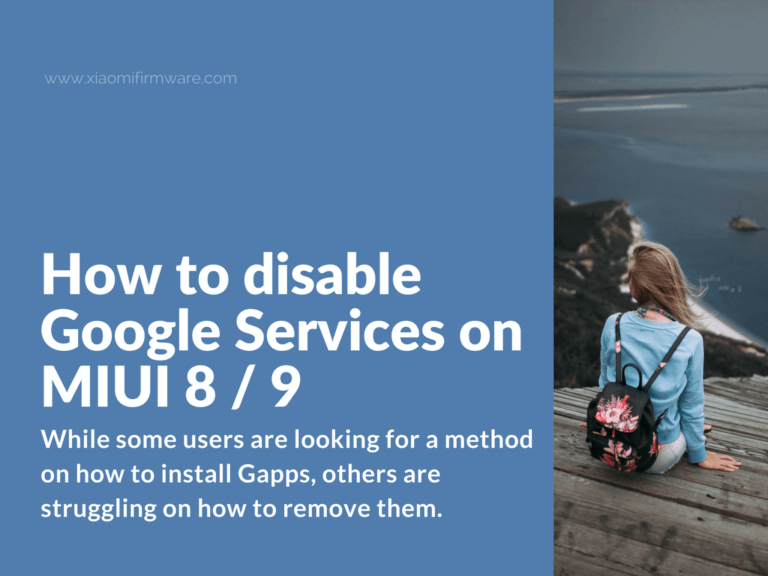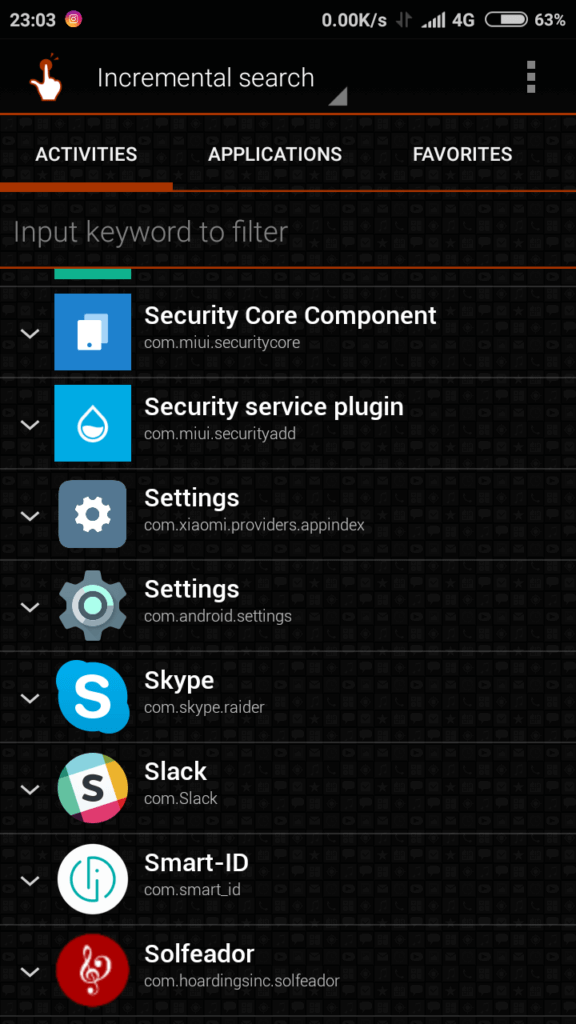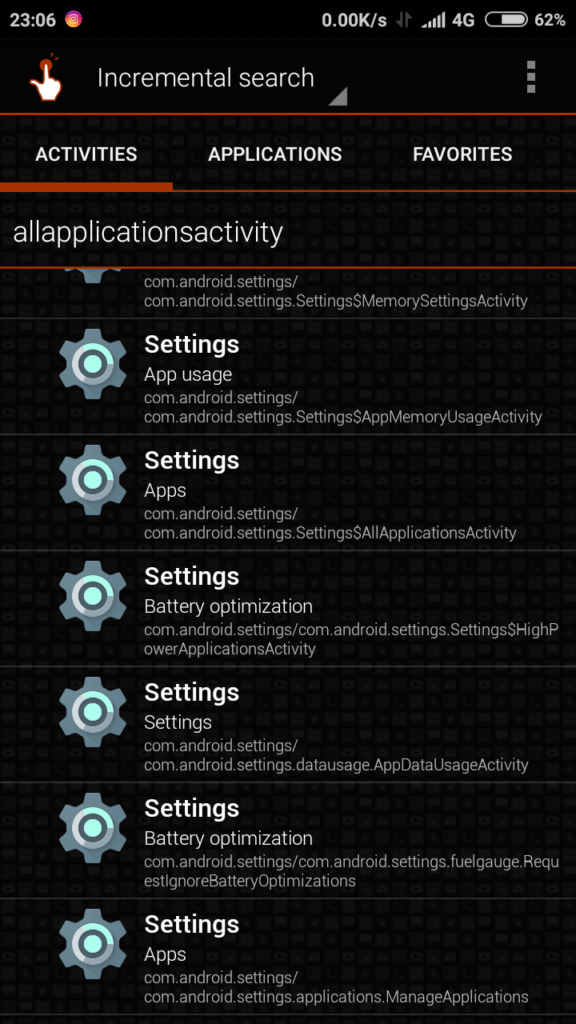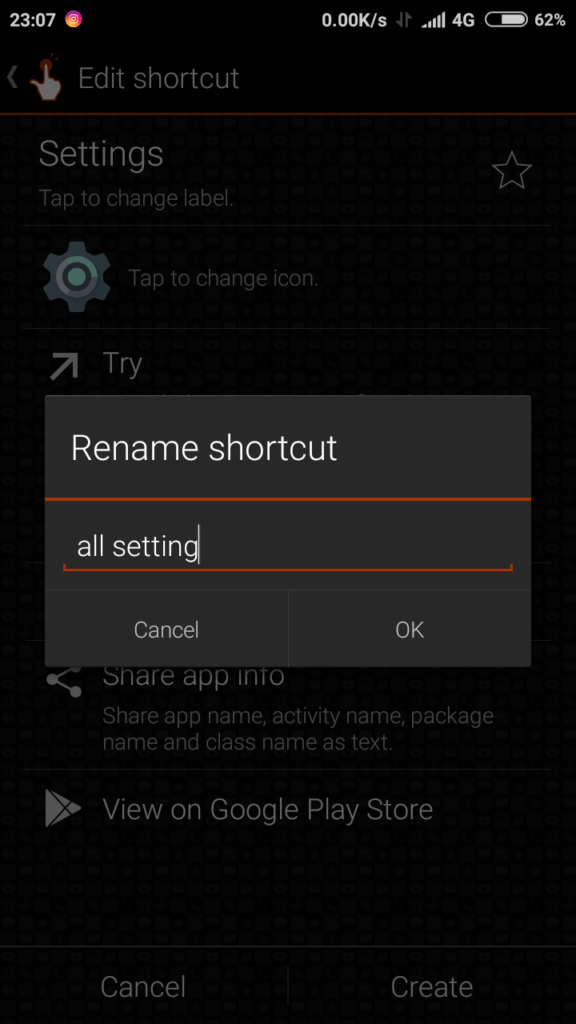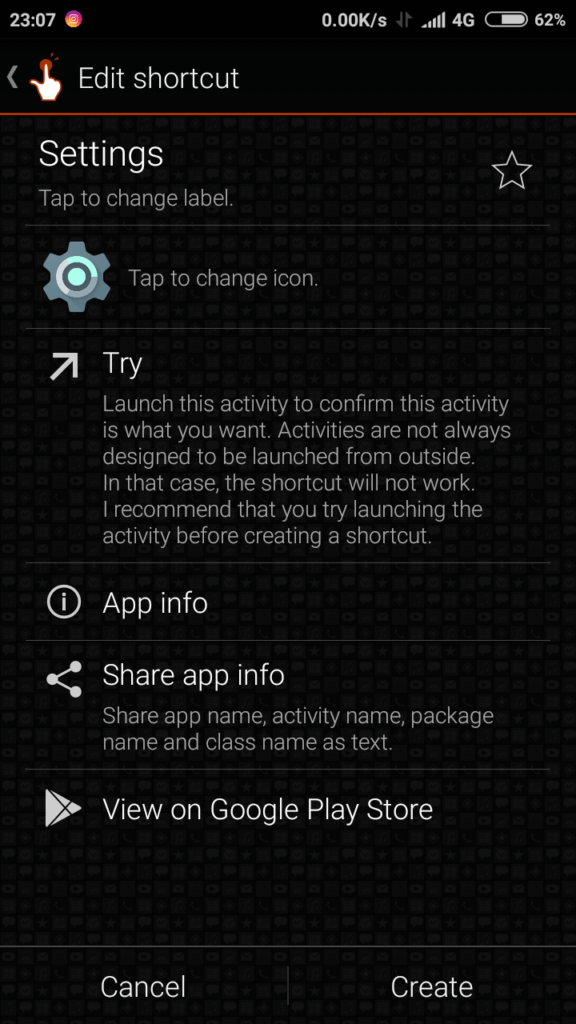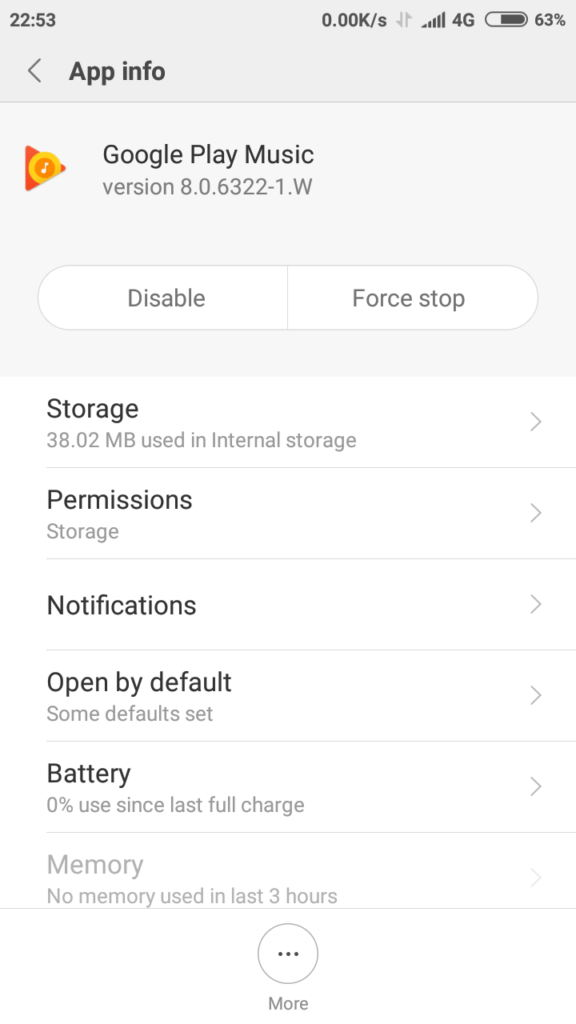While some users are looking for a method on how to install Gapps on MIUI phones, others are struggling on how to remove and disable Google Services on their devices. Let’s cover a few easy ways on how to delete Gapps on Redmi 4X and other MIUI smartphones without root.
How to delete Google Apps on Xiaomi Redmi 4X without root
First method (will work for other apps as well):

- Download QuickShortcutMaker from Google Play, open it and go to “Settings”.
- Select “All applications”, rename and press “Create”.
- The new shortcut will be created on the main screen. Tap on it, select the apps you want to disable.
Second method:
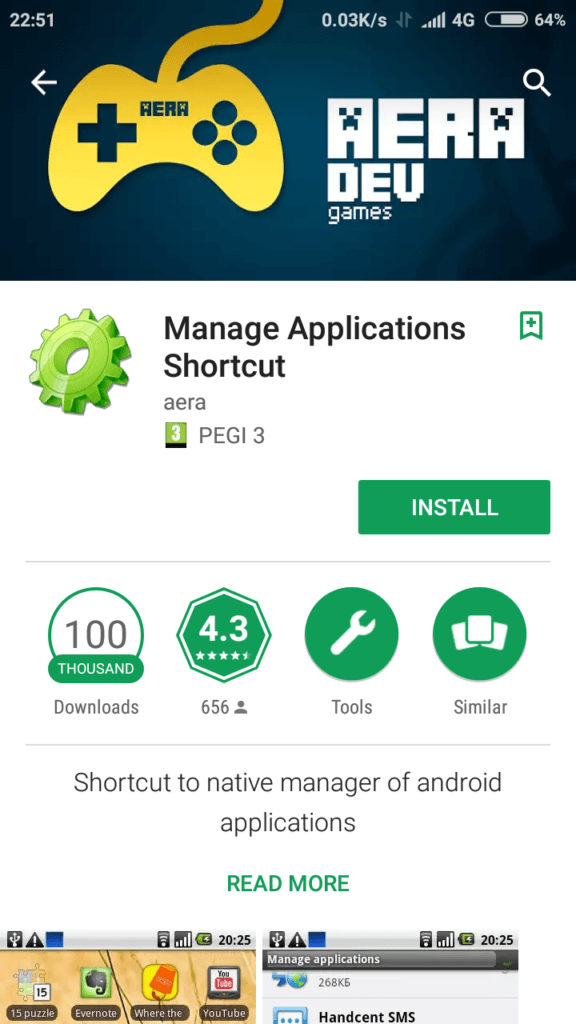
- Download Manage Applications Shortcut application from Play Store.
- Open it and select apps you want to disable.