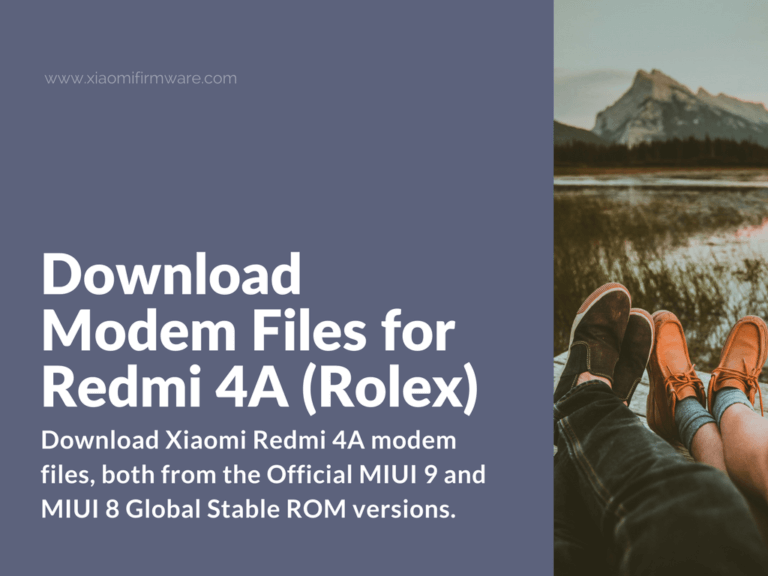Hello, guys! Below you’ll find download links for Xiaomi Redmi 4A modem files, both from the Official MIUI 9 and MIUI 8 Global Stable ROM versions. You can try flashing these modems in case you’ve got network or call issues on your smart device.
Download MIUI 9 and MIUI 8 Redmi 4A Modems
How to install modem on Redmi 4A?
- Download the required modem for your device.
- Boot into TWRP Custom Recovery.
- Install downloaded .zip archive without wipes.
- Reboot into system.
- Don’t forget about backups!
Redmi 4A (Rolex) MIUI 9 7.8.28 v044 modem: MODEM_V044_rolex.signed.zip
Redmi 4A (Rolex) MIUI 8 Global Stable 8.5.1.0 v043 modem: MODEM_V043_GLOBAL.signed.zip
Update:
Pay attention that you must install the corresponding modem version for your Android system, for ex. Android 6 modems won’t work on Android 7 Nougat ROM.
Android 7 Modems for Redmi 4A (Rolex)
8.5.10.0 Global Stable: MODEM_V013_7.1.2_rolex.signed.zip
7.12.21 Global Developer: MODEM_V003_7.12.21.signed.zip
7.11.16 Global Developer: MODEM_V003_7.1.2_rolex.signed.zip
Android 6 Modems for Redmi 4A (Rolex)
7.10.26: MODEM_V047_rolex.zip
8.5.7.0: MODEM_V046_rolex.global.signed.zip
7.10.12: MODEM_V046_rolex.signed.zip
7.8.28: MODEM_V044_rolex.signed.zip
8.5.1.0: MODEM_V043_GLOBAL.signed.zip