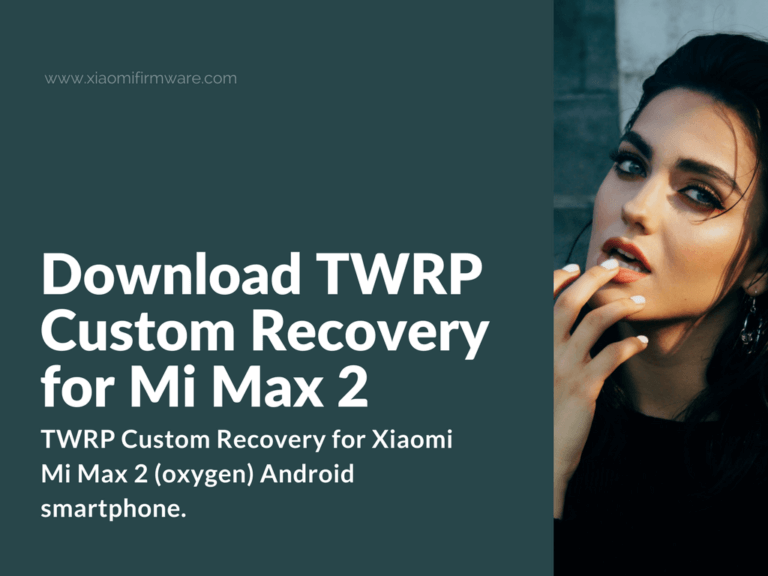In this article we will list all currently available versions and modifications of TWRP Custom Recovery for Xiaomi Mi Max 2 (oxygen) Android smartphone. Please pay attention that you require to have unlocked bootloader before flashing TWRP on your device.
Download and install TWRP on Xiaomi Mi Max 2
TWRP 3.1.1 by Codered
Source link | Download: TWRP+3.1.1-0+Unofficial.img
How to flash TWRP 3.1.1 on Mi Max 2
- Download TWRP and copy downloaded .img file to the folder with fastboot files.
- Flash TWRP using the following command:
fastboot flash recovery TWRP+3.1.1-0+Unofficial.img
TWRP 3.1.1 by BRIGUDAV
It’s recommended to wipe “Data” partition before installing this version.
Download: twrp-3.1.1-1-oxygen.img
TWRP 3.2.1-0 for Mi Max 2
Release date: 06.12.17
We can recommend this version, since it have a lot of bug fixes in the latest version.
Source link: XDA Thread
Download for mido version: twrp-3.2.1-0-oxygen-(mido).img
Download for potter version: twrp-3.2.1-0-oxygen-(potter).img
How to unlock bootloader on Mi Max 2?
If you’ve just got your phone from the store, most probably you have Global Stable ROM installed on your phone and you have a locked bootloader. If you want to proceed with Custom ROM installation, you’ll need to unlock the bootloader first.
You can unlock bootloader only on Developer ROM version. This means if you have Stable ROM installed on your device, you’ll need to flash Developer ROM first. Then request official unlock permission on MIUI website. After permission is received, download MiFlashUnlock tool, select your MiAccount and press “Unlock” button. Then you need to wait for 72 hours. Just wait, there’s no way to make the process faster.
After you’ve finally unlocked the bootloader, you can start using fastboot mode which is required to flash TWRP. To start your phone in the fastboot mode, turn it off, then press “Power” and “Volume Down” buttons together at the same time until “Fastboot” logo appear on the screen.
To install TWRP Custom Recovery, you must first download the .img file and have fastboot drivers installed on your PC. Move both into the same folder, open command prompt from this folder and use the following command to flash TWRP Custom Recovery, where “recovery.img” is the name of TWRP Custom Recovery file you are trying to flash.
fastboot flash recovery recovery.img
What should I do after I’ve unlocked bootloader and installed TWRP?
Now you can flash Custom ROM on your device, as well as custom kernel or different patches. Download required archives and copy everything to phone memory or SD-card. Reboot into TWRP Custom Recovery by turning your phone off and pressing “Power” and “Volume Up” buttons at the same time until TWRP Recovery starts.
In the main menu, first go to “Wipe” and wipe “Data” and “System” partitions (these are usually recommended, optionally you can wipe “Cache” partitions as well). Then go to “Install” menu and locate downloaded ROM archive. If you’re flashing official ROM, then before rebooting into the system for the first time, you’ll need to flash the following patch (no-verity-opt-encrypt-5.2.zip) or SuperSU, otherwise “/data” partition will be encrypted and you won’t be able to use TWRP anymore.