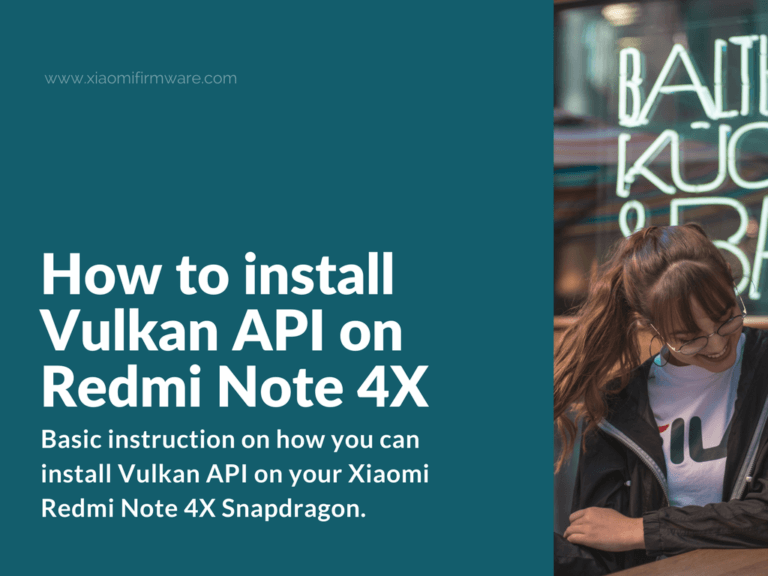Here’s a small and very basic instruction on how you can install Vulkan API on your Xiaomi Redmi Note 4X Snapdragon (Mido) smartphone. Please note, this version is only for Android 7 ROM version. Already have Vulkan installed? Share your benchmarks in the comments below.
Advertisement
How to install Vulkan API on Redmi Note 4X Snapdragon
- Download Vulkan API for Redmi Note 4X Snapdragon (find link below).
- Boot into TWRP Custom Recovery and install downloaded archive.
- Go to “system/vendor/lib/hw/” and change “vulkan msm89*” to “vulkan msm8953”.
- Then go to “lib64/hw” and again change “vulkan msm89*” to “vulkan msm8953”.
- Reboot your phone and check if everything is ok.
- You can now use the Antutu Benchmark to test your device performance with Vulkan API.
Download: AdrenoVulkan-5xx-Feb-X2.zip