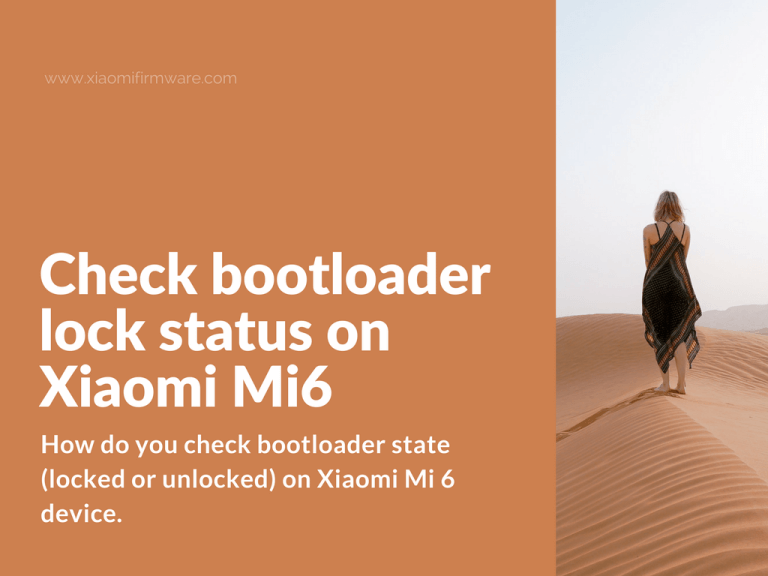Since Xiaomi Mi6 has been released, we want to post a short guide about one of the most popular question – how do you check bootloader state (locked or unlocked) on Xiaomi Mi 6 device. Before follow this guide, you must have installed ADB / fastboot tools on your PC or laptop. Find important drivers for Xiaomi Mi6 here.
Advertisement
Method of checking bootloader lock state on Xiaomi Mi6
To check bootloader lock status via fastboot:
- Connect your device to PC in fastboot mode.
- In terminal window enter:
fastboot oem device-info
- If you see “Device unlocked: true” – you’ve got unlocked bootloader.
- If you see “Device unlocked: false” – you’ve got locked bootloader.
To unlock bootloader on Xiaomi Mi6, you’ll need to request unlock permissions from MIUI.