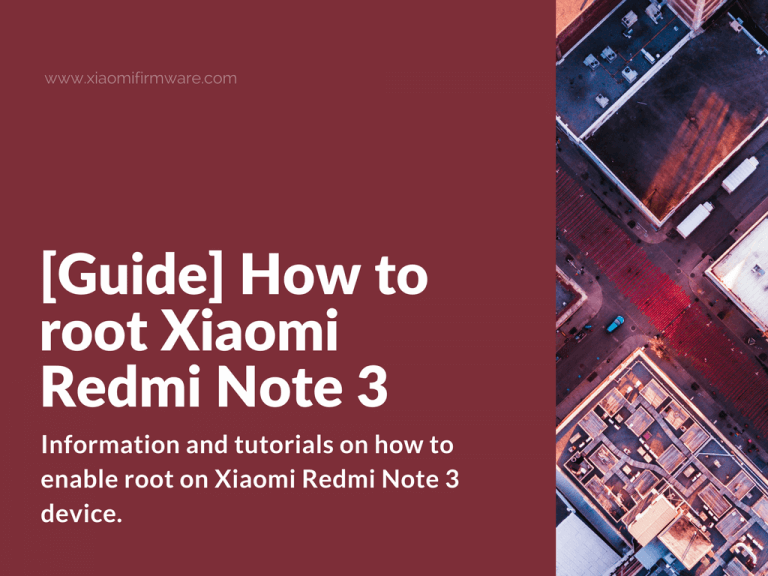Below we’ve collected all available information and tutorials on how to enable root on Xiaomi Redmi Note 3 device. Hope you’ll find this post useful. In case you’ve got locked bootloader on your device, then the only 100% working method to root RN 3 is to unlock bootloader first or flash ROM with inbuilt root. All other methods are not guarantee root. These guides are for MTK model.
How to root Redmi Note 3 – Complete Guide
Root Redmi Note 3 with MIUI Stable ROM
Here’s the well-known method on how you can root your RN 3 device with Stable ROM version.
Simply download this tool: Root Xiaomi Redmi Note 3.exe (8.1 Mb)
Official forum thread here: http://en.miui.com/thread-190889-1-1.html
How to root Redmi Note 3 with TWRP Custom Recovery
This method will work on any ROM version. Simply downloaded custom SuperSU PRO v2.79 SR4 for TWRP or normal .apk file.
TWRP Version: SuperSU_PRO_v2.79SR4_Patched.zip (5.1 Mb)
APK Installer: SuperSUPRO_v2.79SR4_Patched.apk (2.4 Mb)
Root Redmi Note 3 MIUI 7.1.6.0, 7.1.7.0 and 7.1.8.0
First method:
- Download .apk file: RootGenius-2.2.82_general_pc.apk
- Install this app on your device.
- Press the green button. Device might reboot.
- After reboot root will be enabled.
Second method:
- Download .exe file and install on your PC: RootGenius_chrome_3.0.9_setup.exe (8.1 Mb)
- Enable “Developer options” and “USB debugging” on your device. Connect your device to PC via USB cable (don’t forget to install all required drivers).
- Run installed RootGenius software. Your device should be found and identified.
- Press the green button to continue.
- You device should reboot. Do not disconnect from PC and wait until RN 3 reboots.
- You should see a message that root is enabled.
Related thread on MIUI forum: http://en.miui.com/thread-217175-1-1.html
How to root Stock MIUI ROM 7.1.8.0 Redmi Note 3
Check out this thread for more information: http://en.miui.com/thread-217175-1-1.html
Root Redmi Note 3 CN-EN Official Stable 7.2.5.0 with locked bootloader
Here’s a working tutorial on how you can root Redmi Note 3 device with China Official Stable MIUI 7.2.5.0 ROM without unlocking bootloader on your Xiaomi device. In this tutorial we will install patched boot.img, root our device with KingRoot and then roll back to stock boot.img file.
Before you’ll start, here’s a list of required things:
- You should know how to work with SP Flash Tool.
- Installed SP Flash Tool 5.1516.
- Official Stable ROM 7.2.5.0.
- Patched boot.img and KingRoot. Download here.
Now we can begin:
- Download Official Stable ROM 7.2.5.0.
- Download and install SP Flash Tool 5.1516.
- Download patched boot.img
- Copy KingRoot app to phone memory and install (do not start it yet).
- Turn off your device.
- Start SP Flash Tool, select agent file from SP Flash Tool folder, and scatter file from “CrackedBoot” folder from boot.img patch archive.
- Press “Download”. Select only “boot” and remove “preloader”.
- Press “Volume down” button and connect your device to PC.
- Wait until flashing process is completed.
- If everything was done correctly, start KingRoot and enable ROOT.
- After you’ve enabled ROOT, shutdown your Redmi Note 3 device.
- Now open SP Flash Tool again and flash stock boot.img from “OriginalBoot” folder. Select only “boot” and remove “preloader”.
- After installation is completed, reboot into system and enjoy root on your RN 3 device.
How to replace KingRoot to SuperSU
- Download SuperSU 2.65
- Unpack SuperSU archive into phone internal memory.
- Download and install Terminal Emulator.
- Open Terminal Emulator and enter these commands:
su sh /sdcard/supersu/start.sh
- After installation is completed you’ll see a notification on replace kinguser, press “Enter”.
- Next you should see a SuperSU popup with “Update binary file” message, confirm updating, select “normal” and press “Ok”.
- Now in terminal app you’ll see “Done and Enjoy SuperSu” message.
- Reboot your device.
- Enjoy SuperSU.