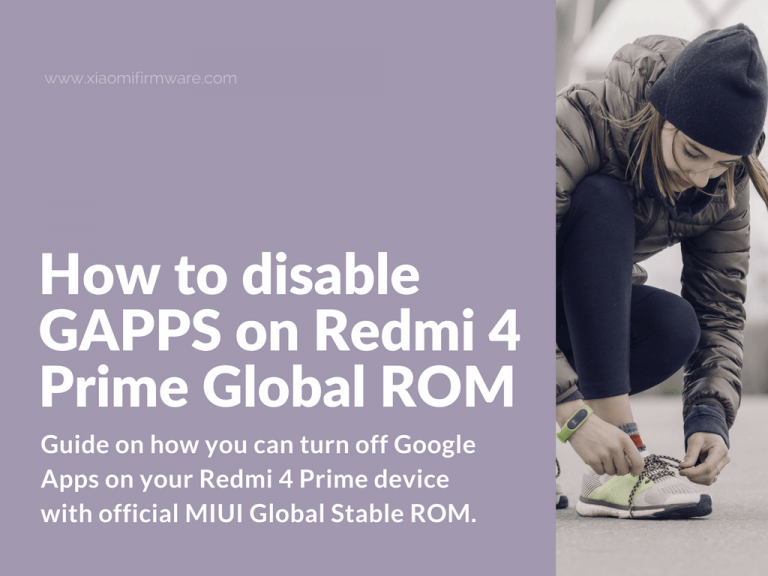Here’s a short guide on how you can turn off Google Apps on your Redmi 4 Prime device with official MIUI Global Stable ROM. With the release of Global Stable ROM for Redmi 4 Prime, many users have discovered that it contains the fully loaded package of Google Applications. Some of us really wanted to delete (or at least turn off) some of them. Sadly, developers didn’t put that options. For that purpose you can use the guide below.
Advertisement
Please pay attention: You can’t turn off “Google Play Services” “Google Search” and “Gboard” applications, otherwise you’ll get a bootloop on your Redmi 4 Prime. Also pay attention, that we’re not responsible for any possible issues, you do everything at your own risk!
Turn off Google Applications on Redmi 4 Prime Global MIUI ROM
- First it’s recommended to change system language to English (USA).
- Run “Google Play Store” and go to “Help & Feedback” settings.
- Now select “Browse all articles”.
- Next find and go to “Uninstall, disable & delete apps”.
- Search for “Tap to go to Application Settings”.
- A window with a list of applications should open. Select the app you would like to turn off and click on it.
- Now you should see a “Disable” tab. Tap on it and select “Disable app”.
- Congratulations! You’ve successfully disabled it! Now you can go back to the list of the apps, and repeat the same steps to disable other application. Also it’s possible to enable them again.