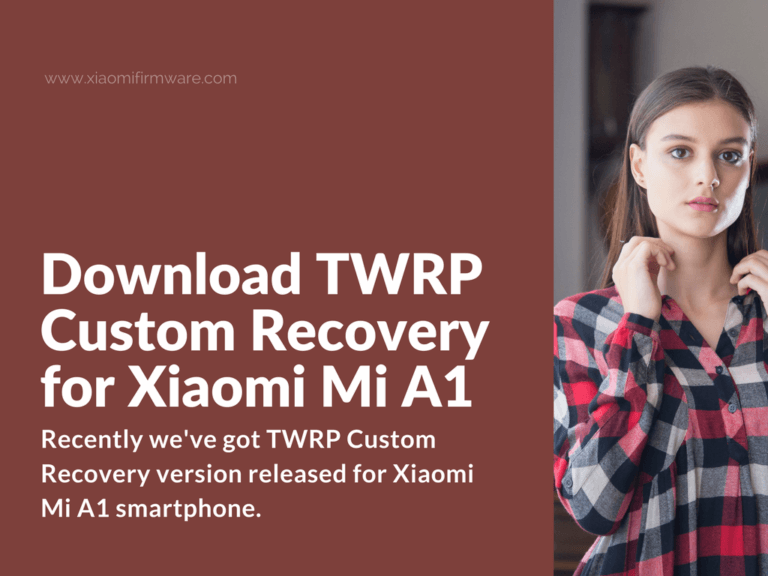Great news! Recently we’ve got official TWRP Custom Recovery version released for Xiaomi Mi A1 smartphone. Continue reading to find installation guide as well as download links. Share your experience with TWRP in the comments below.
How to flash TWRP Custom Recovery on Xiaomi Mi A1
First of all, pay attention to the following details:
- You can’t install TWRP if you’ve already root and installed SuperSU (CF-Auto-Root) on your device. Installing TWRP will result to bootloop. If you need root access with TWRP, use the Magisk tool.
- After installing TWRP, OTA updates will stop working.
Now let’s continue with the installation tutorial:
- Download and install drivers for Mi A1. Also you can check out tutorial on how to install ADB drivers.
- Next you’ll need to unlock bootloader on your Xiaomi Mi A1 smartphone.
- Download TWRP Custom Recovery for Mi A1 (twrp-3.2.1-0-tissot.img) and copy downloaded file to the folder with ADB drivers.
- Now to install TWRP, start with booting your device in bootloader mode. Turn off your device, then press “Power” and “Volume Down” buttons at the same time. Otherwise, enable USB-debugging and use the ADB command to start your phone in bootloader mode:
adb reboot bootloader
- Connect your device to PC via USB cable.
- Open the “Tools” folder with previously installed drivers and recovery .img file, press and hold “Shift” key and press right mouse button in empty folder space, then select “Open command window here”.
- Use the following fastboot command to boot your device in TWRP without flashing it:
fastboot boot twrp-3.2.1-0-tissot.img
- Wait until your phone boots into TWRP main menu.
- Now we’ll install TWRP permanently. Download and install twrp-3.2.1-0-installer-tissot.zip and copy downloaded archive to phone internal memory.
- In TWRP main menu select “Install”, locate the twrp-3.2.1-0-installer-tissot.zip file and confirm installation.
- After flashing is completed, press “Back” to return to TWRP main menu.
- Go to “Reboot” and look for “Curent Slot: ?”. Depending on the current slot, reboot your phone in different one by selecting “Slot A” or “Slot B”.
- Back to “Reboot” menu and select “Bootloader” to reboot your device in bootloader mode.
- Now repeat steps from 7 to 10 and select the second slot to also flash TWRP on it.
- Optionally you can also install Magisk to enable root on your phone.
That’s pretty much it!
Download TWRP 3.2.1-0 for Mi A1 (tissot)
Download: twrp-3.2.1-0-tissot.img
Download: twrp-3.2.1-0-installer-tissot.zip
Download TWRP 3.1.1-1 for Mi A1 (tissot)
Download: twrp-3.1.1-1-tissot.img
Download: twrp-3.1.1-1-installer-tissot.zip
Source code: https://github.com/mohancm100/recovery_device_xiaomi_tissot
XDA Thread: https://forum.xda-developers.com/mi-a1/development/recovery-twrp-3-1-1-0-touch-recovery-t3688472