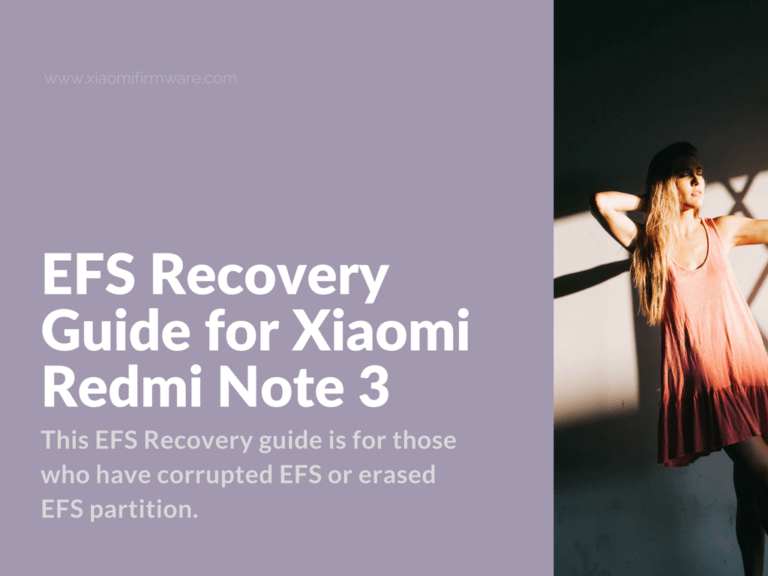This EFS Recovery guide is for those who have corrupted EFS or erased EFS partition. Just in case, before proceeding with this guide you must backup what you have left. For backup use TWRP recovery if something goes wrong, you can restore with using the TWRP backup. Follow these instructions at your own risk.
Restore EFS on Redmi Note 3 (Snapdragon Variants Only)
Do these instructions if you erased your EFS or is corrupted, if not then follow the next guide to change your IMEI number. Sometimes you lose your IMEI only and not the whole partition.
Instructions:
- Download this file: EFS Backup(Kenzo) EFS Backup[Dump][Kenzo].rar
- Extract the Dump backup files and flash them using this commands:
Fastboot flash modemst1 modemst1 Fastboot flash modemst2 modemst2
- The final step is to reboot, and you will have new EFS partition.
Note:
- Your IMEI and Baseband will be shown as unknown if your EFS is erased or corrupted. The first thing you must do is to recover the EFS and then change IMEI. If your IMEI is shown as 0, your EFS is safe and probably your IMEI is gone. In that case, don’t recover EFS just change the IMEI number.
- In TWRP, backup of kate won’t show on Kenzo and the backup up Kenzo won’t show on kate, next you will try the dump flashing method or try changing the TWRP recovery.
- These instructions are only to restore your EFS partition, but the IMEI will be still gone, next step you must do is to change your IMEI.
- After flashing new EFS, your Mac and BT address will not recover. Android system will assign a software generated address to both devices. Even without the EFS partition, there will be a Mac and BT address assigned to your device, and they will work regularly.
Change IMEI Number
Requirements:
- Root
- USB debugging is turn on
- Windows Driver Signature is turned off
- ADB and Fastboot Binary files
- Latest MiFlash installed for the latest drivers
Instructions:
- Connect your device to PC and open the ADB folder. Then open command prompt window.
Press Shift + Right Click anywhere in the adb folder
Click on Open Command Window Here
- Type the following command to enable Diagnostics mode, if you are asked allow debugging. Code:
Adb shell Su Setprop sys.usb.config diag,adb
- Download IMEI Changer from this link:
https://drive.google.com/file/d/0BzSbfkkOZMR0cGRfak1JYkt2REE/view
- Open the IMEI Changer and enter IMEI number in both the fields and click start. After a short moment, it will show as passed.
Note: Make sure the driver in driver management under ports is listed as “ Qualcomm HS-USB Android DIAG 901D” and not as “Marshall London HS-USB Android DIAG 901D”. If it listed in any other name, go to driver management and update driver. Select browse driver, then let me pick a driver from a list. Next step is to select “Qualcomm HS-USB Android DIAG 901D” and then finish.
Original author: Archit9169