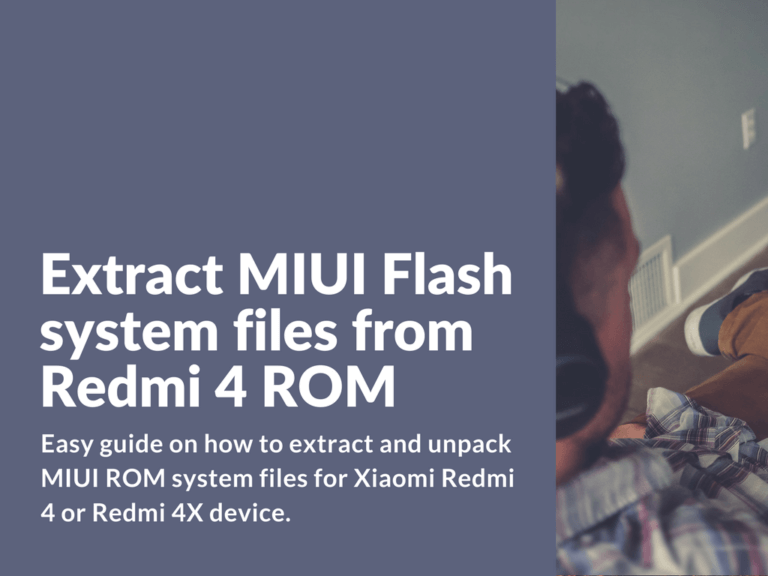Below you’ll find an easy guide on how to extract and unpack MIUI ROM system files for Xiaomi Redmi 4 or Redmi 4X device.
Advertisement
Extracting Xiaomi Redmi 4 MIUI Flash Rom System Files
- Download and extract System Extractor 4.6 to your PC (make sure you’ve got at least 3gb free space available).
- Next download ROM file you want to extract system file from (you’ll need to download Recovery / TWRP rom).
- Remember to check MD5 number after downloading the firmware ROM. We can recommend HashTab software for that purposes.
- From ROM file extract system.new.dat and system.transfer.list files and copy these files to System_Extractor-WIN-master folder.
- Run Extractor.bat and in opened window (near “Type option” line) type 1 and press Enter (three times).
- ROM system files will be extracted to system_ folder.
Download links:
System Extractor 4.6: System_Extractor-WIN-master.zip
HashTab 6.0.0.28: HashTab_v6.0.0.28_Setup.exe