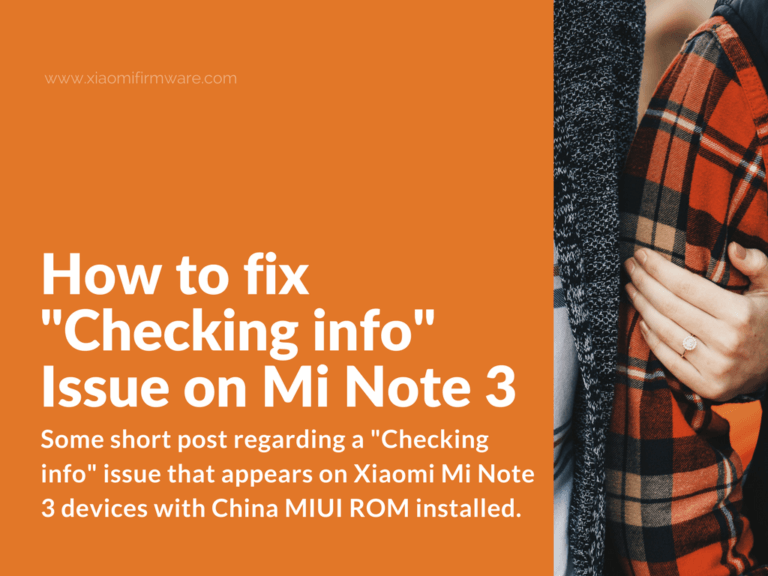Some short post regarding a “Checking info” issue that appears on Xiaomi Mi Note 3 devices with China MIUI ROM installed. Continue reading and find out how to easily install Google Applications and get rid of this annoying problem.
Advertisement
Install Google Apps and fix “Checking Info” bug on Xiaomi Mi Note 3
Before applying this fix you’ll need to install Google Apps by using the Google Installer 2.0. Read more information and download Google Installer here. After you’ve installed Google Applications, continue with the following steps:
- Download archive with patch: Mi-5x-Google-Play.rar
- Unpack and copy unpacked folder to “miui” > “backup” folder on your phone.
- Go to “Settings” > “Backup and restore” and tap on available backup from the archive.
- Wait until backup is restored. That’s it! “Checking info” issue should be gone now.
How to install Google Play on Mi Note 3 with China ROM installed
Here’s another method on how you can install Google Play Store on China MIUI ROM.
- Start with opening App Store application on your phone.
- Type “google” in the search bar and tap on the first icon in the bottom of the screen (blue icon with a footprint).
- You’ll see a play market application icon (the size is approx. 167kb) which you’ll need to install and launch.
- That’s it! The Play Store has been installed on your phone. You can now download all other required google application like YouTube, Gboard and other.