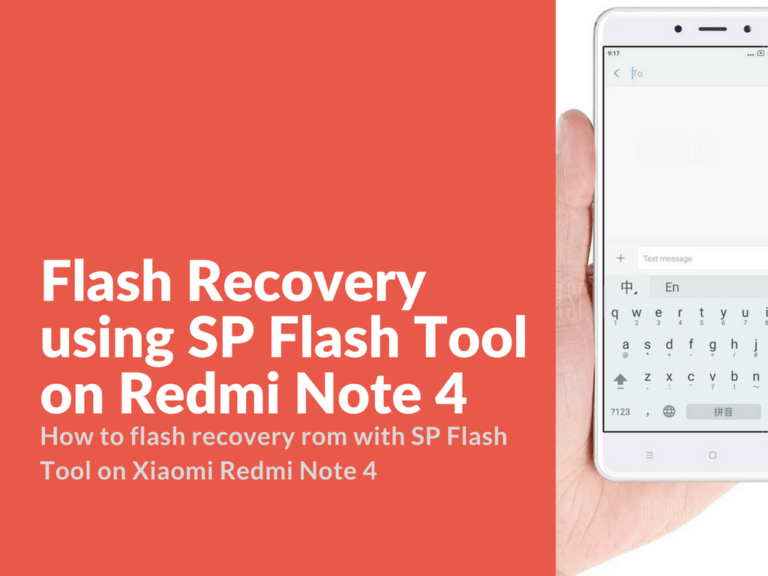With this method you can flash any custom recovery rom on your Xiaomi Redmi Note 4 smartphone. Custom recovery or stock recovery for example (custom recovery roms are flashed only on unlocked bootloader devices). You need to have USB drivers installed.
Advertisement
How to flash recovery with SP Flash Tool on Xiaomi Redmi Note 4
- Run SP Flash Tool
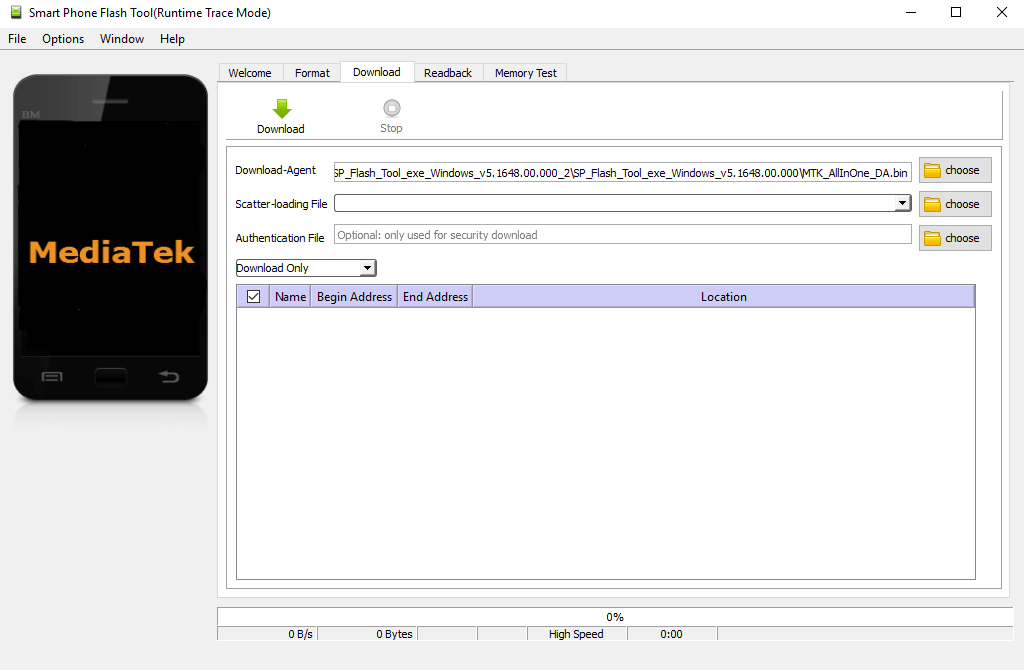
Run SP Flash Tool - In the “Download-Agent” field, press “Choose” and enter the path to the “MTK_AllInOne_DA.bin” file. It is located in the folder with SP Flash Tool.
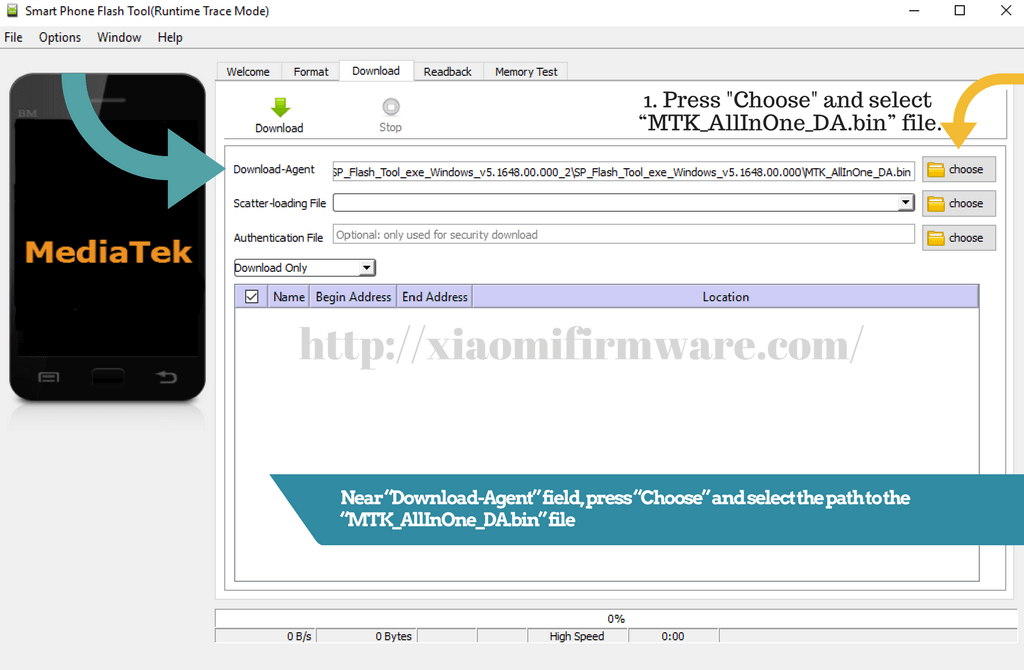
Press “Choose” and select “MTK_AllInOne_DA.bin” file. - In the “Scatter-loading File” field, specify the path to the “MT6797_Android_scatter.txt” scatter file. It is located in the “images” folder of downloaded recovery ROM. In the drop-down menu select “Download Only”.
- Remove all the checkboxes.
- In field “recovery” click on the “Location” and select our recovery.img.
- Make sure you’ve removed all the checkboxes and selected only “recovery” and the mode is “Download Only”.
- If everything is correct press “Download” button.
- Now turn off your smartphone and connect it via USB cable to your PC.
- Right after you connect your device, progress bar in the bottom of the screen will turn red, and then yellow.
- After about 5 seconds “Download OK” window should appear.
- Disconnect your smartphone from PC.
- Hold the “volume up” button and “power button” at the same time. After vibration signal, release the power button and continue to hold the “volume up”. After a few seconds device will boot into just flashed recovery.
Few notes:
- It’s recommended to use stock-kit USB-cable, or other high-quality cable.
- Use rear USB ports.
- Recommended SP Flash Tool version is 5.1620.