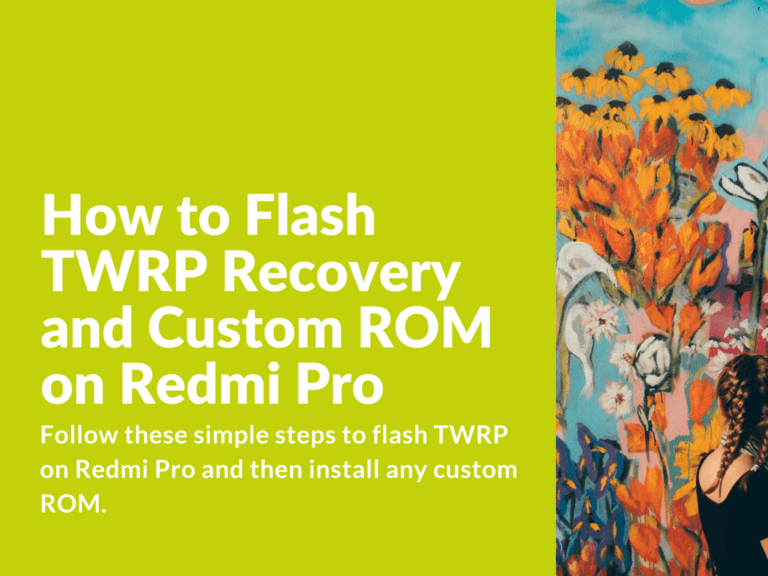Follow these simple steps to flash TWRP on Redmi Pro and then install any custom ROM. This guide is working only on unlocked bootloader device. Check out our previous post on how to unlock Redmi Pro.
Advertisement
How to install TWRP recovery on Xiaomi Redmi Pro
- Start your Redmi Pro in fastboot mode
- Connect to PC via USB-cable.
- Run flash_TWRP.bat from TWRP folder (download link below).
- Reboot in TWRP recovery.
- To change language from Chinese press the right button with Chinese symbols.
- Pay attention! Before installing any Custom ROM you need to prepare the partitions or you’ll get bootloop or stuck at Mi logo.
- Format “data” partition.
- Then wipe “cache”, “dalvik” and “internal storage”.
- Also you can format “system” partition.
- After all required wipes and formats reboot in TWRP recovery again to install any custom ROM.
Installing Custom ROM on Redmi Pro via TWRP recovery
- Reboot in TWRP recovery.
- Go to “Mount” menu.
- Disable and enable MTP.
- Connect your device to PC via USB-cable and move downloaded ROM .zip file to phone internal storage.
- Now install .zip ROM file from /sdcard. Then reboot in TWRP recovery and flash again for the second time.
- Reboot to the system without wipes. First startup will take around 5 minutes.
- We’ve got device with “DATA” partition formatted, cleared “Cache”, “Dalvik-Cache” and flashed “system” partition.