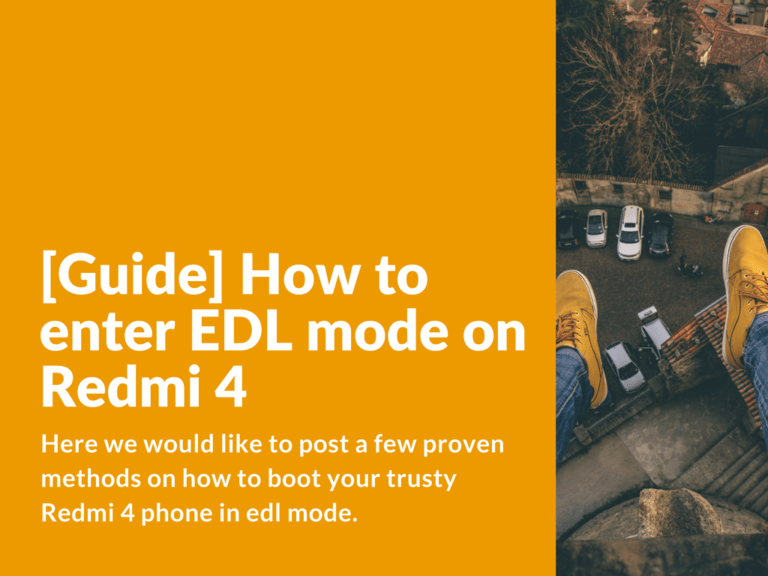Here we would like to post a few proven methods on how to boot your trusty Redmi 4 phone in edl mode.
Methods on how to boot Xiaomi Redmi 4 in EDL (download mode)
First method:
- Connect your Redmi 4 device to PC.
- Enter boot-menu (press “Power” button until shut down menu appears), then press and hold “Vol +” and “Vol -” buttons at the same time and tap on “Reboot”. Keep holding volume buttons!
- After short time you device should be identified in device manager as Qualcomm HS-USB QDLoader 9008 (COMX) (“X” stands for the port number).
Second method:
- Connect your Redmi 4 to PC via USB-cable.
- Turn off your phone.
- Press and hold “Vol +” and “Vol -” buttons at the same time until you get a short vibration signal.
- After short time you device should be identified in device manager as Qualcomm HS-USB QDLoader 9008 (COMX) (“X” stands for the port number).
To quit EDL mode just press & hold “Power” button.
[Solution] Redmi 4 is identified as Relink HS-USB QDLoader 9008 (COMX)
The first thing you might want to try is to manually delete the old driver and then reconnect your Redmi 4 phone in edl/download mode again.
In case this not helped: in Device Manager right mouse click on your device > update drivers > search for drivers on this computer > pick from a list of device drivers on my computer > and select Qualcomm HS-USB QDLoader 9008 (COMX).
How to boot Redmi 4 in EDL mode and flash with MiFlash Tool
In case none of the above methods worked and you need to use download mode to flash your Redmi 4 device, check out this solution below:
- Install and open MiFlash Tool 2016.04.01.0. (other versions might not work).
- Connect your Redmi 4 to PC in edl / download mode (find the methods above).
- As soon as your device is identified as Qualcomm HS-USB QDLoader 9008 (COMX) press “Refresh” and then “Flash” button as soon as possible.
- The flashing process should start.