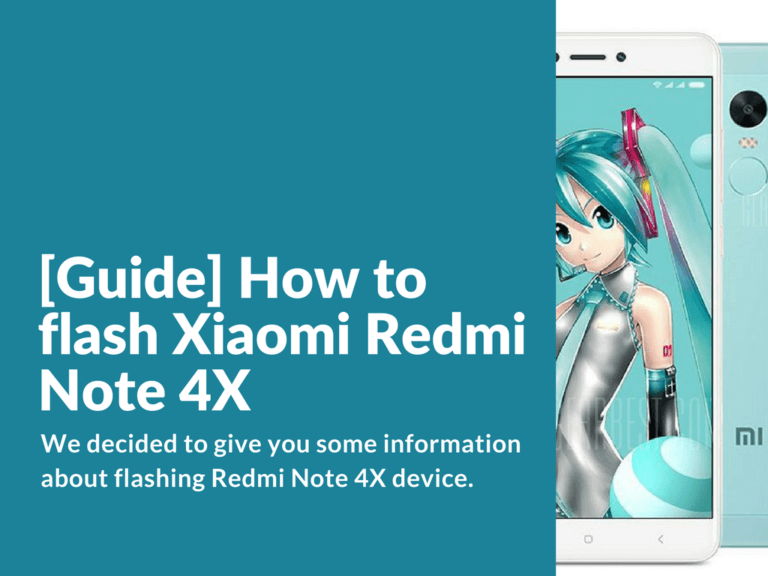The Xiaomi Redmi Note 4X model is already selling world wide, and we decided to give you some information about flashing Redmi Note 4X device.
How to Flash Redmi Note 4X with EDL or MiFlash Tool
As you may already know from Miui ROM 8.1 Stable & 8.1 Global versions Xiaomi has blocked EDL (Emergency Download Mode) almost on every device. So if you want to flash ROM without official unlock, please use engineering cable (you can buy one at AliExpress or make by yourself, just google the tutorial).
Otherwise to flash your Redmi Note 4X device you can use Fastboot Mode with MiFlash tool, and only after official unlock. Hope we make thinsg more clear now.
On AliExpress search for something like: “Deep Flash Cable For Xiaomi Phone Models Open Port 9008 Supports All BL Locks Engineering Cable Xiaomi Qualcomm CPU AND BL Lock”.