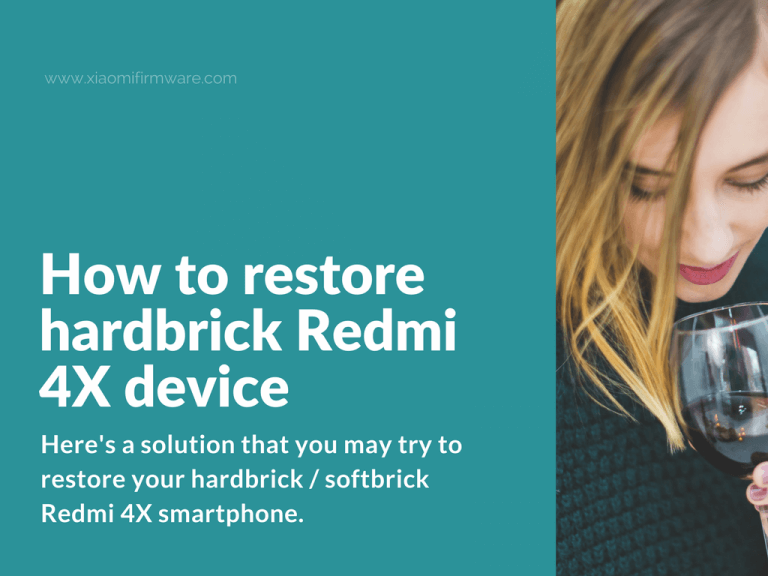Here’s a solution that you may try to restore your hardbrick / softbrick Redmi 4X smartphone after unsuccessful ROM flashing.
Advertisement
Unbrick and restore Xiaomi Redmi 4X / HM4X phone
Here’s some issues you might stuck with bricked device: MiFlash can’t see connected device, in “Device Manager” it is recognized as Qualcomm HS-USB Diagnostics 900E (COMX).
- To start with, you’ll need to disassemble your device and find test points. We recommend to use Google or watch youtube videos for more details on this.
- Download latest China Stable MIUI ROM version.
- Remove battery from your device and connect test-points.
- Connect your device to PC.
- Press “Refresh”, now your device should be found in MiFlash.
- Now proceed with flashing China Stable ROM on your device using MiFlash tool.
- Flashing should take around 2-4 minutes.
- First device startup will take much longer than usual. Keep calm and wait until it starts.
- Now you should have unbricked Redmi 4X with China Stable ROM installed.