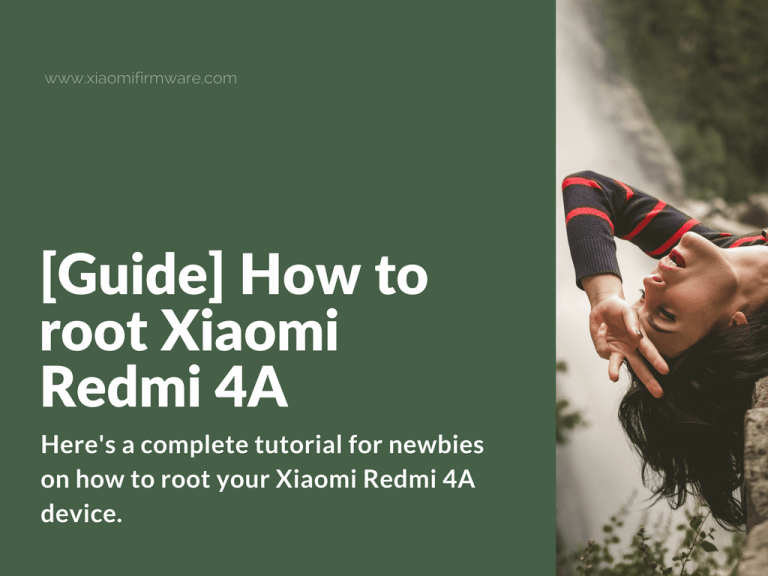Here’s a complete tutorial for newbies on how to root your Xiaomi Redmi 4A device. Pay attention, that you’ll need unlocked bootloader to enable root on Redmi 4A.
Advertisement
Rooting Redmi 4A – Complete Guide
- Disable driver digital signature verification on yor PC. Enter the following commands in the command prompt:
Bcdedit.exe set loadoptions DDISABLE_INTEGRITY_CHECKS Bcdedit.exe set TESTSIGNING ON
- Restart your PC.
- Install the QDLoader HS-USB Driver and ADB Driver Lite.
- Unpack Platform-tools (adb/fastboot) in the “C:\adb” folder.
- Boot your device into fastboot mode (press and hold “Volume down” + “Power” button.
- Connect your device to PC via USB cable.
- Open the command prompt from “C:\adb” folder.
- Check if bootloader on your device is unlocked with the following command:
fastboot oem device-info
- If you see “Device unlocked: true” – the bootloader is unlocked. If you see “Device unlocked: false”, that means the bootloader is locked. To unlock the bootloader on Redmi 4A you should first request official permission from MIUI.
- Now download and flash TWRP Custom Recovery (TWRP .img file should be in the “C:\adb” folder).
Fastboot erase recovery Fastboot flash recovery cofface_recovery_redmi4A_test.img Fastboot boot cofface_recovery_redmi4A_test.img
- Device will reboot into TWRP Custom Recovery.
- TWRP will probably be in Chinese language. Press the button on the right and select English language. Swipe to confirm.
- In TWRP, MTP mode is turned on by default. Download SuperSU v2.65 and copy to phone internal memory or SD card.
- In TWRP press “Install” and select SuperSU archive. Swipe to confirm installation.
- After installation is completed, select “Reboot into system”.
- First startup will take around 5 minutes.
- Enjoy root on your awesome Redmi 4A device!