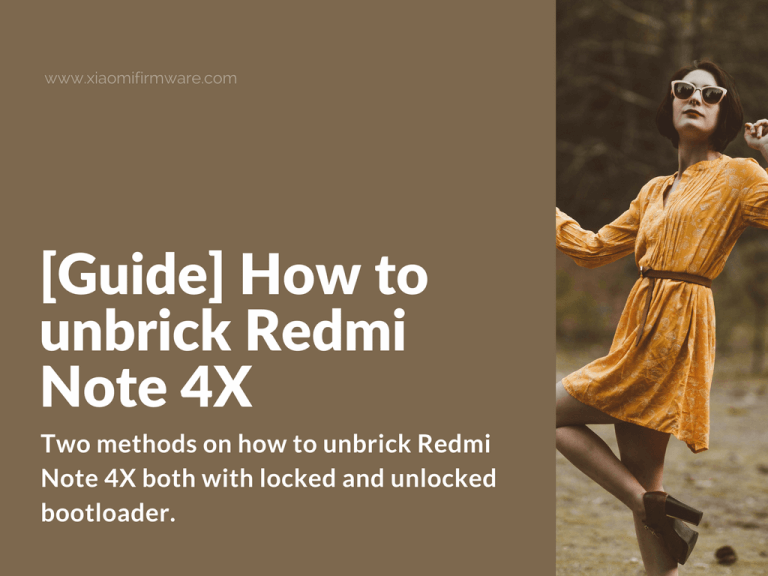Another day, another guide at Xiaomi Firmware. In this post we are going to write two methods on how to unbrick Redmi Note 4X both with locked and unlocked bootloader.
How to unbrick or fix bootloop on Xiaomi Redmi Note 4X
Bricked Redmi Note 4X with unlocked bootloader
First thing you should try is to boot your device in TWRP custom recovery (of course, in case it was previously installed).
In TWRP:
- Press “Wipe” > “Advanced Wipe” > Select “dalvik” and “cache” > Wipe. If this didn’t work for you, then continue to the second step.
- Select “Wipe” > “Advanced Wipe” > Select “dalvik”, “cache”, “system”, “data” and “internal storage” (at your discretion) > Wipe and flash firmware again. Still not working? Continue to third step:
- “Wipe” > “Format data” > Yes. Reboot in recovery and repeat step 2.
In case you don’t have TWRP recovery installed:
If you don’t have TWRP custom recovery installed already then flash TWRP via fastboot or flash ROM using MiFlash tool.
Unbrick Redmi Note 4X with locked bootloader
Here’s two methods on how to restore and unbrick locked Redmi Note 4X: first method is about dissembling the device and connect testpoint or try flashing with Mi PC Suite. First method is 100% working, but you’ll need to do your own research about how to correctly find and connect the testpoints on your device.
So if you choose a first method, then google something like “redmi note 4x test points” and you’ll find a few guides. The idea is to enter the EDL mode and then flash your device with MiFlash.
Unbrick locked Redmi Note 4X with Mi PC Suite
If you want to try the second method of unbricking Redmi Note 4X with Chinese Mi PC Suite, you’ll find it below. This method also working on Redmi Note 3 Pro device and probably other MIUI devices, but make sure that you’re downloading the correct ROM for your device.
- Download and install Chinese version of Mi PC Suite (agree with installation of unsigned drivers).
- Start Mi PC Suite.
- Press and hold both volume buttons and power button, after vibration signal release the power button and keep holding volume buttons until your device boots in Recovery.
- Connect your device via USB-cable.
- Now in Mi PC Suite press the first button on top and select downloaded ROM version. You can downloaded Redmi Note 4X ROM from here: http://en.miui.com/download-321.html
- The ROM file will be checked (around 1-3 minutes) and you’ll see few “green” Chinese symbols, accept the ROM flashing by pressing the top first button.
- The ROM flashing process should start, wait until your device reboots.
- The whole process will take around 10-20 minutes.
- After reboot you’ll get fully working device.
- To reset your device to factory settings, press the second button in Mi PC Suite. Your device will be rebooted and restored to factory settings.
Download Mi PC Suite: MiInst.exe (3.2 MB)