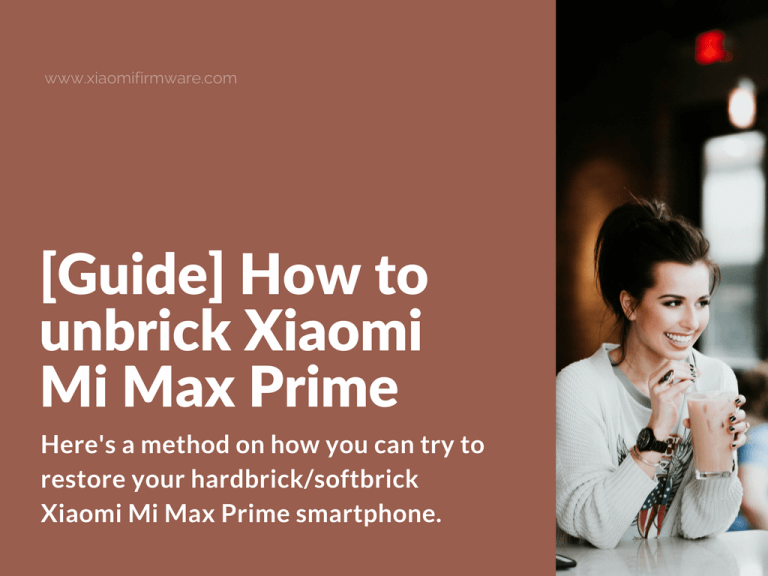Here’s a method on how you can try to restore your hardbricked Xiaomi Mi Max Prime smartphone. So, if something went wrong while you were flashing or updating your device and now your phone can’t be turned on, recovery and fastboot mode is not working, button combinations also not working, then you might want to try the solution below.
Advertisement
Restore hardbrick Xiaomi Mi Max Prime / Unbricking Guide
- First thing you’ll need to do is to disable driver signature enforcement.
- Open Command Prompt as administrator and run the commands below:
bcdedit.exe /set loadoptions DDISABLE_INTEGRITY_CHECKS bcdedit.exe /set TESTSIGNING ON Bcdedit.exe /set nointegritychecks ON
- Now reboot your PC.
- To return settings back to normal run these commands:
Bcdedit.exe /set nointegritychecks OFF bcdedit.exe /set TESTSIGNING OFF bcdedit -set loadoptions ENABLE_INTEGRITY_CHECKS
- You can find more methods here.
- Open Command Prompt as administrator and run the commands below:
- Now install “MiFlash Tool” and “MiPhone”.
- Connect your device to PC via USB-cable (it’s recommended to use the stock cable from the original box), then press all three buttons: “Volume Up”, “Volume Down” and “Power” buttons. Wait for vibration signal (might take a while), now your device should be identified as “Qualcomm HS-USB Diagnostics 900E” or “Qualcomm HS-USB Diagnostics 9008”, but MiFlash tool still wouldn’t be working at this point.
- If your phone is still not recognizable, try reinstalling drivers on your PC.
- Now release the “Power” button and keep holding “Volume Up” and “Volume Down” for around 60 seconds more. Your device should vibrate once again and boot into EDL mode (in device manager it will still be recognized as “Qualcomm HS-USB Diagnostics 9008”).
- Now you should be able to flash your device using the MiFlash Tool.
- Download and flash China 7.3.15 MIUI ROM for fastboot. (other versions most probably won’t work). Select “Clean ALL” option.
- Remove USB cable and disconnect your phone from PC.
- Turn on your Mi Max Prime. First boot may require you to press and hold “Power” button for 10 seconds at least.
- Next, if you want to flash Global ROM instead of China 7.3.15, then turn on developer options and enable “OEM Unlock” and “USB debugging”.
- Now download latest Global ROM (by the moment it was Mi Max Prime Global V8.0.3.0.MBDMIDG (MIUI8)) and repeat the same steps, the same way we’ve flashed China ROM previously.