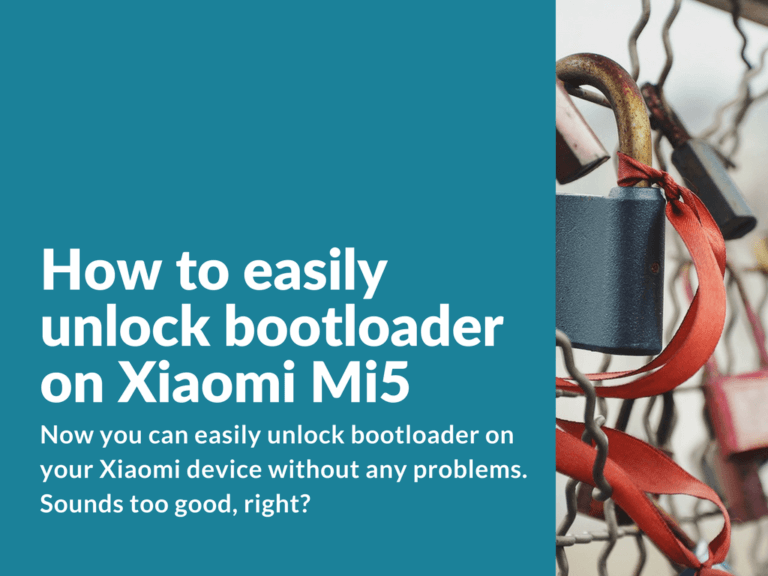Now you can easily unlock bootloader on your Xiaomi device without any problems. Sounds too good, right? With this method you are not required to have and request official unlocking permission.
Unlock bootloader on Xiaomi Mi5 without official permission
This method on how to unlock bootloader without permission was tested both on 7.1.20. China Weekly ROM and Global Stable V8.1.2.0. ROM versions. This method is not working on Weekly, Global Weekly, Stable ROMS.
What’s required?
- You should have or create a new one Mi account.
- Global Stable V8.1.2.0. ROM installed (also working on 7.1.20. China Weekly ROM).
- Developer options enabled. To enable Developer options do the following: Settings > About > Tap few times on MIUI version until developer options are enabled. Then go to Additional Settings and find Developer options.
- USB debugging enabled. To enable USB debugging follow: Settings > Additional Settings > Developer options > USB debugging.
Steps to Enable OEM Unlock on Mi5 without official permission
- You don’t need official permission to unlock bootloader (in case you’ve already got permission it doesn’t matter).
- On your device enter your Mi account.
- Go to “Settings” > “Additional Settings” > “Developer options” > “OEM unlocking” and press “Enable”.
- Now download and start Mi Unlock (download link: http://en.miui.com/unlock/download_en.html) and sign in your Mi account (same account you’ve used on your device).
- Reboot your device (to synchronize Mi account sign in).
- Now turn off your device and start in fastboot mode (hold power button and volume down button until rabbit logo appears).
- Connect your device to PC and press “Unlock” button. Wait until three green dots appear, this means that you’ve successfully unlocked bootloader on your smartphone.