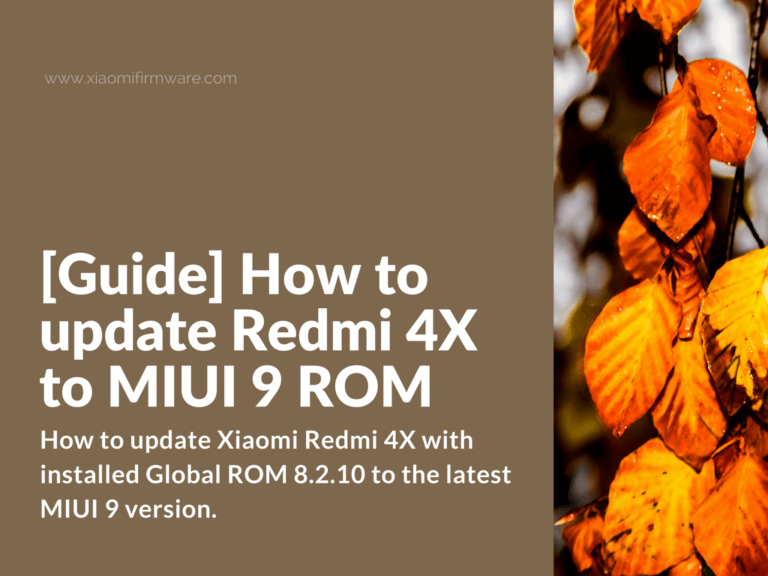Hey, guys! Many of you are probably interested on how to update Xiaomi Redmi 4X with installed Global ROM 8.2.10 to the latest MIUI 9 version. This method was tested on locked bootloader Redmi 4X device without TWRP.
Advertisement
How to flash MIUI 9 ROM on Xiaomi Redmi 4X with Global ROM 8.2.10
- First of all you’ll need to download both ROMs – Global ROM 8.2.12 together with Global Developer 7.8.31 MIUI 9 ROM from here. Download these ROMs using your phone (recommended way) or PC and then copy downloaded .zip archives to your phone memory.
- Open “Updater” application and press the three dots icon at the top right corner.
- First select and install Global Stable 8.2.12 ROM, after updating to 8.2.12 make backup of all your data and important files (you can use Mi Account for a backup), because after flashing to the latest developer ROM all data will be deleted.
- Now from Global Stable 8.2.12, go to “Updater” app once again and this time select a .zip archive with 7.8.31 MIUI 9 ROM.
- Wait until installation process is completed.
- Don’t forget to restore your personal data from the backup!
- Enjoy the MIUI 9 on your Redmi 4X phone.
Please pay attention, that even if we’ve tested this method a few times and it’s working fine, you still take all the responsibility for your actions and we’re not responsible for any possible issues this tutorial might cause.